TechHit
Enquire about this software
TechHit Overview
Techhit empowers businesses and IT professionals to streamline their Microsoft Outlook workflows, maximising efficiency and security. Leveraging AI and advanced automation, Techhit’s suite includes add-ins that automate email filing, enhance categorisation and search, and deliver robust attachment management. These tools are designed for individuals and organisations seeking measurable productivity improvements, supporting bulk email actions, self-learning folder prediction, and rules-based processing. With minimal setup, users save hours weekly, reduce mailbox size, and mitigate security risks. Techhit serves diverse professional audiences including recruiters, consultants, legal and finance teams, and IT administrators. As an enterprise-ready provider, Techhit’s add-ins offer flexible deployment and compliance support, delivering proven results for businesses across sectors.
Features
AI-powered Email Filing
Bulk Attachment Management
Advanced Email Tagging and Search
Backup and Archive Solutions
Key Benefits
- Boost Outlook productivity with AI-powered automation
- Automate email organisation and filing for efficiency
- Bulk manage and process email attachments rapidly
- Enhance security by preventing accidental data disclosure
- Save, backup and archive Outlook emails to external storage
- Flexible file and folder naming for organised workflows
- Reduce mailbox and PST size to optimise performance
- Comply with industry and government regulations
- Easily navigate folders and switch windows for faster access
- Encourage healthy work habits with break reminders

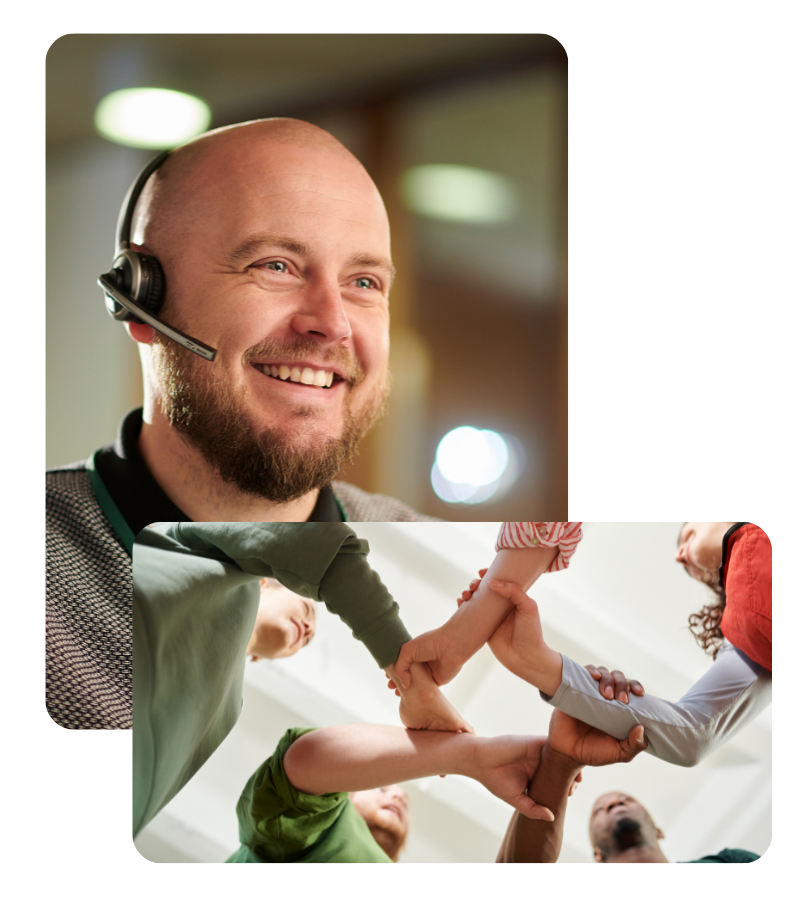
Connect With Us
Speak to one of our vendor managers about your software requirements.
Audience
- Businesses
- Enterprises
- IT administrators
- Project managers
- Recruiters
- Lawyers
- Accountants
- Consultants
- Executive assistants
- Outlook users
