EverMap Company
Enquire about this software
EverMap Company Overview
EverMap delivers robust PDF plug-ins and workflow automation tools for Adobe Acrobat, tailored to streamline document management for businesses, legal teams, administrators, accountants, and IT departments. The product suite addresses complex PDF processing challenges by enabling batch operations, form automation, file splitting and merging, secure handling, and rich annotation capability.
Organisations benefit from automated data extraction into spreadsheets, enhanced document security features, and intuitive tools for improving document search and organisation. EverMap’s solutions support business-critical tasks in legal, administrative, and financial environments, enabling increased operational efficiency and accuracy.
By leveraging powerful batch processing, security tools, and free annotation utilities, users can manage and process large volumes of PDFs with ease. EverMap is designed to address the real-world document management needs of professional and enterprise users, resulting in streamlined workflows, improved compliance, and secure information handling.
Features
Batch PDF Processing
Automated Form Handling
Advanced Document Security
Comprehensive Annotation and Metadata Tools
Key Benefits
- Automates complex PDF workflows, saving time on routine tasks.
- Provides batch processing for efficient file management.
- Enhances document security and compliance with password protection.
- Facilitates data extraction into organised spreadsheets.
- Improves searchability and organisation of PDF documents.
- Includes free metadata and annotation tools.
- Supports auto-filling PDF forms using external data files.
- Enables rapid splitting, merging, and renaming of PDF files.

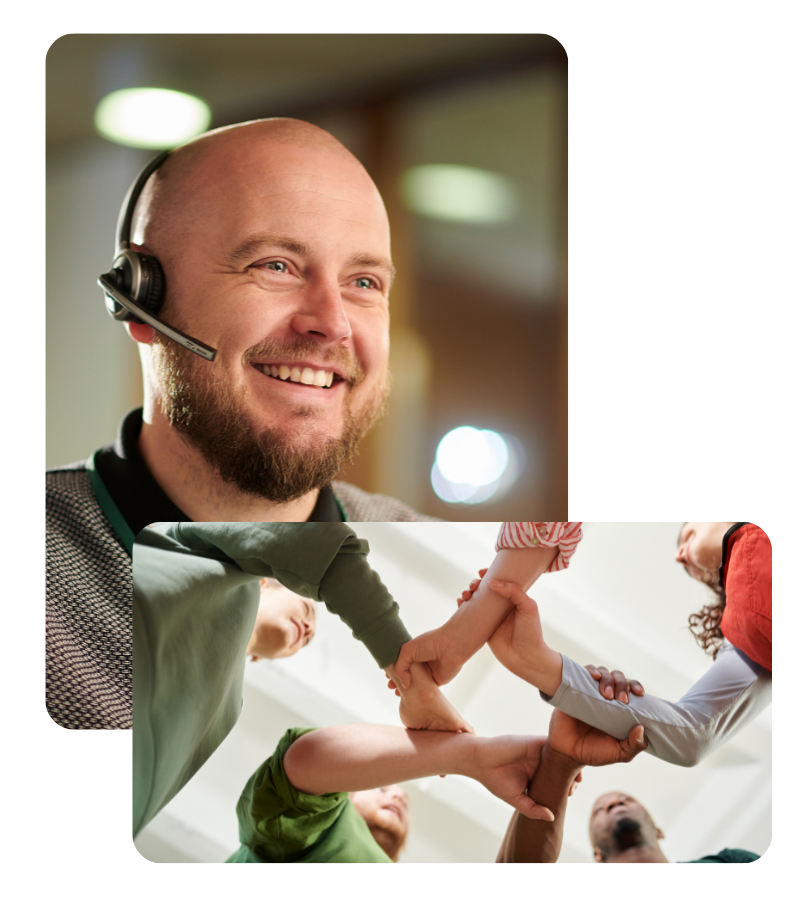
Connect With Us
Speak to one of our vendor managers about your software requirements.
Audience
- Businesses
- Legal professionals
- Administrators
- Accountants
- IT departments
