Duet Inc
Enquire about this software
Duet Inc Overview
Duet enables organisations to maximise productivity by repurposing existing iPads, Android devices, Macs, or PCs as second monitors, drawing tablets, or remote desktops. Its zero-lag connectivity and universal cross-platform support make it ideal for teams requiring agile, flexible workspaces. Seamless keyboard and mouse sharing enhances workflow and collaboration across multiple devices. Duet’s solution requires no additional hardware and provides robust security through 256-bit end-to-end encryption, ensuring your data remains protected. Trusted by thousands of companies globally, Duet continuously improves with monthly updates and offers round-the-clock support, making it a reliable choice for IT environments and creative teams looking to streamline digital workspaces.
Features
Remote Desktop Access
Second Monitor Extension
Drawing Tablet Mode
Keyboard and Mouse Sharing
Key Benefits
- Turn any device into a second monitor for increased productivity.
- Zero-lag remote desktop experience ensures smooth workflow.
- Convert devices into high-performance graphics tablets for creative work.
- Works across all major platforms, supporting Mac, PC, iOS, and Android.
- Share keyboard and mouse seamlessly between computers.
- No additional hardware required for setup or operation.
- Secure 256-bit end-to-end encrypted data transmission.
- Screen mirroring and portable monitor replacement enhance flexibility.
- Desktop-to-desktop display options cater to enterprise setups.

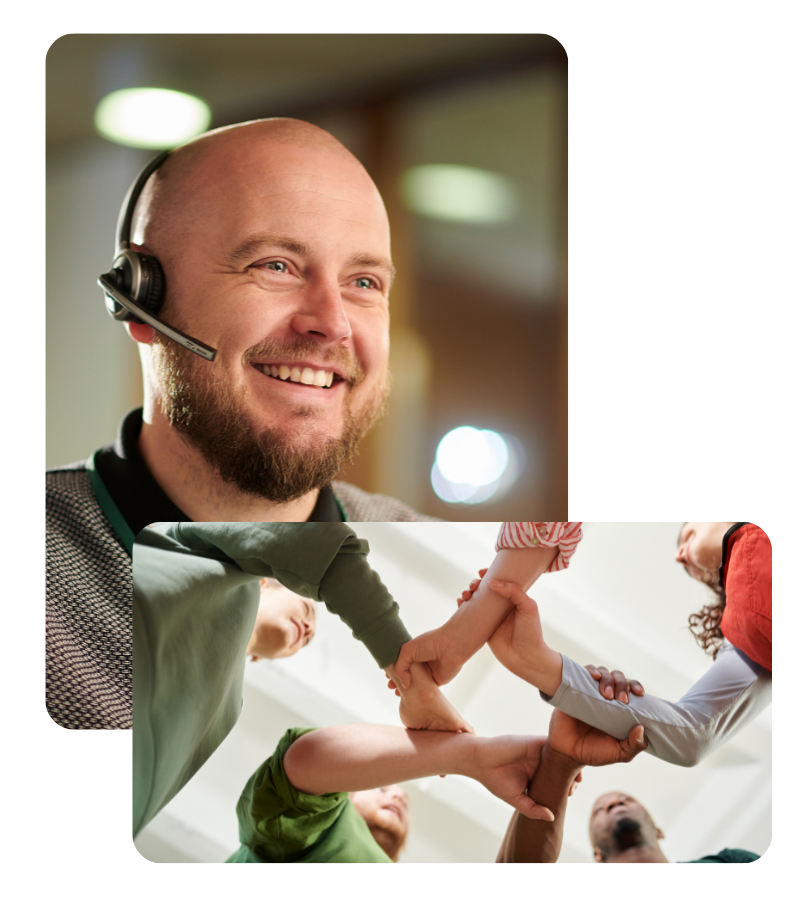
Connect With Us
Speak to one of our vendor managers about your software requirements.
Audience
- Remote workers
- Designers
- IT professionals
- Teams
- Mac and PC users
