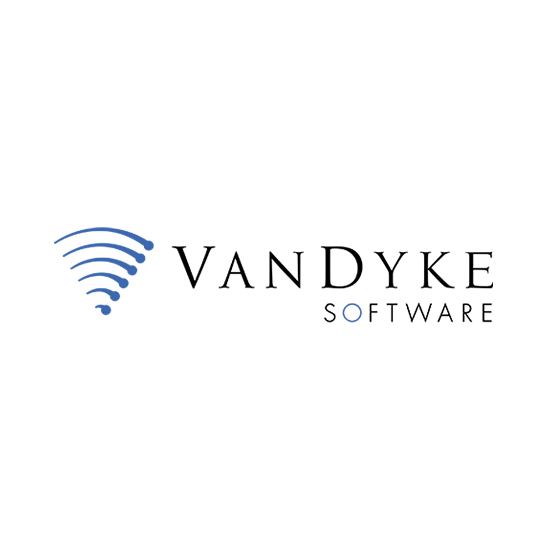
Need more information on this product?
Please contact us on +44 (0)20 8733 7100 or via our online form.
If you are not currently a customer, you can apply for an account.
SecureCRT client for Windows, Mac and Linux provides rock-solid terminal emulation for computing professionals, raising productivity with advanced session management and a host of ways to save time and streamline repetitive tasks. SecureCRT provides secure remote access, file transfer and data tunneling for everyone in your organisation.
Key Features:
- Securely Access Business Applications on UNIX, Linux, or VMS from machines running Windows, Linux, and Mac — employ the rich emulation support for VT100/102/220, TN3270, ANSI, SCO ANSI, Wyse 50/60, Xterm and Linux console.
- Configure, manage and organize all your sessions with full control over scrollback, key mappings, colors, fonts and more — whether you have one or thousands of sessions.
- Access your full array of network devices from one client with SSH (SSH2, SSH1), Telnet, Telnet/TLS, serial and other protocols.
- Leverage the high-productivity GUI with time-saving capabilities including multi-session launch, tabbed sessions, tab groups, tiled sessions, cloned sessions, a button bar for repeated commands and mapped keys.
- Automate repetitive tasks in SecureCRT by running scripts using VBScript, JScript, PerlScript or Python. The script recorder builds your keystrokes into a VBScript or Python script.
- Transfer files between network devices with SFTP, Xmodem, Ymodem, Zmodem or Kermit. A built-in TFTP server provides additional file transfer flexibility.
SecureCRT - Features
General Features
To view the full feature list, please click here.
SecureCRT lets you standardize on a single application that addresses many network challenges. To address security concerns effectively throughout your organization, you need a versatile tool that can be used for a number of applications. SecureCRT provides that versatility for a wide range of business, network management, information security, and development tasks. In many organizations, a single individual often wears more than one hat and may have responsibilities that include working in a host-based application, querying a database, administering a server, providing end-user or customer support, maintaining a web site, or securely accessing behind-the-firewall network resources like e-mail, files, and printers while away from the office. SecureCRT can be used for all of these tasks... and more.
The IT Manager has to be able to deliver exactly the right tool for the job. You support many different users and need the ability to configure one application for a variety of uses from accessing legacy applications to system administration. With SecureCRT 5.0, you can define custom keymaps and distribute pre-configured session databases for your users. SecureCRT is highly configurable, allowing you to choose what functionality is available to end users from running in kiosk mode to disabling the ability to save passwords locally.
The Network Administrator is like a master juggler, keeping a number of balls in the air at any given time. You may be tailing a log file, using a utility like top to remotely monitor a server's processes, configuring a router or other network device, and editing a configuration file all at the same time! Save time by automating routine configuration tasks with SecureCRT's powerful scripting functionality. SecureCRT's new tabbed interface and advanced session management features make your job a lot easier to accomplish with security you can count on. You can also work easily from any machine by installing SecureCRT on your U3 drive.
The Software Developer can always use another window to get more done. You may be securely accessing source code from a remote CVS in one session window, monitoring a build on a remote system in another, and accessing a bug tracking database in a third. SecureCRT is a secure terminal emulator that supports connections to a variety of host systems with features like scalable fonts, ANSI color in vi or emacs, advanced copy and paste functions, and the ability to use custom keymaps, including using the ALT key as your emacs meta key.
The Road Warrior needs to know that confidential company and customer information can be sent and received from any location whether it's a hotel room, a customer site, or the airport terminal. Access to network resources like file and e-mail servers has to be fast and easy. SecureCRT's data tunneling features provide "set-it-and-forget-it" ease of use combined with the strong encryption, wide range of authentication options, and data integrity of the Secure Shell protocol. For complete portability, install SecureCRT on a U3 smart drive using the SecureCRT U3 installer.
SecureCRT - System Requirements
System Requirements
- Windows 7, Windows Vista, 2003, XP and Windows 2000
- Microsoft Internet Explorer 5.5 or later
VanDyke Client Pack for UNIX
- Redhat Enterprise Linux 5.0
- Redhat Enterprise Linux 4.0
- Solaris 10 (SPARC)
- Solaris 8 (SPARC)
- FreeBSD 7.0 (Intel x86)
- FreeBSD 6.1 (Intel x86)
- HP-UX 11
- Mac OS X 10.5 (Intel x86)
- Mac OS X 10.2
- AIX 5.3

