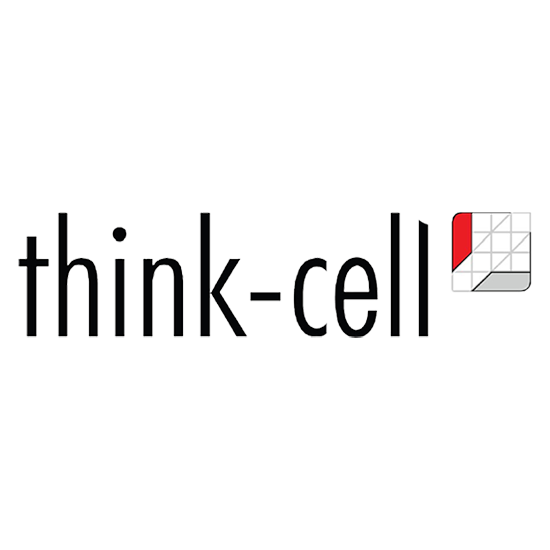
Need more information on this product?
Please contact us on +44 (0)20 8733 7100 or via our online form.
If you are not currently a customer, you can apply for an account.
PowerPoint add-in for creating professional business charts directly from Excel data
think-cell chart is a powerful charting software that seamlessly integrates with PowerPoint, brings dozens of helpful unique features and can be individually customised to strengthen your company's corporate design. With a minimum of manual work, you get accurate, well-laid-out and great-looking charts. Furthermore, with think-cell chart even occasional users can create and change charts 3-5 times faster than any PowerPoint expert.
Key Features:
- Stacked column and bar chart: Stacked charts seem simple, but labeling, axes breaks and additional decorations can still take a lot of time. The video shows how think-cell helps in this regard and can therefore save you time even in case of common chart types.
- Waterfall chart: To create a waterfall chart simply enter the values to add. Positive values build up, negative values build down. "e" calculates a subtotal. For additional flexibility, you can interactively reattach the reference connector of each segment to change the order of summation.
- Gantt chart: think-cell allows you to create complex timeline charts (also known as Gantt charts) directly in PowerPoint. As seen in the video the chart is completely calendar-based and supports a variety of decorations and labels.
- Mekko chart: A Mekko chart (also known as Marimekko chart) is a two-dimensional 100% chart, in which the width of a column is proportional to the total of the column's values. Data input is similar to a 100% chart, with data represented as either absolute values or percentages of a given total.
- Process flow: When building a process flow in think-cell you are not going to use a monolithic, inflexible "tool". You simply insert basic elements, such as pentagons, chevrons and text boxes, onto the slide and combine them to create more complex layouts.
- Agenda: With think-cell, creating and maintaining a complete agenda in PowerPoint is as simple as a table of contents in a good word processor.
- Powerful presentation tools: think-cell comes with a sizeable set of additional tools to increase your productivity, some of which are shown in the video below.
- Data links: think-cell comes with a full-fledged internal datasheet based on Excel. Even more powerful are smart Excel data links.
- Data extraction from chart images: With think-cell you can extract numerical data and category labels from any column and bar chart image. It not only recognises simple column and bar charts, but also stacked ones.
- Data rounding: When data is compiled for a report or PowerPoint presentation, rounding summations in Excel is a frequent problem. It is often desirable but difficult to achieve that rounded totals match the total of the rounded addends.
- Generic features: Corporate design (CD) based on style files, CD font, color & number format schemes, co-authoring support for Sharepoint, one-click manipulation, logical lasso to quickly select similar elements, all labels with full PowerPoint functionality and multi-language interface

