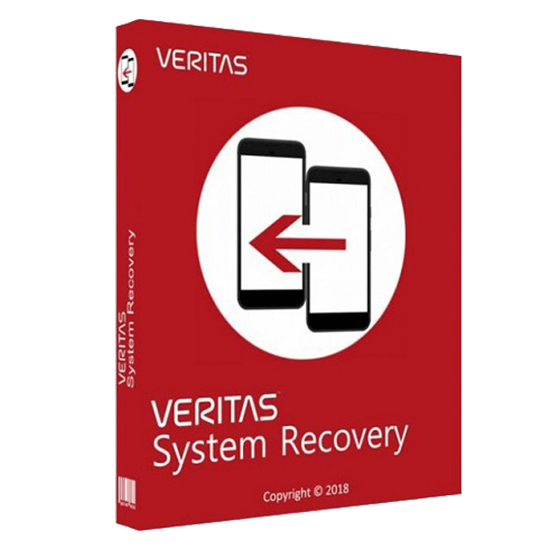
Need more information on this product?
Please contact us on +44 (0)20 8733 7100 or via our online form.
If you are not currently a customer, you can apply for an account.
Veritas System Recovery 16 delivers superior backup and disaster recovery for servers, desktops and laptops with a single unified solution that enables businesses to recover from downtime or disasters in minutes. With patented Restore Anyware technology, IT administrators can rapidly restore exactly what they need, when and where they need it including entire physical and virtual machines to bare metal or dissimilar hardware as well as files, folders and granular application objects. Unlike other technologies, Veritas System Recovery also provides cross-platform Physical-toVirtual (P2V), Virtual-to-Virtual (V2V) and Virtual to-Physical (V2P) recoveries, making it the perfect complement to physical and virtual environments.
Key Benefits:
- Single, unified image-based solution to protect both virtual and physical machines.
- Backs up servers, virtual machines, desktops and laptops automatically without disrupting user productivity.
- Fast, flexible and reliable recovery of data and systems.
- Perform a full system restore to a specific point in time entirely from bare metal, eliminating time-consuming and error-prone manual system rebuilds.
- Seamless and automated P2V.
- Dramatically minimises downtime and avoids business disruption.
- Eliminates the need for duplicate hardware for disaster recovery purposes.
- Reduces storage costs, backup windows and network traffic with integrated data reduction technologies.
- Backs up to almost any disk storage device
- regardless of provider.
- Centralised management and enterprise scalability.
- Supports the latest Windows, Linux, VMware, Microsoft Hyper-V and Citrix XenServer operating systems and applications.
System Recovery - Features
Key Features:
Powerful, flexible and trusted restore options
- Patented Restore Anyware technology quickly restores entire physical and virtual systems from local or off-site destinations in minutes, even to bare metal, dissimilar hardware, remote locations or virtual environments.
- Restores files and folders while providing the ability to search multiple recovery points at the same time.
- Rapidly recovers granular Microsoft Exchange and SharePoint objects including mailboxes, folders, individual messages or attachments in seconds from a single-pass backup.
- Off-site copy functionality automatically copies recovery points to external drives, network shares or even remote FTP servers.
- Patented LightsOut Restore technology allows admins to easily recover a system from a remote location without physically visiting the system.
- Fully customisable Veritas Recovery Disk automatically detects hardware and loads appropriate drivers to boot the system, resulting in faster recoveries.
- Hot imaging combines allows restore to different hardware platforms on the fly and breaks the barrier of incompatible storage controllers and hardware abstraction layers.
- Creates an all-in-one backup and recovery USB device to rapidly boot and recover any system.
- Rapid creation of 32-bit and 64-bit recovery disks.
- Backup and recovery of Advanced Disk Format (4K).
- Option to create universal recovery disk on USB media to recover BIOS and EFI systems.
- Integrates with VMware Application Programming Interfaces (APIs) for Data Protection (VADP) and Microsoft Volume Shadow Copy Service (VSS).
- Seamless and automated P2V through an easy-to- use wizarddriven interface.
- Converts VMware virtual disk files (VMDK) from recovery points for direct import to VMware ESX hosts.
- Simplifies testing and migrations: perform preflight testing of patches, application installations, configuration changes or driver updates in a virtual environment before applying changes to production systems.
- Protects all virtual machines on a single hypervisor system with a single license of Veritas System Recovery Virtual Edition.
- Simple scheduling of physical recovery point conversions to virtual systems (P2V).
- Schedules backups to run automatically, including eventtriggered backups, based on the parameters the administrator specifies, without disrupting user or employee productivity.
- Captures a backup of a system in a pre-boot state, without having to install any software on the system, using cold imaging technology.
- Captures and protects the entire system, including the operating system, applications, databases, all files, device drivers, profiles, settings and registry or individual files and folders in one easy-to-manage recovery point.
Ability to back up selective files and folders on a separate schedule than a full system backup. - Saves recovery points to almost any disk storage device, including direct-attached storage; USB and FireWire drives and network storage; Network Attached Storage (NAS) and Storage Attached Network (SAN) devices and optical devices, CD, DVD and Blu-ray.
- Built-in AES software encryption of backups both in flight and at rest ensures the security of critical business data.
System Recovery - System Requirements
Operating system
You can find a list of compatible operating systems, platforms and applications here.
RAM
The following list indicates the memory requirements for each component of Veritas System Recovery:
- Veritas System Recovery Agent: 512 MB
- Veritas System Recovery user interface and Recovery Point Browser: 512 MB
- Veritas System Recovery Disk: 1.5 GB (dedicated)
- LightsOut Restore: 1.5 GB
Available hard disk space
The following list indicates the hard disk space requirements for Veritas System Recovery and other items:
- When you install the entire product: Approximately 2 GB is required for a full install, depending on the language of the product you select.
- Recovery points: Sufficient hard disk space on a local hard disk or network server for storing recovery points.
The size of recovery points depends on the amount of data you have backed up and the type of recovery point that is stored. - LightsOut Restore: 2 GB
DVD-ROM drive or USB drive
The drive must be capable of being used as the startup drive from Unified Extensible Firmware Interface (UEFI) and BIOS-based computers.
Software
The following Microsoft .Net Framework versions are required for installing and using Veritas System Recovery:
- Microsoft .NET Framework 4.5.2 or later: Required to run and use Veritas System Recovery.
Note: If the required .NET Framework versions are not already installed, the Veritas System Recovery installation program automatically installs them on your computer.
- Microsoft Visual C++ 2008 SP1 Redistributable
- Microsoft Visual C++ 2010 x64/x86 Redistributable
- Microsoft Visual C++ 2012 Redistributable
- Veritas System Recovery installer installs .NET 4.5.2 on the following platforms:
- Windows 7 SP1 (x86 and x64) and above
- Windows Server 2008 R2 SP1 (x64) and above
- Windows Server 2008 SP2 (x86 and x64) and above
If you want to restore emails using the Granular Restore Option, you must have Microsoft Outlook 2007, 2010 or 2013 installed.

