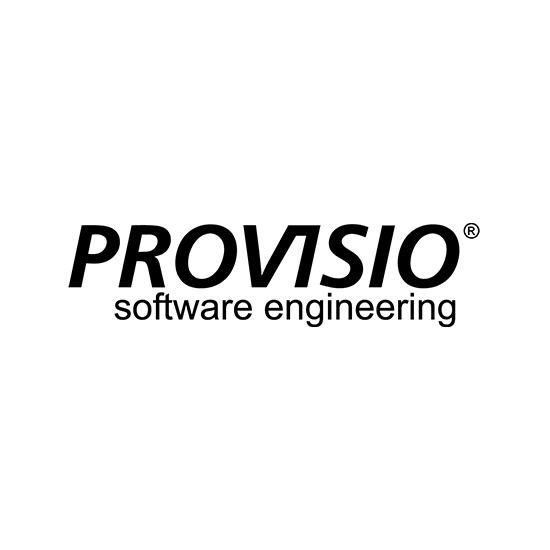
Need more information on this product?
Please contact us on +44 (0)20 8733 7100 or via our online form.
If you are not currently a customer, you can apply for an account.
Sitekiosk features a WYSIWYG interface and works with Windows 10. The Sitekiosk software turns your pc or kiosk into a safe and secure operating environment which can be monitored and updated remotely.
SiteKiosk Windows is a lockdown browser & kiosk software for safeguarding public access Internet-PCs, Displays and Tablets. Protects the browser and operating system against manipulations. Now featuring IE & Chrome browser engine and Windows 10 support.
SiteKiosk Android is the ideal software solution to secure tablets in a public location and define how the device can be used.
Key Features:
- Chrome Engine Support: In addition to the Internet Explorer, SiteKiosk 9 supports Google's Chrome Browser Engine. This feature allows SiteKiosk to be adaptable to future changes in browser technology such as Microsoft's announcement to discontinue Internet Explorer. (Windows)
- Start-Screen Generator: With the Start-Screen Template and our new WYSIWYG editor you can easily design your Start Screens using drag & drop. (Windows)
- Configuration tool: The SiteKiosk configuration tool will guide you through every step of the configuration. No programming skills required. (Windows)
- Session reset after idle time: A session will be terminated automatically after a specified idle time. All browser and application windows will be closed, all user traces will be deleted (history, cookies and cache) and the SiteKiosk browser returns to the Start Page. (Windows)
- GPS location tracking: Optionally, the gps position of your tablets will be sent to your SiteRemote Server account to track their location.
- App control: Limit the use of your tablets to one or several installed apps. The app can be started automatically. (Android)
- Customisable User Interface: The browser interface is based on open web technology and is freely customisable with knowledge of HTML. The current version comes with 4 new themes (skins: light, dark, carbon, metal) and now also offers the possibility to create and use your own designs. (Android)
- Configuration tool: SiteKiosk comes with a streamlined configuration tool that is optimised for the touch operation of your tablet. You can make configuration changes directly on the mobile device and view the effects immediately. (Android)

