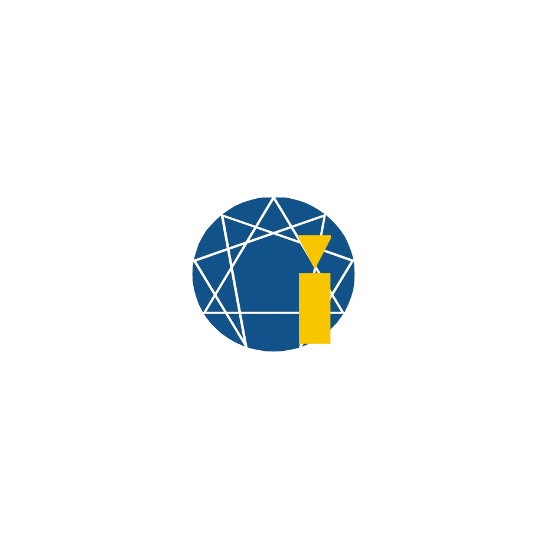
Need more information on this product?
Please contact us on +44 (0)20 8733 7100 or via our online form.
If you are not currently a customer, you can apply for an account.
progeCAD, is an AutoCAD compatible 2D/3D CAD application that works with AutoCAD DWG files from AutoCAD 2.5 through AutoCAD 2017! The best solution for AEC, MCAD and all generic CAD usages.
progeCAD's original format DWG ensures complete compatibility with AutoCAD WITHOUT ANY FILE CONVERSION and without loosing any critical information. progeCAD lets you export drawing files both in DWG and DXF drawing file formats.
progeCAD offers the interface complete with the "AutoCAD - Like" Classic icon and Ribbon menus and "AutoCAD - Like" commands.
progeCAD Professional is general-purpose 2D and 3D design software useful for CAD field & concept sketch. It offers very high compatibility with AutoCAD and Direct Modeling in native .dwg. progeCAD is so much more than an alternative! progeCAD offers more CAD functions than AutoCAD LT at a fractional price to AutoCAD, ArchiCAD or Microstation.
progeCAD - Features
progeCAD 2009 is a real "CAD evolution". progeCAD 2009 a stable, fully functioning, easy to use DWG CAD at fair price.
New features in progeCAD 2009
- Google EarthTM Integration
Export your models to Google Earth - progeCAD QDIM
Quick dimensioning - Spell Checker
Highlight and correct misspellings - Text editing improvement
One click single line text edit - Quick Group
Creates Entities groups with one Click - Iconografics Interactive Purge
GUI inerface for Purge command - Print area visualization
Shows the page layout - Advanced Data Extraction
Easy to use wizard for Attributes and Blocks data export - DIESEL
Support AutoCAD DIESEL programming language,
General features
- Xref Manager
A comfortable interface for the management of external references - Bitmap/Raster View
progeCAD Professional 2009 supports DWG with images, photo, raster editing/visualization. ECW and Jpeg 2000 also supported - Bitmap Clipping
Clip and polygonal clip on images - Snap 'From'
The smart tool completing the snap family - Find and Replace
Find and replace text and block attributes in DWG - Standard GUI
More comfortable, standard graphic interface, New Toolbars AutoCAD like feeling - Batman
Local editing of blocks Attributes - eTransmit
compacting and transmitting DWG file by email - progeSOFT Rendering
Advanced rendering module with multiple lights management and the creation/editing of materials. Reflection, mirror, transparency, smooth shadows, customizable size bitmap output - Eattedit
Advanced Attribute editing - progeSOFT Wblock Manager
Tool for the improved creation of blocks on disk - progeSOFT New Wizard
Initial configuration mask of new designs based on prototypes or predefined values - progeSOFT DWG Explorer
Windows Explorer style windows for DWG browsing and block insertion - Extended Hatches
More than 300 new Hatch patterns available - Redline and Markup support
Support for redlining, commenting, markup and collaboration with progeCAD Viewer DWG, the low cost Viewer from progeSOFT - Layer Manager
Save and Restore Layers configurations - Layout
Management of multiple layouts allows the creation of all print tables of the same design and offers a greater compatibility with AutoCAD - True color support
Over the limit of 256 colors in DWG - ECW and Jpeg 2000 raster format
The standard wavelet compression format optimized for aerial and satellite imagery - Hidden lines in Dview
Hidden lines in perspective views - Layers interface
AutoCAD like layers management with Layers Filters support - Asiatic fonts
Chinese, Korean and Japanese improved compatibiliy and new fonts - Raster to Vector
progeCAD 2009 Professional includes WinTopo raster to vector tool. - Layout Advanced Features
Hide on Layout
Shade on Layout
Selection of Model Space with Double-Click
Layout Tabs - DWF Import & Export
progeCAD 2009 Professional reads and writes standard DWF 2D/3D files - 3D models o2c export
progeCAD 2009 Professional contains o2c features; 3D Models are easily exported and managed with the o2c tool.
o2c is the best Tool for 3D models presentations.
A 3D model is more alive, convincing and touchable.
The o2c format is not only a 3D-Viewing on internet but also in Microsoft PowerPoint, Microsoft Word, Microsoft Excel, Microsoft Outlook within HTML email. - JPG and PDF print
Export drawing to JPG and PDF formats - RealTime Pan & Zoom
progeCAD 2009 Professional allows users to work with their drawings using RealTime Pan and Zoom and also includes the exclusive progeSOFT's PPan Technology* allowing dramatic improvements on Pan movements - Lineweight for Display and Printing
Lineweight is supported on Video and Plot - ActiveX integration
Allow cut and paste of progeCAD drawings (or just parts of them) to a Microsoft Office application - Customization (AutoLISP, DIESEL, SDS, COM Automation)
3 programming languages supported by progeCAD 2009 Professional: LISP and SDS (C++ ADS compatible) VBA and COM automation. - ALE, Blocks Libraries Management* updated
progeCAD 2009 Professional contains the full version of ALE, the progeSOFT's powerful module for Blocks management. More than 11.000 blocks included
progeCAD supports every important AutoCAD file type, including AutoCAD drawings (from 2.5 through 2009), AutoCAD menus (.MNU), AutoCAD scripts (.SCR), AutoCAD AutoLISP routines (.LSP), AutoCAD Drawing Exchange Format (DXF), AutoCAD ADS Compatible programs (SDS, Solutions Development System), Windows TrueType and AutoCAD SHP/SHX fonts, AutoCAD Tables for plotting (.CTB), AutoCAD Hatch Patterms, AutoCAD Blocks, AutoCAD Linetypes, etc.>
progeSOFT DWG
progeCAD Viewer DWG is the progeSOFT 's high-performance review, measure, redline, markup and printing tool for digital design data. This easy-to-learn and easy-to-use viewer transforms the paper-based design review process into an efficient electronic one that quickly gets the information to everyone who needs itincluding those without access to the originating software such as AutoCAD or IntelliCAD. Familiarity with the originating design application is not necessary.Helps you reduce cycle time and costly printing and plotting and keeps your entire project team connected, regardless of where they are.
progeCAD DWG Viewer is based on IntelliCAD 6 Technology , that represent the state of the art on DWG compatibility.
Features
- Language: English
- File Format: DWG (2.5 to 2009) - DXF - DWF
- Show images dwg ebedded (bitmap, raster)
- ACIS visualization support
- Layout support
- Full 2D/3D visualization
- DWG Explorer tool
- Redline and Markup Tools
- Print/Plot
- PDF export
- JPG export
- DXF export
- DWF export - Also 3D

