MadCap Flare
Need more information on this product?
Contact us on +44 (0)20 8733 7100 or via our online form
If you’re not currently a customer, you can apply for an account.
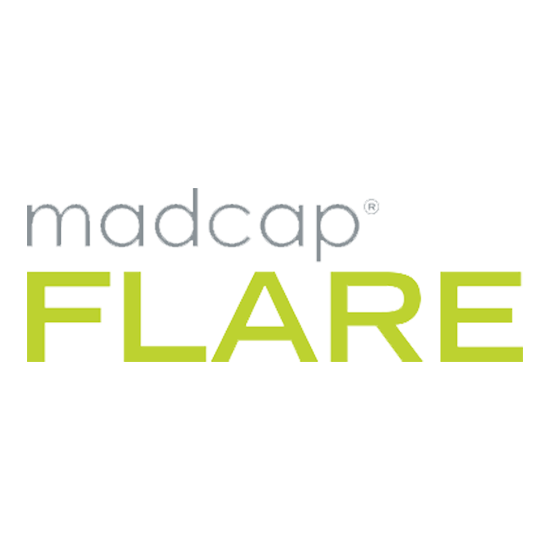
Create, manage and publish content for any audience, language or format with MadCap Flare.
Whether you need to create technical documentation for online Help, software and API documentation, policy & procedure manuals, illustrated parts catalogs or maintenance manuals, knowledge bases or user guides, MadCap Flare is powerful software for technical documentation that allows you to create, manage and publish content to a variety of formats, including print, online, desktop and mobile.
Key Benefits:
- Topic-based Authoring, Publishing and Content Management
- Reach Your Audience Anywhere with Advanced Multi-channel Publishing and Responsive HTML5 Output
- Maximise Content Reuse with Topic-based Authoring
- Manage Your Content with Single-source XML Authoring
- Versatile Platform for Creating and Publishing Content
- Get a Visual Representation of the Content with an Advanced WYSIWYG XML Editor
- Responsive Layout Editor for True Responsive Content
- Leverage Existing Content
- Advanced Stylesheet Editor with Multiple Medium Views
- Create Professional Looking Print, Online and Mobile Content in Minutes with Built-in Project Templates
- Content Management and Source Control
- Now Preserve Tracked Changes in Microsoft Word and PDF Outputs
- Multi-language Authoring, Translation and Publishing, including Bi-directional Support
- Multilingual Web and Print Publishing from a Single Project
- Team Collaboration and Project Management
- Analytics, Reporting & Social Collaboration
MadCap Flare – Features
Key Features:
- NEW in Salesforce Integration: The new plugin allows you to publish content directly to Salesforce using Salesforce Connect and Flares Clean XHTML output
- NEW in Google Search Integration for Custom Search Engine (CSE): Use Google Search for your HTML5 Top Navigation and skinless outputs, using Custom Search Engine.
- NEW in Faster Compile Times: Significant improvements to the compiler add a 35% boost in average compile times.
- NEW in Top Navigation and User Experience Enhancements: A series of improvements add more control to your HTML5 Top Navigation outputs.
- NEW in FrameMaker 2017 Import Support: Added import support for FrameMaker 2017 makes it easy to import and migrate your FrameMaker content.
- NEW in Favicon Support for HTML5 Outputs: Generate favicons, a file containing one or more small icons, associated with a particular website or web page, for web-based output.
- Topic-based Authoring, Publishing and Content Management
- Reach Your Audience Anywhere with Advanced Multi-channel Publishing and Responsive HTML5 Output
- Maximise Content Reuse with Topic-based Authoring
- Manage Your Content with Single-source XML Authoring
- Versatile Platform for Creating and Publishing Content
- Get a Visual Representation of the Content with an Advanced WYSIWYG XML Editor
- Responsive Layout Editor for True Responsive Content
- Leverage Existing Content
- Advanced Stylesheet Editor with Multiple Medium Views
- Create Professional Looking Print, Online and Mobile Content in Minutes with Built-in Project Templates
- Content Management and Source Control
- Now Preserve Tracked Changes in Microsoft Word and PDF Outputs
- Multi-language Authoring, Translation and Publishing, including Bi-directional Support
- Multilingual Web and Print Publishing from a Single Project
- Team Collaboration and Project Management
- Analytics, Reporting & Social Collaboration
MadCap Flare – System Requirements
The following is the listing of system requirements to run MadCap Flare 2017
An Internet Connection is required to download certain components of the Requirements (.NET Framework).
- 4096 MB memory (RAM)
- 710 MB available hard drive space
- Intel Pentium 4
- Windows 7, Windows 8 or Windows 10, 32 or 64 bit, including all required updates
- Microsoft .NET Framework 4.5.1 – Servers hosting WebHelp Plus or Server-Based HTML5 also need .NET Framework
- Source Control integration supports: Team Foundation Server 2005, 2008, 2010, 2012, 2013 or 2015 – Subversion 1.5.3, 1.6, 1.7, 1.8 or 1.9, GIT 1.9.4 and Perforce 2014.1, 2015.2
- Equation rendering requires Java Runtime Environment (JRE) version 7.51 or later
Note: 32-bit JRE is needed if using the 32-bit version of Flare. Otherwise a 64-bit version is required. - SharePoint integration supports: SharePoint 2007, 2010 and 2013 (SharePoint 365 is not supported)
- Support of EPS images requires Ghostscript
Note: 32-bit Ghostscript is needed if using the 32-bit version of Flare. Otherwise a 64-bit version is required. - Adobe FrameMaker 7 through 2015 (for Import of FrameMaker content)
- WebHelp output and HTML5 output supports the following browsers: Google Chrome, Internet Explorer (required to view the Skin Editor in Flare), Microsoft Edge, Mozilla Firefox, Safari
Note: MadCap recommend a hard drive speed of 7200 rpm or above for optimum performance and reduced compile times
MadCap products currently require Microsoft Windows. Several users have installed Windows on their Macs using programs that enable them to run Windows. The system requirements remain the same for the version of Windows running on a Mac.