Acronis Backup Advanced
Need more information on this product?
Contact us on +44 (0)20 8733 7100 or via our online form
If you’re not currently a customer, you can apply for an account.
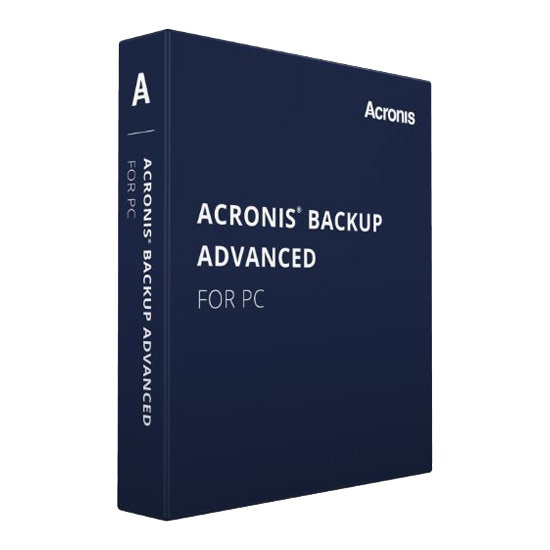
Acronis Backup Advanced delivers best-in-class protection for your entire environment, regardless of your setup: physical servers, virtual machines, workstations, or all of the above.
Acronis Backup Helps IT Keep the Business Running
Keep your business running in any disaster by proactively preventing downtime or immediately, reliably, restoring any piece of data. Keep growing, do more, spend less. Get unlimited scalability, protect any future workload, and leverage any storage and/or cloud. You can keep your costs low and productivity high.
Editions available:
- Server
- Virtual Host
- Workstation
- Office 365
Acronis Backup Advanced – Features
Key Features
Complete Business Protection
- SAN storage Snapshots:Reduce impact of backup process on your infrastructure by offloading VMware VM backup snapshots to NetApp SAN storage.
- Clustered SQL Support: Protect entire infrastructure and follow best practices by backing up SQL Server clusters from passive nodes by default or by choosing active/specific node to perform the backup.
- Clustered Exchange Support: Protect entire infrastructure and follow best practices by backing up Exchange DAG clusters from passive nodes by default or by choosing active/specific node to perform the backup.
- Complete Oracle Database Server Backup: Reduce RTOs and simplify recovery with backup of entire Oracle Database servers, including operating systems, databases, settings and configuration.
Recovery
- Remote Bare-Mtal Recovery: Reduce RTOs of remote sites and systems by accessing bootable media and restoring bare-metal servers remotely via wide-area networks (WAN).
- Enhanced Validation in Sandbox Environment: Ensure recovery success by validating backup content with checksum, validating recoverability by automatically running the backup as a VM and performing service availability checks with pre-defined and custom scripts.
- Automated Bared-Metal Recovery:Reduce RTOs of critical systems by automating and orchestrating the recovery by customising the bootable media with scripting.
Flexible Storagae Options
- Tape Drivers, Autoloaders and Tape Libraries: Satisfy regulatory requirements and disaster recovery needs by storing backups on local or central tape devices with support for media management, tape rotation and retention rules.
- Off-Host Operations: Reduce production machine loads by performing select activities — such as backup staging (moving), replication (copying), validation and retention (cleanup) — on a different system.
- Variable Block-Size Deduplication: Reduce disk storage capacity utilization and network bandwidth requirements and protect more systems with efficient, resource-friendly in-line and global deduplication.
- Multiple Backup Destinations: Increase business resiliency with flexible and reliable recovery by storing your backups in up to five different locations, locally and in the cloud. Combine local disks, attached storage, tape, network storage and cloud locations to minimise your storage costs and provide multiple recovery options in the case of disaster.
Scalable Management
- Role-Based Administrative Access: Enable IT to protect remote offices, branch offices and departments with the ability to manage, delegate and establish roles for multiple administrators.
- Advanced Reporting: Increase infrastructure resiliency with regular, customisable reports that focus on the exceptions in your infrastructure.
Data Protection
- Acronis Active Protection: Proactively prevent the need to recover by protecting data and systems from ransomware attacks, detecting and preventing suspicious changes to data, backup files and the backup application.
- Acronis Notary: Improve regulatory compliance and validity of recovery, ensuring your backup’s authenticity and integrity with blockchain.
Acronis Backup Advanced – System Requirements
- Operating Systems for On-Premise Console
- Windows Server 2016
- Windows Server 2012/2012 R2, 2008/2008 R2 x64
- Windows 10, 8/8.1, 7 (x64 edition)
- Linux x86 64 with kernel from 2.6.18 to 4.5and glibc 2.3.4 or later
- Microsoft Windows
- Windows Server 2016
- Windows Server 2012/2012 R2, 2008/2008 R2, 2003/2003 R2
- Windows Small Business Server 2011, 2008, 2003/2003 R2
- Windows MultiPoint Server 2012, 2011, 2010
- Windows Storage Server 2012/2012 R2, 2008/2008 R2, 2003
- Windows 10, 8/8.1, 7
- Windows Vista
- Windows XP Professional SP2+ (x86, x64)
- Linux
- Linux with kernel from 2.6.9 to 4.5 and glibc 2.3.4 or later
- Various 32-bit (x86) and 64-bit (x86 64) Linux distributions including:
Red Hat Enterprise Linux 4.x – 7.x
Ubuntu 9.10 – 16.04
Fedora 11 – 23
SUSE Linux Enterprise Server 10 – 12
Debian 4 – 8.5
CentOS 5.x – 7.x
CloudLinux 7, 7.1
ClearOS 5.x, 6.x, 7, 7.1 - Oracle Linux 5.x – 7.x (including UEK)
- OS X
- OS X 10.08 10.11
- Mobile Operating Systems
- iOS 8 9
- Android 4.1 6.0.1
- Hypervisors
- VMware vSphere ESX(i) 6.0, 5.5, 5.1, 5.0, 4.1 including free version
- Microsoft Hyper-V Server 2016, 2012/2012 R2, 2008/2008 R2
- Microsoft Windows Server 2016, 2012/2012 R2, 2008/2008 R2 with Hyper-V
- Microsoft Windows 10, 8/8.1 (x64) with Hyper-V
- Cloud Workloads
- Amazon Web Services EC2 Instances
- Microsoft Azure VMs
- Applications
- Microsoft Exchange Server 2016, 2013, 2010, 2007
- Microsoft SQL Server 2016, 2014, 2012, 2008 R2, 2008, 2005
- Microsoft SharePoint 2013
- Microsoft SharePoint Server 2010 SP1
- Microsoft SharePoint Foundation 2010 SP1
- Microsoft Office SharePoint Server 2007 SP2
- Microsoft Windows SharePoint Services 3.0 SP2
- Storage
- Local disks SATA, SCSI, IDE, RAID
- Networked storage devices SMB, NFS, iSCSI, FC
- Removable media ZIP, Rev, RDX, etc.
- External HDDs and SSDs USB 3.0/2.0/1.1 and IEEE1394 (Firewire)
- Acronis Cloud Storage
- File Systems
- FAT16/32 – NTFS – HPFS-ReFS *-Ext2/Ext3/Ext4 – ReiserFS3 – *ReiserFS4 – *XFS – *JFS – *Linux SWAP *
Some limitations and license-specific additional features may apply.
- FAT16/32 – NTFS – HPFS-ReFS *-Ext2/Ext3/Ext4 – ReiserFS3 – *ReiserFS4 – *XFS – *JFS – *Linux SWAP *
- Web Browsers
- Microsoft Edge 25 or later
- Windows Internet Explorer 10 or later
- Google Chrome 29 or later
- Mozilla Firefox 23 or later
- Opera 16 or later
- Safari 8 or later (running in Apple OS X and iOS)
