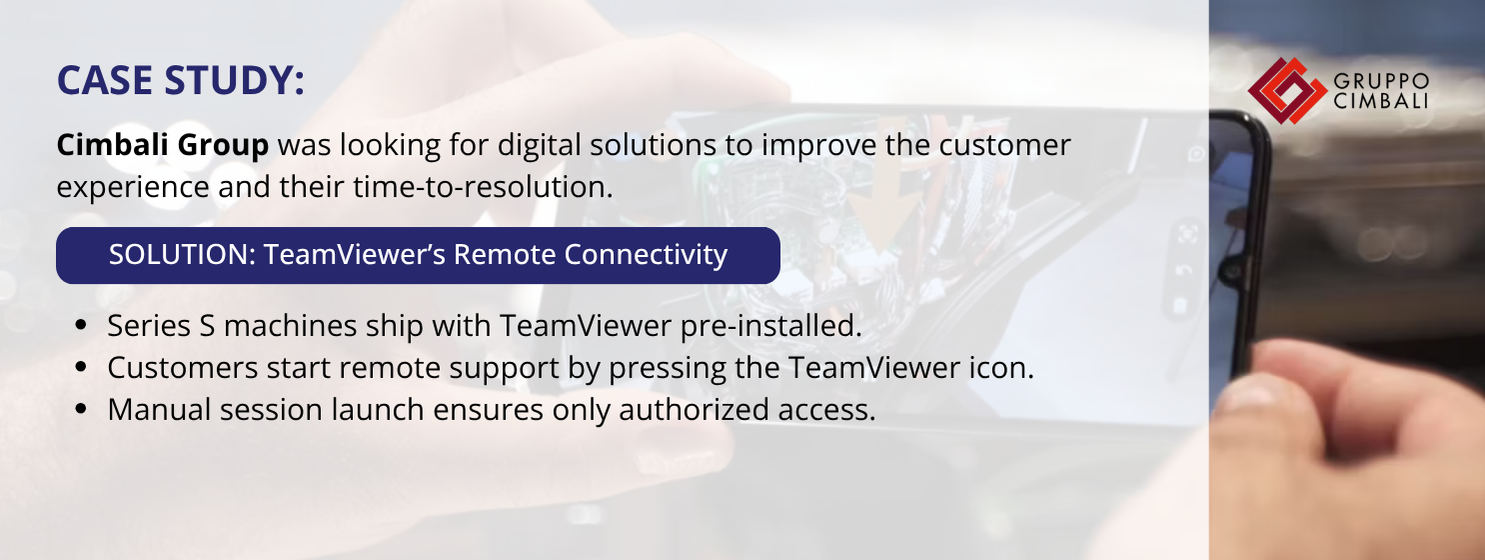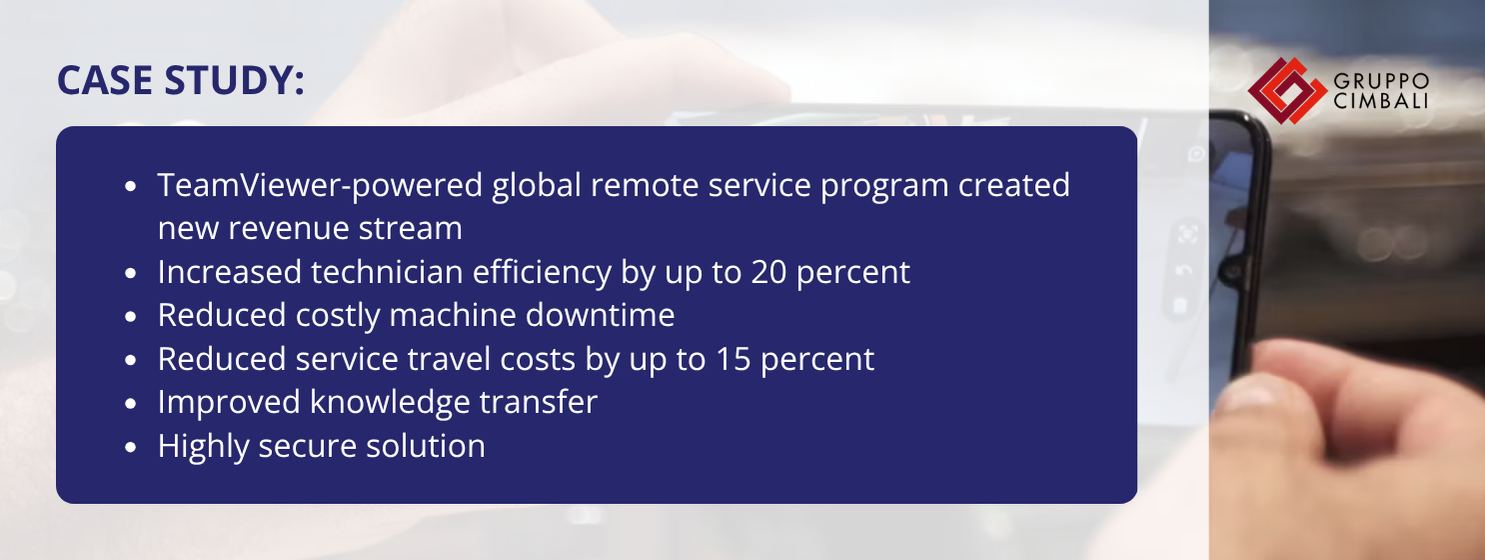Even in 2025, plenty of small and mid-sized businesses are still holding back on hybrid working—not because they’re unwilling, but because their tech setup just isn’t there yet. Many still lack secure, standardised processes for remote workstations and IT support—areas where your customers are looking for guidance.
TeamViewer makes it easy for resellers to step in and help. This blog post dives deep into the technical details of TeamViewer’s three flexible licensing models—Business, Premium, and Corporate—so resellers can confidently match each option to the unique needs of every SME.
View all TeamViewer products on our website to start your journey with TeamViewer.
TeamViewer Licence Comparison: Find the Right Fit
TeamViewer knows that every SME has different needs, so they offer three flexible licensing options:
- Business: Perfect for solo users who need reliable, secure remote access.
- Premium: Built for small teams who want to collaborate and manage more devices.
- Corporate: Designed for larger organisations that need centralised control and advanced deployment.
Here’s a quick look at how the main features stack up:
Feature
- Licenced Devices
- Simultaneous Use
- Mass Deployment
- Remote Priting
- Logging & Reporting
- Third-Party Integrations
Business
- 1 device
- No
- No
- Yes
- Yes
- Yes
Premium
- 15 devices
- Yes
- No
- Yes
- Yes
- Yes
Corporate
- 30 devices
- Yes
- Yes
- Yes
- Yes
- Yes
But the real difference is in the details. Up next, we’ll break down the key highlights and features of each TeamViewer licence, helping you match the right solution to every business size and IT setup.
TeamViewer Business: A Small Licence with Big Sales Potential
Let’s start with the Business Licence—TeamViewer’s entry-level option that’s perfect for individuals and small businesses. It’s designed to handle everyday needs like remote control of customer PCs, accessing your office computer while travelling, or maintaining servers. It can be installed the software on up to three devices—usually a desktop, laptop, and mobile—but keep in mind, only one device can be active at a time.
If your customer’s business grows and they need more users, concurrent sessions, or advanced admin tools, upgrading to Premium or Corporate is a smooth process.
Key Features of TeamViewer Business include:
- Manage up to 200 devices for unattended access, giving users flexibility and control.
- Enjoy full remote control of all connected devices, making support and troubleshooting a breeze.
- Keep track of activity with session logging, including duration and detailed records.
- Transfer files directly between systems—no need for intermediate storage.
- Print remotely on locally connected printers for added convenience.
- Use Wake-on-LAN to power on devices from anywhere.
- Host integrated video conferences (TeamViewer Meeting) for up to five participants.
On the security front, TeamViewer Business has you covered:
- All connections are protected with end-to-end AES-256 encryption.
- Sessions are private and shielded from third-party interference.
- Two-factor authentication adds an extra layer of security.
- The licence complies with ISO 9001 quality standards and GDPR data protection requirements.
TeamViewer Premium: Power for Growing Teams
As your team expands, TeamViewer Premium steps in to support more collaboration and flexibility. It’s built for up to 15 licenced users, each able to install the software on as many devices as they need. Whether it’s remote support for customers, accessing office networks on the move, or managing IT infrastructure as a team, Premium covers these scenarios well.
The licence comes with one channel, allowing up to ten concurrent sessions from a single device. And if your customer needs more channels, more users, or enhanced management features, moving up to Corporate is a natural next step.
Upgraded Features of TeamViewer Premium include:
- All the core remote features: full remote control, direct file transfer, remote printing, and Wake-on-LAN support.
- Mobile device support (with an add-on), so you can help customers on the move.
- Integration with third-party platforms like Microsoft Teams and Salesforce, plus mass deployment capabilities for efficient rollouts.
- Advanced user management and access controls, with two-factor authentication for extra security.
- Monitoring and analytics tools, including session logging and detailed reporting on user activity.
Security is further enhanced with:
- End-to-end AES-256 encryption and two-factor authentication.
- Centralised device and session management for precise access control.
- Comprehensive session logging and reporting for full traceability.
- Compliance with ISO 27001 and GDPR, alongside ISO 9001 certification.
TeamViewer Corporate: Enterprise ready performance
When your customer is dealing with larger teams or complex IT environments, TeamViewer Corporate offers the power and flexibility they need. It supports up to 30 users with multiple concurrent sessions, making it ideal for organisations with distributed systems and several administrators. Like Premium, each user can install the software on unlimited devices. Corporate includes three channels, each allowing up to 15 concurrent sessions, so it’s well suited for large-scale remote support and IT management. And if customer’s needs go beyond that, there’s always TeamViewer Tensor for even more advanced capabilities.
This approach gives them the flexibility to scale remote support and IT management as the business grows, while keeping security and control front and centre.
Premium features of TeamViewer Corporate include:
- Full remote control of connected devices, plus integration with third-party software like Microsoft Teams and Salesforce.
- Direct file transfer and mass deployment functionality for efficient management.
- Remote printing and advanced user and permissions management to streamline workflows.
- Wake-on-LAN support, detailed connection and user activity reporting, and support for conditional access policies.
- Manage up to 500 devices for unattended access, with custom allow/block lists for granular control.
On the security side, TeamViewer Corporate offers:
- End-to-end AES-256 encryption and two-factor authentication.
- Centralised session and device management for robust oversight.
- Comprehensive logging and reporting for accountability.
- Full compliance with ISO 27001, GDPR, and ISO 9001 standards, ensuring your organisation meets the highest levels of data protection and information security.
Choosing the right TeamViewer licence can make all the difference when it comes to supporting your customers’ hybrid work ambitions. By understanding the strengths of each licence—Business, Premium, and Corporate—you’ll be well positioned to recommend the best fit for every customer scenario.
Ready to empower them and grow your recurring revenue? Explore the full TeamViewer range and get in touch with Team QBS today.