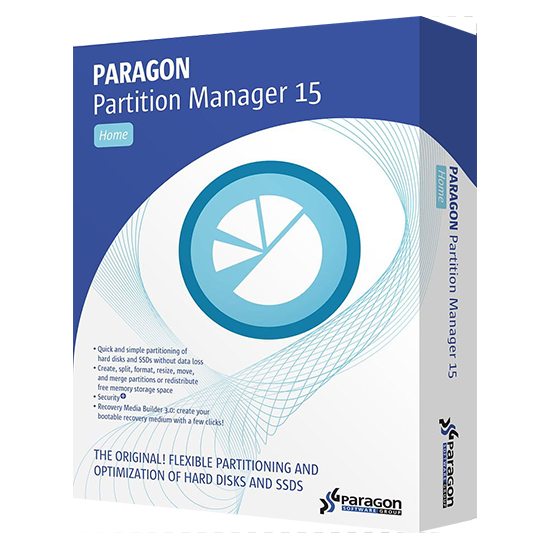
Need more information on this product?
Please contact us on +44 (0)20 8733 7100 or via our online form.
If you are not currently a customer, you can apply for an account.
Suite of products for protecting, maintaining and managing a PC including partitioning, backup, cloning, defragmentation, hard drive disposal and system management.
Hard Disk Manager is an integrated set of powerful tools that is specially designed to tackle most of the
problems you might face while using PC. Its functionality covers all aspects of a computer life cycle beginning from
carrying out all the necessary partitioning operations to install the system from scratch and providing its data
reliable protection to secure utilisation of an outdated hard disk.
Key Features:
- Organise your disks, ensure capacity and performance of storage media
- Transfer systems on the fly, use physical and virtual appliances at will
- Use professional-grade backup to secure systems, applications and data
- Always stay up and running with boot fix and fail-safe system recovery
Hard Disk Manager - Features
Versions
Hard Disk Manager Suite Hard Disk Manager Professional Hard Disk Manager Server Hard Disk Manager Business Hard Disk Manager PremiumCurrent Features
Hard Disk Manager Suite
- Every essential solution to manage todays hard drives.
- Full range of backup, recovery and partitioning solutions.
- Fast migration to new HDDs, SSDs and virtual machines.
- Efficient disk maintenance and optimisation.
- Windows 8 support.
Hard Disk Manager Professional
- Empowered data safety and disaster recovery software.
- Powerful partition management.
- Full spectrum of virtual and physical migration operations.
- Professional set for computer performance optimisation.
- Windows 8 support.
Hard Disk Manager Server
- New drive partitioning engine - more functions, faster, yet safer.
- Support for SSD, AFD, 2TB+ and non-512B sector size disks.
- Automatic partition alignment boosts storage performance.
- Application-level excludes and sector increments.
- Support of Windows 8 and Windows Server 2012.
- Support of GPT/uEFI configurations.
- Reliable storage disposal techniques.
- Comprehensive WinPE recovery environment.
Hard Disk Manager Business
- Protect or migrate Windows systems online using Microsoft Volume Shadow Copy Service (VSS) or Paragon Hot Processing.
- Sector and file level backups with differential or incremental (newsector-level increments) updates as well as an exclusive file complement.
- Locally mounted/un-mounted partitions, external storages, CDs/DVDs/Blu-ray discs, network shares, SFTP/FTP servers as well as a secure hidden partition (Backup Capsule).
- Establish an automatic data protection system that is fully compliant with the Set-and-Forget Backup Policy.
- Back up exactly what you need, and with the best suited backup technique recommended automatically based on the type of data you wish to protect.
- Easily manage multiple backup images (get properties, add, delete, mount, etc.).
- Change any property (merge a given differential image with its full image, split/un-split, compress/de-compress, etc.) of an existing backup without carrying out a physical backup operation.
- Easily extract files and folders from a backup image through the Restore Wizard without the need to restore an entire image.
- Available environments are based on Linux, DOS, and WinPE*, available on CD/DVD/Blu-ray, USB flash drives, and Backup Capsule.
- Fast migration to new HDDs, SSDs, new hardware.
- Aligns partitions automatically during the operation and optimises physical disks for I/O performance.
- Paragon has implemented a completely new engine for all drive partitioning operations (resize, move, copy, split, merge, undelete partitions), providing for faster, yet safer operation.
- Separate OS and data or different types of data by splitting one partition into two different partitions of the same type and file system, thus providing for more effective data organisation and safety.
- Safely merge contents of two partitions into one bigger partition.
- Increase free space on one partition by taking available, unallocated space from other partitions.
Hard Disk Manager Premium
- Seamless restore to dissimilar hardware.
- Supports both, physical and virtual hard drives.
- Differential and incremental backups.
- Paragon Retention Wizard for automating backup routines.
- Application-level excludes for Exchange, SQL, Sharepoint...
- Live Windows system migrations (P2V, V2V, V2P, P2P).
- Connect to virtual disks as if they were physical.
- Automatic partition alignment boosts storage performance.
- Advanced disk wiping algorithms.
- Windows 8, Server 2012 and GPT/uEFI support.
- Support for SSDs and AFDs (2TB+, non-512B sector size).
- Comprehensive WinPE recovery environment.
Back to top
Hard Disk Manager - System Requirements
System Requirements
Supported Operating Systems
- Windows 8 (32/64 Bit)
- Windows 7 (32/64 Bit)
- Windows Vista (32/64 Bit)
- Windows XP Home Edition SP2
- Windows XP Professional SP2/SP3 (32/64 Bit)
Supported Virtual Machines
- Oracle VirtualBox
- Microsoft Virtual PC
- VMware Workstation
- VMware Fusion
Supported HDD Interfaces
- Parallel ATA (IDE)
- Serial ATA (SATA)
- External SATA (eSATA) HDD
- SCSI
- iSCSI
- Solid State Drive (SSD)
- Advanced Format Drive (AFD)
- 2TB+ Drives
- Non-512B Sector Size Drives
- All levels of SCSI, IDE and SATA RAID controllers
- Full support of RAIDed configurations (hardware RAIDs)
- IEEE 1394 (FireWire)
- USB 1.0/2.0/3.0
- Support of MBR- and GPT-formatted Drives
- PC card storage devices
Supported CD/DVD and other Removable Media Formats
- CD-R
- CD-RW
- DVD-R
- DVD-RW
- DVD+R
- DVD+RW
- DVD+/-R (DL)
- BD-R
- BD-RE
- Support for ZIP, Jazz and other removable media
Supported File Systems
- NTFS (v1.2, v3.0, v3.1)
- FAT16
- FAT32
- Linux Ext2FS
- Linux Ext3FS
- Linux Ext4FS
- Linux Swap
- Apple HFS+
- Other file systems (in sector-by-sector mode)
System Requirements
- CPU: Intel Pentium CPU or its equivalent, with 300 MHz (1000MHz for Windows PE Recovery CD) or higher processor clock speed
- RAM: 256 MB required (512 MB for Windows PE Recovery CD**)
- Disk space: 390 MB***
- Internet Explorer 5.0 or higher
- Mouse
- SVGA video adapter and monitor
- Extra: CD/DVD/BD Drive

