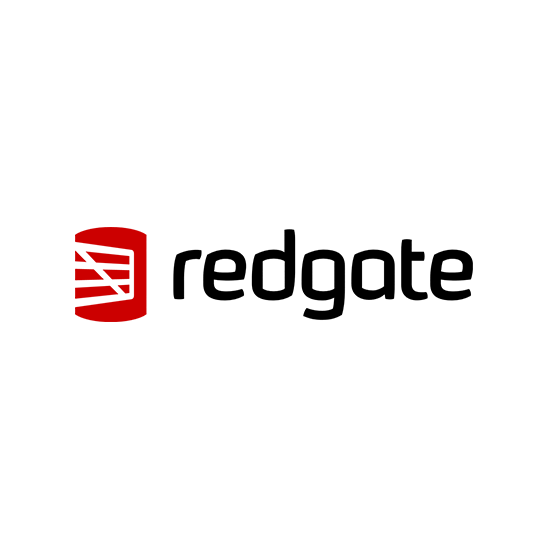
Need more information on this product?
Please contact us on +44 (0)20 8733 7100 or via our online form.
If you are not currently a customer, you can apply for an account.
Clone SQL Server databases in seconds and save up to 99% disk space
SQL Clone is a database provisioning tool that lets you create full copies of SQL Server databases and backups in seconds, using around 40MB of disk space per clone.
Instead of spending hours provisioning copies of your database for development, testing or diagnostics, SQL Clone creates one data image of a SQL Server database or backup, which you use as the source for clones.
Key Features:
- Save time provisioning: Creating a database copy with SQL Clone is a two stage process. First you have to create the data image which takes as long as a backup or restore depending on the database size and then you can create the clones. When a clone is created, it is essentially just a Virtual Hard Disk (VHD) mount point that references the data image, plus a differencing disk. So even for database up to 2TB in size, clones will take just seconds to create.
- Save up to 99% disk space: The size of a clone will typically start at around 40MB. This is because a clone is simply creating a VHD mount point that can reference the data image (full copy of the database) plus a local differencing disk. Of course if you make changes to the clone then the size will change. SQL Server thinks clones are full sized database copies does not know that a clone is just referencing the data held in the data image. This removes the need to spend hours juggling disk space and allows teams to work in isolation on their own workstations to develop, test and fix code.
- Stay in control of provisioning: The SQL Clone Server is the single source of truth for the creation, management and removal of data images and clones. The architecture of SQL Clone means you have a central view of what clones have been created, how much disk space they are using, when they were created and by who. The masking or removal of sensitive data can be applied to a clone and new data images can be taken to capture these changes allowing you to keep data secure. Inbuilt access permissions allows you to control who in the team can create and manage clones using the SQL Clone Server.
- Improve team productivity: SQL Clone removes some of the key blockers teams face when working with databases, disk space and the time it takes to create a database copy. Creating clones takes seconds and depending on the permissions you set, teams can self-serve meaning fewer provisioning requests and instant access to refreshed database copies.

