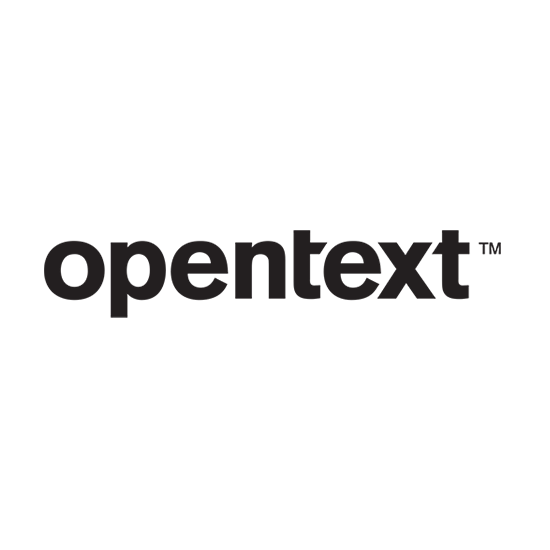
Need more information on this product?
Please contact us on +44 (0)20 8733 7100 or via our online form.
If you are not currently a customer, you can apply for an account.
ReportBuilder provides individuals with a quick and easy way to create attractive reports and ad-hoc queries for databases.
The GUI is used to compile the database query and then link to a report/layout.
Benefits
- Work smarter: Today, most organisations face the challenge of getting more done with fewer resources. Report Builder enables employees to acquire information efficiently while improving their overall decision making processes through intelligent insight.
- Access accurate information, quickly: Report Builder enables everyone within the organisation to become a knowledge worker. In other words, an employee can run a meaningful report, specific to his job function, and better yet, without the aid of his IT department.
- VARs and ISVs enhances existing products and solutions with an easy to use reporting tool: Report Builder can connect your customers to their internal data as a standalone reporting solution or come as an embedded component to your existing offering. Report Builder enables on-demand reporting to improve business IQ. Organisations, regardless of size, are always searching for key information that can be transformed into effective business intelligence.
- Add value to your existing offering: Differentiate your solution and generate new revenue. Report Builder can easily be embedded into your existing solution or product and deployed.
Key Features
- Easy point-and-click database querying.
- Flexible formatting.
- Support for graphics and pictures.
- Open database connectivity (SQLBase, Oracle, SQL Server, Gupta Technologies DataServer, ODBC).
- Customised reporting.
- Over one hundred built-in functions to manipulate data.
- Standalone or corporate pricing available.
ReportBuilder - Features
ReportBuilder provides individuals a quick and easy way to create attractive reports and ad-hoc queries for databases. Use the GUI to compile the database query and then link to a report/layout. Report Builder offers full Cross Platform capabilities. It is available for Windows and Linux desktop computers. GUPTA Report Builder offers all Quest users an excellent migration path to a modern 32-bit architecture. Existing Quest reports and queries can be imported ready-to-use into Report Builder.
UNICODE Run Reports Anywhere in the World
- Report Builder 5.1 supports UNICODE to enable reports based on UNICODE data coming from UNICODE enabled databases such as SQLBase International. Report Builder 5.1 is the ideal reporting companion for Team Developer solutions that get deployed worldwide, regardless of the target country and language is.
PDF Export, Share your Reports Easily
- The new PDF export feature is a powerful collaboration feature. Share your reports with those that need insight in your data. Just send everybody a copy of the report PDF.
GUPTA Report Builder is for:
- End users who are looking for a convenient, user-friendly tool for generating professional, attractive reports and those wishing to create database queries the quick and easy way, "without SQL programming skills". Report Builder is available for Windows and Linux desktops.
- Quest users who want the speed, look and feel of a 32-bit application while being able to keep using their existing queries (.QQT) and reports (.QRP).
- Team Developer programmers who have updated their applications with the ActiveX interface of Report Builder.
Easy database queries for great looking data
Point and click is the easy way to create user-friendly database queries. The graphical user interface is tailored to the needs of end users. Making joins between selected tables is one of the many complicated routines that run automatically in the background.
The results returned by database queries integrate smoothly and easily into professional business reports, complete with headings and footnotes. ReportBuilder takes the load off the end user's shoulders with comprehensible, practical WYSIWYG layout design. Report templates are perfect for reusable layouts. For example, you can use a common layout of your own design for different data sources. This unified look is a neat, elegant way of implementing corporate design.
ReportBuilder can generate business graphics and support a wide raft of graphical presentation options - everything from simple bar and pie charts to logarithmic and high-end 3D views.
General Features
New cross-platform reporting tool
As Team Developer 5.0, Report BuilderT 5.0 is a completely new product that offers a large number of benefits for developers and end-users. The user interface allows one to open multiple report files, and easily switch among them via tabs. The query design and report design workflow is implemented via tabs at the bottom of the Report Builder window so one can switch easily between report design, report preview and the several steps of the query design. Report Builder 5.0 supports Unicode and can display and print any character set or glyph supported by Unicode. Reports can now be saved directly as PDF-files. Generating PDF files from reports is available for Team Developer developers as well.
New Easy to use and integrated GUI
While the new Report Builder 5.0 still looks familiar, it has been completely redesigned and optimized for ease of use and powerful query and report design. All steps of creating a report are implemented as tabs in the main Report Windows application. Users can easily change between the steps of query definition and report design and report preview. All object properties can now be accessed through right-mouse-click property dialogs.
The image on the top shows the new, flashy and easy to use Report Builder 5.0 toolbar which offers quick access to all formatting and reporting functions. The Ribbon bar has been replaced with different toolbars.
The second image shows the query and report design tabs that are easily accessible at the bottom of the report window.
The query sample screenshot, the third image on the left shows a join between two SQLBase International tables using Unicode nchar columns.
Windows and Linux
The new Report Builder 5.0 is available for Windows and Linux both platforms in native form. On both platforms you can set the IDE display style to a number of nicely designed styles.
The screenshot to the left shows Report Builder 5.0 running on Linux using the "Plastique" display style.
Unicode
Multi-national flexibility. Using Report Builder 5.0 you can create reports mixing and matching data from many countries in one report. The report to the left mixes English characters and Chinese characters in one report. Your Marketing department can print address labels for many countries using the exact right characters for the target countries in one go.
Tabs for Multiple Reports
Working on multiple reports at the same time increases usability and flexibility of Report Builder 5.0. You can easily copy items from one report to another. Like you created that wonderful complex formatting in one report, just copy and reuse it in as many other reports you like.
Export to PDF
Print your reports into a PDF file with one mouse click from the tool-bar. Use PDF files to distribute your data analysis report to whomever you like.
New Usability Features
- More Breakgroups, now up to 25
- Formula Editor provides Delete All functionality
- Group header can be repeated after a page break
- It is simple to drag and drop objects between multiple reports
Report Builder 5.0 Database Connectivity
Report Builder 5.0 is supported by these databases:
- SQLBase 8.x or newer (including SQLBase International)
- Oracle 9i or newer (via native driver)
- SQL Server 2000, 2005
- Sybase 11.x or later (via native driver)
- MySQL 4.x (via native driver)
- Informix(via ODBC)
- PostGreSQL (via ODBC)
- FireBird (via ODBC)
- Unify DataServer (via ODBC)
- Unify DataServer ELS (via ODBC)
New Features in Version 5.2
- New, fully themed easy and intuitive user interface. Enjoy the fresh look and usability of the rearranged ribbon bar. Leverage the power of the new formatting options like text alignment and watermarks.
New powerful report design and text automation capabilities. Reports can now be designed using text rotation and watermarks. Watermarks can be either text or images including a full set of formatting options. The new rich text object allows creating documents and reports from predefined formatted text blocks stored in a database or files. The Report Builder IDE offers a complete new themed IDE for a seamless and modern product experience. The ribbon bars of Report Builder have been redesigned to allow for quicker access to the most used features. - Rich text objects: Print documents that contain bits of pre-created and preformatted rich text. The rich text can come from files created with for example Microsoft Word or they can come from a databases BLOB field.
- Watermarks: Report Builder 5.2 allows creating text and image watermarks. For image watermarks, the image scale can be defined. The washout option for images applies a transparency effect to the image. Text watermarks can be predefined acronyms or self defined text. Full formatting options for the text watermark are available
- Text rotation: in reports widens the creativity options for your reports by allowing text to be rotated in 90 degree steps.
- Enhanced PDF printing: options, allow influencing the quality and size of the PDF document by specifying the image quality and whether or not fonts shall be included into the document.
ReportBuilder - System Requirements
Hardware and Software- IBM-compatible PC
- Microsoft Windows 9x, ME, NT 4.0, 2000 or XP.
- ReportBuilder 10.06 includes VCL Win32 support for Delphi 2007, Delphi 2006/Turbo Delphi, Delphi 2005, Delphi 7, and Delphi 6.
Supported Platforms
- Windows
- Linux

