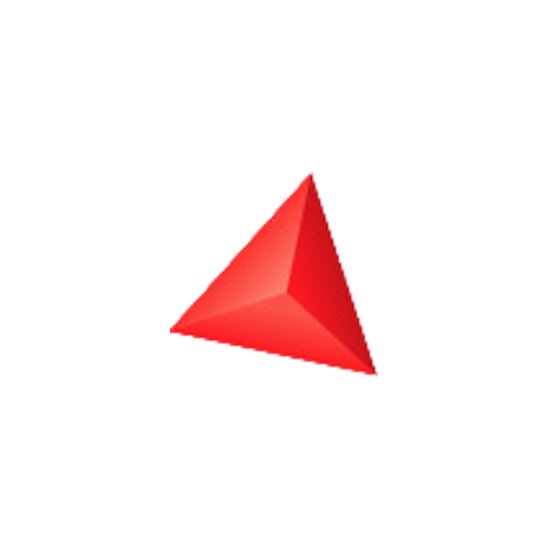
Need more information on this product?
Please contact us on +44 (0)20 8733 7100 or via our online form.
If you are not currently a customer, you can apply for an account.
R&R ReportWorks is a data access and reporting tool for designing reports for data stored in Xbase (DBF) and SQL databases. Xbase databases are those created by Microsoft Visual FoxPro, Visual dBASE, CA Visual Objects, Clipper and other compatible products. SQL databases are databases accessible via ODBC (Open Database Connectivity) such as Microsoft SQL Server, Oracle, DB2 and Btrieve.
R&R ReportWorks - Features
Features include:
- Data Dictionary Editor (DDE): learns about data as it is used. It catalogues tables, fields and indices and provides for extended notations, specifications and other information about reporting elements. It is integrated tightly within R&R Report Designer. Right-click the field and present the fields dictionary data entry for view/edit from any field list and access or add to the knowledge and usage of each field. A single-click action button will add a calculated field to the dictionary for applicable calculated fields and fields can be shared. Context-sensitive Join Help is available based on dictionary and librarian information. Specify default settings for each field that Report Designer will read and apply when the field is placed in the layout. Existing dictionary entries may be incorporated using a utility function. Each Librarian User ID has an individual dictionary with entries that are sharable
- SQL and xBase Editions Combined: the R&R license includes xBase and SQL Report Designer licenses and the right to distribute runtime components for either or both. All utility programs (Report Librarian, Rapid Runner and Data Dictionary Editor) apply to both Report Designer editions and combine the entries from both. Librarian lists all xBase and SQL reports and launches using the applicable report designer. Create a Rapid Runner report batch that includes xBase and SQL runtime reports. DDE catalogues table/fields from xBase and SQL data sources
- Expanded Extraction/Translation/Load (ETL): a new export option appends a DBF export file to another DBF file to combine many tables into a single table whether the source data tables have the same structure or not. Use Rapid Runner to run reports based on the combined data file. All functionality can be scheduled in Rapid Runner for unattended processing. Combine Xbase and SQL reports within the same set and perform all ETL functions without using code
- Variable Graphics: specify a data field (including a calc field) that holds the name of picture file (BMP, PCX, JPG, etc.) so that R&R places the named picture in the layout. This feature is useful for product catalogues, personnel dossiers or presenting information that combines data with pictures
- Save MAPI and e-mail Bursting Options: save the settings for MAPI and E-Mail Bursting Options with the report by clicking the Send via MAPI button in the export
- Dotted and Dashed Lines: lines and boxes have an additional option to change the line style allowing various pens for dotted and dashed lines
- ParameteRR Driven Scope Values (xBase Designer only): select the start and end values for the report based on a ParameteRRtm value. R&R reads and process a portion of the master table to extend the capabilities of ParameteRRs
- Report Preview Re-run: the user can regenerate the report with ParameteRR prompts if applicable. It is not necessary to return an applications runtime report launch to the report designer
- System User Defined Function (UDF) File: R&R will search two UDF files (RR.UDF and SYS.UDF) to locate available functions. Users continue to update RR.UDF while SYS.UDF is being maintained and distributed
- Field Listings: the field listing boxes show the entire field name and descriptions when added to the new DDE as described above. Sort field lists by table, alphabetically, type (field, calc, total etc.) at key points and select a field by name with progressive typing. The field list adjusts automatically to display the fields table alias
- Selection Rule Dialogue: a series of updated prompts make it easier to specify the values for selecting records. It is no longer necessary to put quotes around character entries or brackets around dates. In-the-range and in-the-list options will present a series of entry boxes. Entries are validated for data type automatically. The enhancements apply to Report Designer and runtime
- Drag and Drop Calcs, ParameteRRs and Totals from Dialogues: create a new calculated, ParameteRR or total and immediately drag/drop into the layout
- Export to Excel Format: export directly to Microsoft Excel format (.xls) for the worksheet export option. Result Set Browser will export to Excel
- Additional Calc Field Definition Options: a new Calc button on the Edit Relation table joins the dialogue (xBase Report Designer only). Define it on-the-fly. A similar box has been added to the line properties to allow definition on-the-fly for a line logic control field (xBase and SQL Report Designers)
- ParameteRR Timeout: schedule reports that contain ParameteRRs so that R&R will not wait for input. Specify the values beforehand (or use RIPARAM values in Rapid Runner) and use the same report for unattended production and production on demand
- Right-click Field Totalling: point to any field in the layout, right-click and see the new option to generate a total from that field. An option to view or edit the dictionary settings is available.
Back to top
ReportWorks Lite enables end-users can make changes to reports without impacting on the complex underlying report structure. It is a limited version of the Report Designer module and includes xBase and SQL limited Report Designer modules, all Runtime components, the Rapid Runner runtime deployment utility and the Quick Runtime Shortcut Make utility. Report design functions include:
- e-mail bursting functions
- Control printing via custom form sizes, printer selection and page margins
- Placement of user-selected logo in report layout
- Modify bands and add and remove fields and labels in the report layout
- Change field and label fonts, sizes and attributes
- Apply Report Designer and Runtime passwords and security
- Modify the record selection filter (query)
- Preview reports and generate Result Set Browser screens and functions
- Add and modify data export controls
- Add and modify line, box and picture (including picture from field) elements Change default master and related table file locations and data sources
- Save reports under a new name using Save As options
- Modify/delete OLE objects and charting and graphic items.
The following report design functions are disabled in ReportWorks Lite:
- Change table selection, joins or relations (view only)
- Add, delete and modify calculations, totals or ParameteRRstm
- Change sorting or grouping levels (view only)
- Add OLE objects
- Add charting and graphing items
- Create new reports (only save from existing reports)
- Report Wizards
- Data Dictionary catalogueing and viewing
- Report Librarian catalogueing and viewing.
Our Guide to Reporting with R&R (vol 1) and The R&R Cookbook (vol 2) Books
Discover the techniques for turning uninteresting data into useful analyses, statements and correspondence (for beginners or intermediate to advanced users).
R&R ReportWriter and ReportWorks On Site Training
QBS offers customised on-site training for R&R ReportWriter and ReportWorks. The training can cover1 or 2 days and will provide a comprehensive guide to R&R. An experienced trainer will attend on site and train up to five members of staff.
Download training day outlines:
Please note that training outlines are only scenarios and that the days can be customised.
Call QBS and speak a training adviser. Please provide information regarding suitable dates, the number of places required and the level of training required (beginner, intermediate or advanced). The advisor will contact a trainer and confirm the booking. It is possible to speak to the trainer to discuss the training.
Please Note: the price per day excludes expenses such as travel and overnight accommodation for the trainer (if required). The trainer will provide an invoice.
Terms and Conditions
Cancellation and Postponement:
A 100% refund is payable if the course is cancelled more than 7 days in advance.
Cancellations received with fewer than 7 days to go before the start of the course cannot be refunded, but the course may be postponed in exceptional circumstances.
Payment:
Payment for all courses must be received 7 days before the training session starts. Payment can be made by credit card, cheque or bank transfer.
R&R ReportWorks - System Requirements
System Requirements
R&R Version 12 requires approximately 50 MB (30MB SQL / 20MB Xbase) of available disk space.
You can install R&R Version 12 on machines running the following operating systems:
Windows 95
Windows 98
Windows NT
Windows 2000
Windows XP

