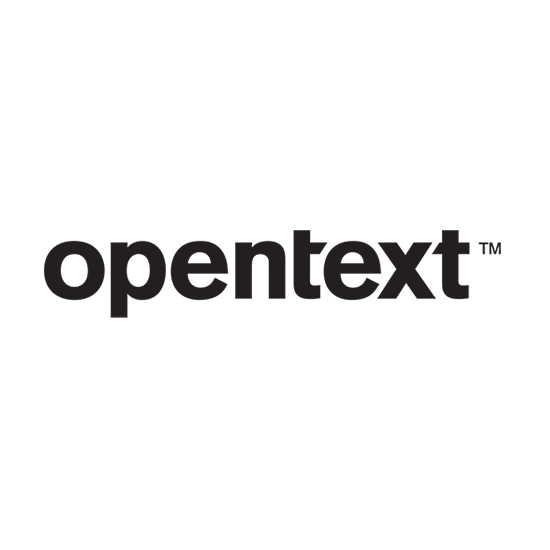
Need more information on this product?
Please contact us on +44 (0)20 8733 7100 or via our online form.
If you are not currently a customer, you can apply for an account.
SQLBase is a fully relational, high performance, embedded database that enables organisations to manage data and provides a self-recovering, maintenance-free embedded database architecture. Support is provided for:
- .NET Data Provider
- OLE DB
- ODBC, Linux ODBC (iODBC, unixODBC)
- Pure Java (level 4) JDBC
- Windows and Linux C-API
- Team Developer
- Consistency Across Platforms (Windows and Linux).
Key Features:
- Safe and secure: 256bit AES data encryption, 256bit SSL communication encryption and prevents brute-force and denial-of-service attacks.
- Very low total cost of ownership (TCO)
- Easy to use graphical gatabase administration SQLBase command center
- Freedom of choice: Windows and Linux development and deployment
- Easy embedded deployment
- High scalability from a single-user laptop to multiple hundred users
- SQLBase unicode globalisation support
- Full integration into leading development systems
- Zero administration
- Robust structure and self-recovering capabilities
- Advanced security
- Open and flexible
SQLBase Embedded Deployment Pack (EDP)
The SQLBase Embedded Deployment Pack provides a specialised database enabling independent software vendors to deploy the database to IT clients.
SQLBase - Features
General Features
- Full backward compatibility leverage your existing applications and databases
- Row Level Locking Behavior
- Linux C-API, JDBC and Linux-ODBC
- PHP ready
- Windows C-API, JDBC, ODBC, OLE DB and .NET Data Provider
- Interactive SQL tool SQLTalk
- SQL99 join syntax support
- Full relational and transactional database engine
- Automatic crash recovery
- Stored Procedures/Triggers
- Complete Referential Integrity
- Distributed transactions
Low Total Cost of Ownership and High Reliability
- SQLBase reduces operational and support costs through self administration and proven reliability
- Scalability through advanced locking concepts including Page Versioning and Row Level Locking Behavior
- Self recovering in the event of hardware failure ensures data integrity and reduces downtime
- Proven fast and reliable embedded, Web and SME database for business solutions
- Embed it and forget it
Unsurpassed Reliability A fully transactional and self-recovering embedded database, SQLBase is the choice for many Global 1000 customers because it simply works - there are no arduous hardware requirements imposed, no DBA is required, and the advanced security features keep your data safe. SQLBase is unsurpassed for reliability.
Seamless Integration SQLBase solves the puzzle of seamless and invisible integration. Designed to be easily embedded in solutions ranging from the desktop to N-tier environments, ISVs and VARs are free from worrying about complex licensing, support and programmatic problems. SQLBase allows you to concentrate on the business of delivering business solutions.
What's New in SQLBase 11.5
- SQLBase 11.5 SMP Performance & Scalability
- New SQLBase Command Center
- Worldwide Database Deployment
- Increased password size of up to 32 characters
- Microsoft Windows Vista and Windows Server 2008 support
- Performance and Scalability
- Easy Upgrade

SQLBase SMP brings immediate performance improvements plus significantly higher scalability to users. Applications run faster and more users can use one single SQLBase server when using SMP machines with Intel core duo processors or quad core and other SMP systems.
SQLBase Command Center New!
The new SQLBase Command Center provides an integrated GUI tool for database maintenance tasks. The Command Center offers automation of database administration tasks for easier database maintenance, automation of recurring administrative tasks, and notifications and interfaces to create, modify or add database objects such as columns, tables, indices, views and more.
From visual check database to automated maintenance tasks, the SQLBase Command Center integrates SQLConsole, SQLTalk and Connectivity Administration plus more, offering a wealth of powerful and easy to use features to maintain servers and databases and secure their healthy operation.
Schedule automated maintenance tasks like backups and get notified by email, including to BlackBerries and iPhones, in case of success or failure.
A powerful database object editor lets one create, change or drop any database object with ease.
During a SQLBase Command Center session, all database changes are recorded in a SQL script file that can be saved and later applied to a deployed application database.
SQLBase Command Center includes a powerful Stored Procedure editor that offers color coded syntax display and a full debugger for Stored Procedures.
Run a check database and get visual results that immediately identify the source of a problem.
SQLBase Command Center includes a new SQLTalk with color coded editor and grid output.
Smart Unicode Implementation
SQLBase 11.5 brings smart Unicode support to enable international application deployment, supporting virtually any character set and language. For users that do not require Unicode, there is no performance hit or negative effect in SQLBase 11.5. Supporting Unicode is vital to many organizations, but not all organizations require Unicode as some users serve local markets. SQLBase 11.5 supports both user groups by providing a smart implementation with no effect on non-Unicode applications.
Support for 32 character passwords
SQLBase 11.5 introduces enhanced password security by providing industry standard password size of up to 32 characters. Securing valuable data is now easier.
Microsoft Windows Vista and Windows Server 2008 support
SQLBase 11.5 knows about the advanced security concepts of Windows Vista and Windows Server 2008. SQLBase 11.5 installs itself respecting the secure areas for programs and for data on the latest Windows systems. This enables customers to leverage the advanced security features of Windows Vista and Windows Server 2008. SQLBase 11.5 is a safe choice for the latest Microsoft operating systems. Upgrading to SQLBase 11.5 is very easy.
What's New in SQLBase International
Ten reasons to upgrade to SQLBase International- Globalized Application Support
Increase your market presence by offering solutions in any language. SQLBase International Unicode support enables easy worldwide deployment of your solutions. Users can easily work with the language, character set and glyphs they are familiar with regardless of where they are located. The new data type's nchar and long nvarchar allow users to store and retrieve text in Unicode format.
- Flexible Local Support
Local support is flexible regardless of how your databases are configured. You might have several local databases in different countries or one centralized database that stores information for several countries. SQLBase International Collation support always sorts and compares the data according to the rules you specify, giving you maximum flexibility in the way you want to retrieve data. You can define local databases that have a collation for a certain language predefined. Queries will then always take the predefined collation into account unless otherwise specified. You can run queries and specify the collation you want to use; the collation specified in a query overruns the collation defined for the database. For example an address table in a database can contain data in US characters, French characters and Japanese characters. You can now query the database for French addresses and have the data sorted with French sort order, or you can query the table for Japanese addresses and have the results sorted in Japanese sorting order. SQLBase International gives you all the power you need to easily manage foreign language application requirements.
- Easy Migration to SQLBase International
- Database Migration:
SQLBase International includes a database migration tool that makes it easy to migrate existing SQLBase databases to SQLBase International. The migration tool allows you to use command lines to automatically update large deployments, or users can use the graphic user interface and manually convert your existing database to SQLBase International. The conversion tool manages the migration of existing data in ANSI character set format (char, varchar, long varchar) to Unicode format columns (nchar, nvarchar, long nvarchar).
- Application Migration:
Migrating applications to SQLBase International is easy and seamless. SQLBase International can be used in conjunction with applications that have been designed for previous versions of SQLBase. Client applications can continue to use SQLBase 9 clients to connect to SQLBase International without the need to change anything in the application or on the client computer. Once the client applications are upgraded to utilize the new Unicode features of SQLBase International, they can start to use the SQLBase International clients.
- Database Migration:
- Easy NLS Migration
Collations now replace the old SQLBase NLS support that used country.sql to define national language sorting orders. Collations are much easier to use and a lot more flexible than the previous NLS support. In SQLBase International, the country specific collations are already predefined in the system and do not require any manual editing to country.sql. Collations are incredibly flexible and allow you to store and retrieve data from one table in different languages and sorting orders. In previous versions the language had to be set centrally for one database server, now with collations the collation can be set at the server level, the database level, the table level, the column level, the session level, and the statement level, giving ultimate flexibility for managing languages at any level appropriately.
With the previous country.sql method every client needed to have the country setting as well. Using SQLBase International there is no need for any client sql.ini settings.
- Easy Management, Higher Connect Flexibility
Using SQLBase International you can connect to databases that have the same name on different servers, making it easier to manage all your databases. In order to do this there is now a fourth parameter to the connect command which is the server name.
Example:
Connect island/sysadm/sysadm/server1;Connect island/sysadm/sysadm/server2;(These connect statements would work with the two serverpath entries listed below.)
Using Team Developer you can take advantage of this feature by adding the server name to the password divided by a slash. SQLBase International clients allow multiple serverpath entries in sql.ini that point to databases having the same name.
Example:
Serverpath=server1,192.168.0.11 Serverpath=server2,192.168.0.22
- Flexible Text Management and Quick Text Search for Enhanced User Experience
Due to the enhanced indices and column size you can save four times the amount of text (1000 characters) in the new character columns. The increased text size allows the storage of comments and other text blocks in standard or Unicode character columns (varchar, nvarchar). These columns may be fully indexed allowing for very fast text search.
SQLBase International index size is increased to 1000 bytes, allowing for faster search in complex joins in addition to having a much better text search feature.
- More Flexibility for Database Design and Query Design
Tables, views and result sets can now have up to 1000 columns. Previous SQLBase versions allowed up to 254 columns per table, view or result set.
- Higher SQL Compatibility
SQLBase International provides greater level of SQL compatibility, which means that you need less code that makes a difference between the target databases. Most of the SQL will work with any database - be it SQLBase, Oracle or SQL Server.- Named Constraints are used in primary and foreign key definitions to define a name for the primary or foreign key definition. Using Named Constraints unique indices are created automatically without the need of manually creating a unique index after having defined a primary key.
- New datatypes for binary data make it easier to handle binary data in SQLBase. In earlier versions binary data could be stored in varchar or long Varchar columns. With SQLBase International, varchar and long Varchar columns can only contain text data. For binary data one should use the new datatypes varbinary and long varbinary. Varbinary and long varbinary can be used to store image information or other binary data.
- Higher Security
Password and user name size are increased to a maximum of 36 characters.
- Enhanced SQLConsole
SQLConsole offers enhanced functionality due to the new features of SQLBase International. For example, you can now access multiple databases that have the same name by using the new serverpath and connect-string syntax.
It is now easy to manage Server-groups in SQLConsole. You can use Server-groups to create logical groups of servers that are easy to access and manage from the Server-group view in SQLConsole. You can define as many Server-groups as you need and add as many SQLBase servers to one group as necessary.
The configuration of SQLConsole and its instance of the SQLBase server for the SQLConsole database is one hundred percent automatic and requires zero human interaction. SQLConsole uses its own SQLBase configuration file to avoid conflicts with other SQLBase installations.
SQLBase Treasury Key Features
The Secure Database for your Peace of Mind- 128-bit triple-DES encryption
Until today 128-bit triple DES is a secure never hacked encryption standard that offers high level protection from all sorts of unfriendly data attacks. SQLBase Treasury provides high level data protection to prevent unwanted insight into sensitive business data from lost or stolen laptops, discouraged employees or other fraudulent ways of trying to get hold of data. - Over the wire encryption
SQLBase Treasury closes all holes perpetrators might use to gain unauthorized data access. The data transmitted between the database and the client application is encrypted to prevent uninvited guests from reading the data while it is travelling over the wire. - Prevention of password guessing brute force attacks
When a laptop comes into the wrong hands, hackers have lots of time to try to breach into the database. Usually hackers use brute force attacks to guess user names and passwords and it would only be a matter of time until they can breach into a database. SQLBase Treasury provides extended intelligence to prevent brute force login attacks. The period of time between an unsuccessful login try and the next try is doubled with every wrong try. This results in ever increasing wait periods between new login tries making it virtually impossible to execute a successful brute force attack in any reasonable period of time. - Prevention of Denial of Service attacks
The same algorithm that prevents brute force attacks prevents database Denial of Service (DOS) attacks as well. The increasing time between login retries is a good DOS prevention that makes a lot of sense for online shops and other services that are connected to the Internet. - Database checksums to prevent direct file attacks
Bad guys never run out of ideas. If they cannot get access to your data they might try to destroy it. Destruction attacks come from outside an organization as well as from discouraged employees. SQLBase Treasury runs database checksums to detect file alterations from sources different from the database.
SQLBase - System Requirements
Windows Server Operating Systems - x86 platform (Intel/AMD)
Linux Server Operating Systems - x86 platform (Intel/AMD)
Client Operating Systems - x86 platform (Intel/AMD)
* SuSE Linux Professional series are not fully supported by Novell/SuSE.
SQL Language Support
Linux Programming Interfaces
Win32 Programming Interfaces

