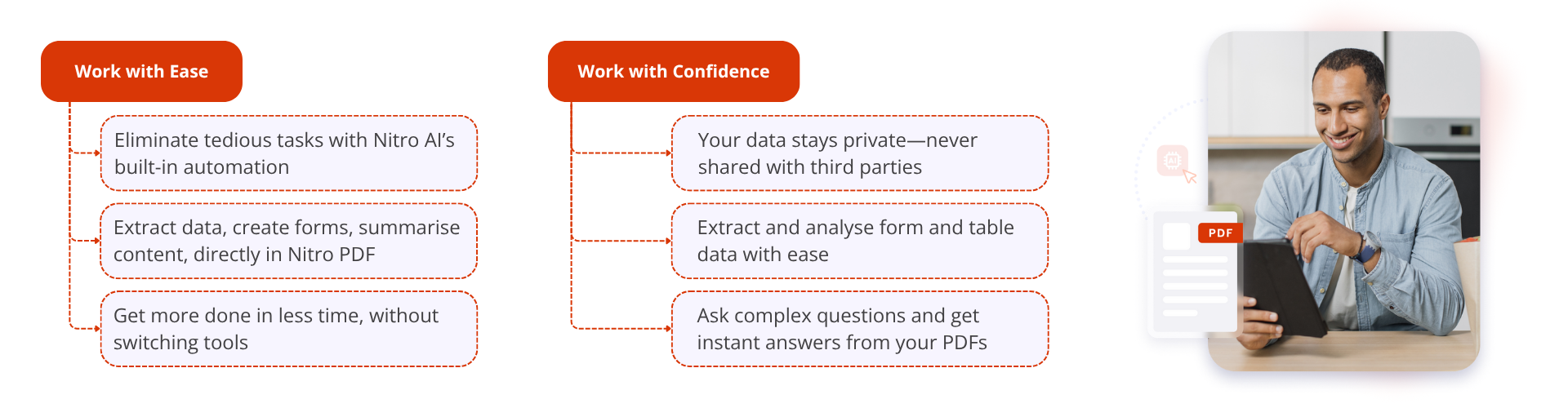Nitro has built its reputation on helping businesses work more efficiently and ditch the paper trail. From PDF editing to eSigning, Nitro has become a staple in the modern workplace.
But now, there’s a new side to Nitro. In this blog, we sit down for a Q&A with Nitro to explore how its new AI-powered features make document workflows faster, smoother, and a little more intelligent. Spoiler alert: Nitro AI might just become the new favourite colleague of Nitro users.
And the best part? With QBS, getting started with Nitro is easier than ever. Read on to learn about all the benefits of working with Nitro and QBS.
What Is Nitro AI and What Can It Do?
QBS: Nitro PDF is already a powerful tool. What does Nitro AI bring to the table?
Nitro: Nitro AI makes working with documents simpler, faster, and more secure. It automates tedious tasks, improves data extraction, and helps users get more done, without sacrificing control or privacy.
Think of it as giving your PDF tools a serious upgrade, without adding complexity.
6 Smart Features That Make Nitro AI Stand Out
Nitro AI combines practical automation with intelligent features to help users save time, cut manual tasks, and get more value from every document.
QBS: Can you walk us through how Nitro AI works in real-life situations?
Nitro: Absolutely. Here are six key features Nitro AI offers:
Document Assistant
Talk to your PDF? Yes, really. Nitro’s Document Assistant lets users ask questions, get instant summaries, and interact with documents in over 80 languages—no tech degree required. It’s powered by ChatGPT and hosted securely on Microsoft Azure OpenAI.
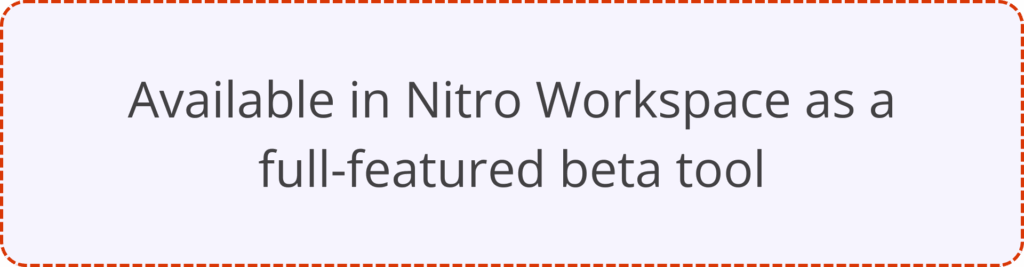
AI Chat Support: Knowledge Assistant
Questions about a feature? The AI chat tool is available around the clock, ready with instant answers and helpful resources. No queues, no emails, no “We’ll get back to you.”
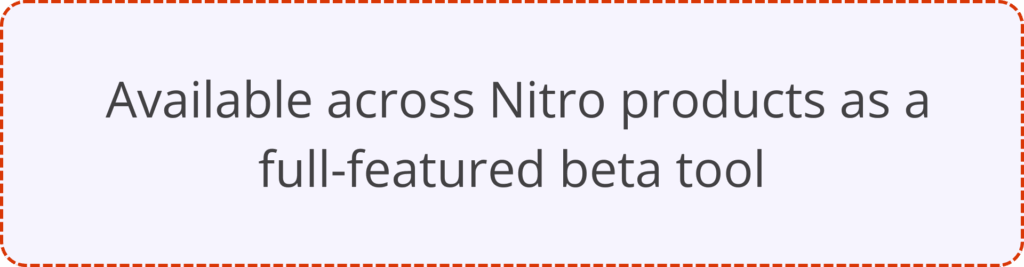
Extract Form Data
No more manual copying and pasting. Nitro AI extracts data from forms (and even form-like documents) and exports it straight into Excel. Simple, clean, and accurate.
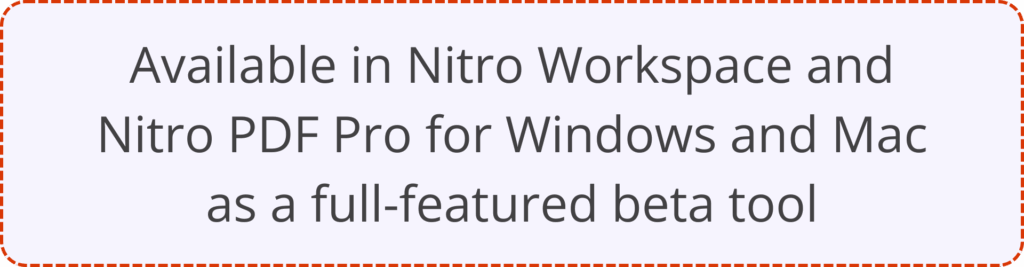
Extract Table Data
PDF tables are notoriously tricky—merged cells, missing borders, odd layouts. Nitro AI handles them with ease, turning messy tables into neat spreadsheets in seconds.
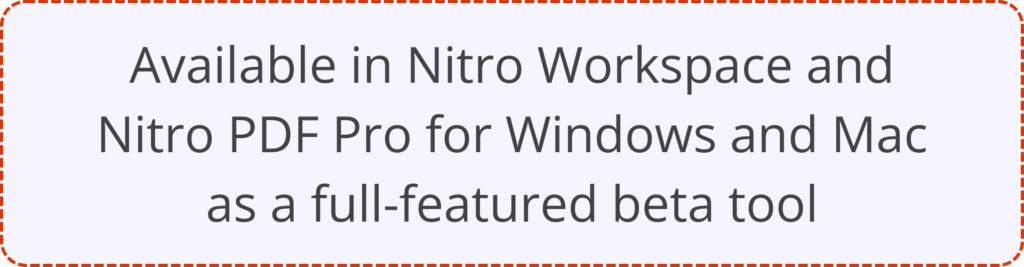
Automatic Form Creation
Let Nitro do the legwork. It scans your document, detects where interactive fields belong, and builds the form for you. Less clicking, more doing.

Automatic Field Detection
Preparing documents for signing is now a breeze. Nitro automatically detects fields like signature, date, and text input, and places them where they’re needed. That’s less drag-and-drop, and more done-and-dusted.