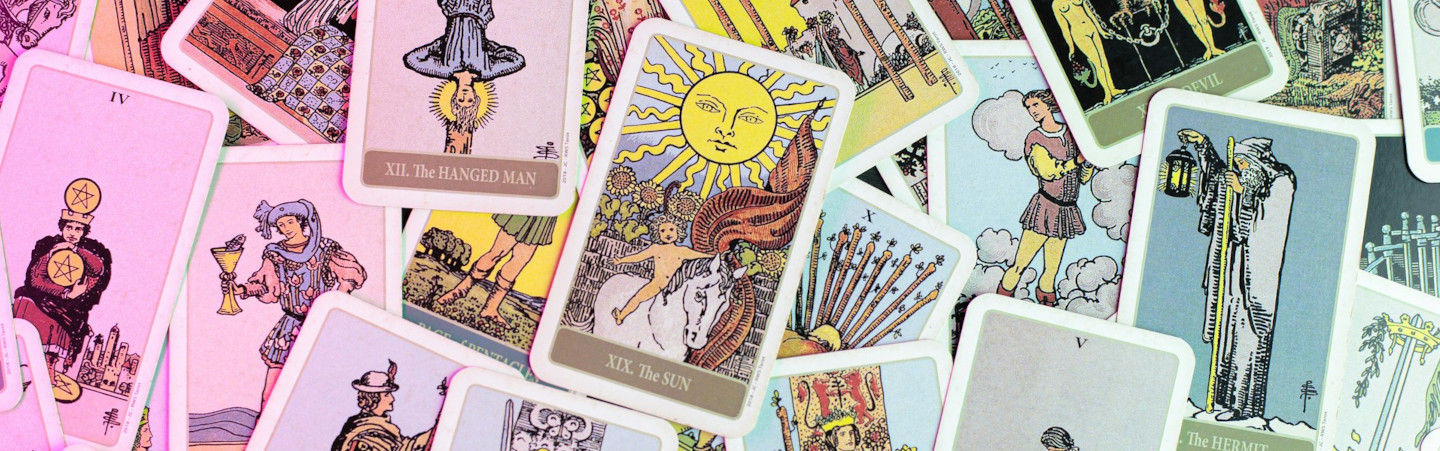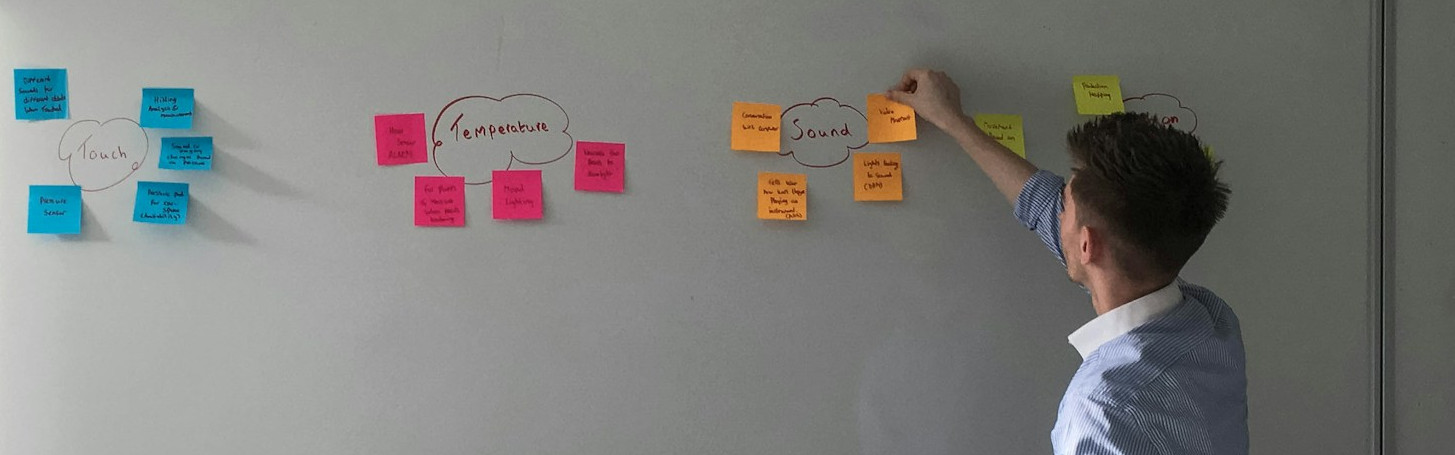These days, the 'bad guys' rarely need to actually break in. Typically, login can deliver easy...
Our News
Blue Sky Forecast For Azul: Intelligence Cloud Gets JVM Inventory Tool For Java Migrations
Java migration with Azul Intelligence Cloud is delivering even smoother sailing in future - with...
AI-Assisted Agreement Management: Docusign Enhances Intelligence For Documents And Workflows
Docusign is ramping up its Intelligent Agreement Management (Docusign IAM) offer, purpose-building...
RealVNC Connect v8.0, Bluebeam SiteDocs Integration, and IntelliJ IDEA Conf 2025
Welcome to the latest edition of QBS Focus, your go-to source for IT channel news and vendor...
Play The Azul Card: Achieve Cloud Savings With A Top Oracle Java Alternative
Did you know that Azul can help 83% of CIOs deliver cloud savings across both cloud infrastructure...
Better SMB Tools: Powering Digital Transformation With GFI Software
GFI offers various solutions designed for MSPs and/or as SMB tools. Consequently, their portfolio...
Top Developer Tools: JetBrains IDEs IntelliJ IDEA, PyCharm, WebStorm Rate In Gartner Peer Insights
JetBrains' top developer tools have again been recognised by Gartner Peer Insights. So if partners...
LastPass For Business: Essential Password Security From SMB To MSP
Analysts predict growth in user access and related security, especially as a service. Businesses...
Partner Delinea, Extend Identity Security: Better Manage Privileged Access
Delinea continues to answer growing challenges in user management, pushing the boundaries of...
Azul Platform Prime For Optimising Java: Enhance Devops, Control Cloud Costs
Nearly 9 in 10 enterprises are thinking of leaving Oracle Java. That's just one finding of the new...
Migrate To AI With ShareGate: Manage M365 Data, Prepare For A New Age
Organisations are racing to migrate to AI. However, they must prepare well in advance and sidestep...
Better Together With Miro: Team Collaboration To Solve Productivity Puzzles
Team collaboration is key in the fast-moving modern workplace, especially when ideation,...