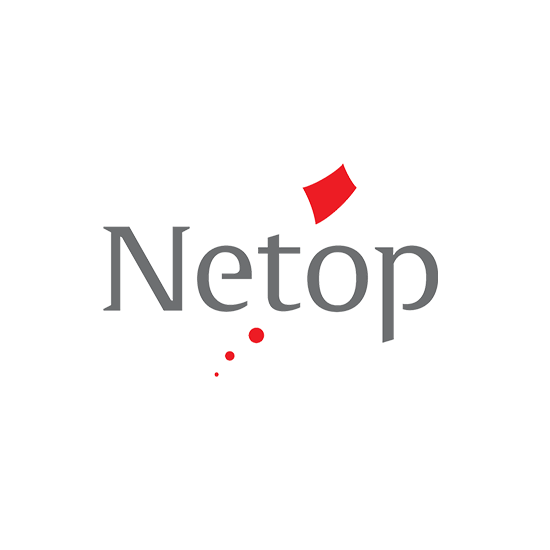
Need more information on this product?
Please contact us on +44 (0)20 8733 7100 or via our online form.
If you are not currently a customer, you can apply for an account.
The easiest and most effective way to teach with technology, Vision Pro is the popular classroom management software proven to improve student performance. Vision helps educators collaborate with students in and out of class, focus attention on lessons, supervise and guide learning, assess comprehension and improve learning outcomes. Vision provides teachers easy to use classroom management features to simplify and leverage technology for learning in todays digital environments.
Key Features:
- Share the trainer's screen across PC, Macs and Tablets.
- Remotely assist and collaborate with trainees.
- Involve trainees and let them share their screens with the class.
- View all trainees screens from your computer - see who needs help.
- Blank trainees screens so you have their undivided attention.
- Save time and launch programs simultaneously on all computers.
- Control access to applications and web sites.
- Create assessments, surveys and polls.
Netop Vision - Features
Netop's Vision6 classroom management software is designed to make teaching with computers easier and more effective. A powerful set of tools based on screen-sharing and remote control technology enables teachers to engage student interest, supervise computer use, guide learning, control Web browsing and achieve educational goals.
- Engage the entire class
Demonstrate directly on student computers with screen-sharing technology that engages student attention, increases comprehension and improves retention of key concepts. - Guide student learning
Use chat to help any student through a tough problem right from the teacher's desk or take remote control of the student's computer to demonstrate a solution. - Focus student attention
Launch files, applications and web sites on student computers and block out distractions with App-Control, the Vision6 plug-in that keeps the whole class learning together. - Supervise student computer use
Monitor the whole classroom from the teacher's computer. Keep an eye on web browsing, identify students who need extra help and improve classroom time on task. - Control classroom Web surfing
Guide or limit Web browsing with Surf-Lock, the Vision6 plug-in that gives teachers instant control over student Internet access. Apply site lists or block internet access with one click. - Unique push-button controls
Only Vision6 is available with the Vision Teach-Pad, the one-of-a-kind tool that provides push-button control over classroom computers. There is no easier way to teach with technology.
Features
Engage students with screen-sharing demonstrations
Present lessons directly on student computer screens using Vision's screen-sharing technology. Every student gets a front row seat for instruction, engaging their attention, improving comprehension and increasing retention of key concepts.
- Share the teacher's computer screen with an individual student, a group or the entire class.
- Full-screen demonstrations lock out student keyboards and mice, for undivided attention.
- Additional modes let students work in parallel with lessons, making your demonstration available for reference.
- Broadcast MPEG, AVI, QuickTime or Flash movies and animations to student computers.
Monitor and supervise student computer use
Monitor the whole classroom from the teacher's computer screen. Keep an eye on web browsing, identify students who need extra help and improve classroom time on task.
- Supervise student computer activity from your workstation.
- See a thumbnail view of the entire class, or enlarge a student computer screen for more details.
- Scroll automatically through student computer screens, or page through at your own pace.
- Use Live Supervision mode to observe and follow along with an individual student's computer work in real-time.
- When a student is off-task or encounters problems, one click lets you halt student activity or lend a hand via remote control.
Guide student learning with remote control
Help any student through a tough problem right from the teacher's desk, or take remote control of the student's computer to demonstrate a solution
- Take remote control of any computer in the classroom.
- Help students solve problems and work through challenges.
- Drag and drop a file, folder or group of files from your computer to a student's computer while using Remote Control.
Make the student the star with virtual teacher mode
Let students show off their good work to classmates with Virtual Teacher mode, which enables any student to demonstrate directly from his or her computer to the whole class.
- Share a student's computer screen with the entire class.
- Allow students to present from their computers, lead an exercise or show exceptional work.
- The teacher keeps control of which student is the Virtual Teacher, and can start or end this mode at any time.
Get students' undivided attention with screen blanking
When it is time for lectures or important discussions, you can temporarily remove classroom computers as a distraction with just one click. Get the attention of individual students or the whole class, and stop inappropriate behavior instantly.
- Blank screens and lock keyboards and mice instantly.
- Focus attention on the front of the room.
- Customize the blanked screen with a text message or bit mapped image.
- Blank one student's screen, groups of computers or the entire class.
Distribute and collect files or tests
Send files with assignments, quizzes, forms or tests directly to students, and collect them back automatically, saving valuable class time, and helping to ensure a productive class period.
- Distribute files, tests, forms or assignments to student computers.
- Collect them back automatically.
Launch applications, files and Web pages
Save time, and start the whole class learning together by launching applications or web pages on every students' computer at the same time.
- Start applications remotely on student computers.
- Send out the same web page to every student in the class.
- Ensure that all students are in the same place at the same time.
- Extended application control functionality is included with the Vision6 App-Control plug-in.
Help students quickly and discreetly with chat
Chat functionality enables teachers to quickly redirect a student who is on the wrong track or discreetly assist students who need extra attention. Enabling student-initiated chat sessions lets students ask for help privately when needed, and encourages teacher-student interaction.
- Assist individual students with text-based chat.
- Initiate group chat sessions to facilitate class discussions.
- Allow students to ask the teacher a private question, or request help without disturbing the rest of the class.
Conduct instant surveys
Send out simple surveys to students to assess student interest and class progress.
- Receive feedback from students and gage comprehension with multiple choice and true/false questions.
- Questions are answered anonymously and appear automatically in a pie chart.
Layout your classroom view and collect student names
Teaching with computers is easier when you can arrange your view of student computers to match the layout of your classroom. Vision also lets you collect and display the names of your students on the images of their computers.
- Drag and drop thumbnail images of classroom computers into a layout that matches your classroom or computer lab configuration.
- Vision6 remembers your classroom layout, so you only create it once.
- Automatically display student user ID's on each thumbnail image or request names from students as each period starts.
Wake up or shut down classroom computers
Save time and energy by shutting down student computers remotely from the teacher's workstation. Vision also supports Wake-on-LAN.
- Logoff, restart or shut down classroom computers remotely.
- Choose a single computer, a group or the whole class.
- Start Wake-on-LAN enabled computers remotely.
Guide and control Web surfing with Surf-Lock
It's easy to guide, limit and control student Web surfing with Surf-Lock, the Vision6 plug-in that gives teachers instant control over student Internet access. Apply site lists or block Internet access with one click.
- Turn Internet access on or off instantly for one student, a group of students or the whole class.
- Allow access to the Web sites that are appropriate for a particular lesson or activity and block out all the rest.
- Easily create lists of your approved Web sites, right within your Web browser.
- Approved Web site lists are automatically displayed in student browsers, so it's easy to guide student Internet use.
- Surf-Lock is an optional plug-in to Vision6, which is included in your free trial download and in the Vision6 School Kit.
Focus student attention and control application use with App-Control
Launch files, applications and Web sites on student computers and block out distractions with App-Control, the Vision6 plug-in that keeps the whole class learning together.
- Launch files, applications and Web sites on individual student computers, groups of computers, or the entire class.
- One click to a file on your desktop starts it running on classroom computers. No more time wasted while students search for the right file.
- Unique Kiosk mode blocks out distractions. Students can run only the applications that you select. Great for tests!
- App-Control is an optional plug-in to Vision6 which is included in your free trial download and in the Vision6 School Kit.
Add impact to presentations with Pointer
Netop Pointer is the On-Screen Annotation software that adds impact to lessons and presentations. With tools like arrows, highlighters and spotlights, Pointer works in conjunction with Vision to focus student attention during on-screen presentations.
- 20 plus tools for presentation and annotation.
- Arrows, Highlighters, Zoom, Magnify, Spotlight and more.
- Capture notes during group discussions.
- Snap shot feature to capture screen shots.
- Pointer works in conjunction with Vision6 or standalone. Included in free trial downloads with Vision6, and standard in the Vision School Kit.
Mobile classroom control with Vision@Hand
Only Vision6 offers the ability to control classroom computers from your wireless PDA or mobile device. This free extension to Vision6 enables teachers to move freely around the classroom while maintaining control over student computers.
- Control classroom computers from a PDA or mobile device enabled with wireless Internet access.
- Help students at their desks, while maintaining control of the whole class.
- Blank screen, start a Virtual Teacher session, or turn Web browsing on or off from anywhere in the classroom.
- Vision@Hand is a free software extension to Vision6.
Vision Teach-Pad simplifies teaching with push-button controls
Only Vision6 is available with the Vision Teach-Pad, the one-of-a-kind tool that provides push-button control over classroom computers. This simple 5-button keypad makes it easy for even novice users to guide and supervise student computer use. There is no easier way to teach with technology.
- Access essential Vision6 classroom management functions with the push of a button.
- Supervise students, Blank screens, Demonstrate lessons and turn Surf-Lock On or Off instantly.
- Simple 5-button keypad plugs into the USB port on the teacher's computer.
- Makes it easy for even novice users to perform basic classroom management functions. Ideal for computer labs shared by many teachers.
- Request this essential classroom management tool when you purchase Vision6. In some areas, one or more Vision Teach-Pads may be included with your purchase of a Vision School Kit.
Netop Vision - System Requirements
System Requirements
The following technical specifications also apply to Vision's optional plug-ins: Surf-Lock, App-Control and Pointer. See Vision@Hand or the Vision Teach-Pad product pages for additional information on specifications for those products.
Operating System
- Microsoft Windows 2000 Professional, Windows XP Professional, Windows Vista or Windows 7
- 64-bit operating systems are not supported
- Vision6 supports classrooms with a combination of operating systems
Processor
- Intel Pentium III processor or equivalent, 500 MHz or higher
Memory
- 64MB RAM; 128MB and higher recommended
Video
- Any 100% VGA compatible graphics adapter supported by Windows
Network
- Wired: 10Mbps full duplex; 100Mbps or higher recommended
- No restrictions on multicast or broadcast filters
- Wireless Network: 802.11b; 802.11g recommended
- Peer-to-peer name resolution must be enabled (e.g., DNS or other name server)
- NOTE: Vision6 requires that all connected computers be able to communicate with one another by computer name. If network settings on a computer are changed, this may disrupt name resolution and cause Vision6 connections to fail.
Vision6 is available in multiple languages
Netop's popular Vision6 classroom management software is available in several languages, as are Surf-Lock, App-Control and Pointer. Languages available include:
- English
- French / Franais
- German / Deutsch
- Italian
- Portuguese

