What Do TeamViewer’s Business, Premium and Corporate Licences Offer?
Even in 2025, many small and medium-sized enterprises (SMEs) remain cautious about hybrid working—not necessarily out of principle, but often due to a lack of technical infrastructure. The same applies to standardised processes that allow for secure remote workstations and remote IT support.
To address this, TeamViewer offers three key licence models tailored to SMEs: Business, Premium, and Corporate. These vary in functionality, the number of devices that can be used simultaneously, and the complexity of management. This article outlines which model is suitable for which business size—and the technical features each one provides.
TeamViewer Business: Licence Overview
The Business licence is TeamViewer’s entry-level option for commercial users, ideal for individuals or small businesses. Common use cases include:
• Remote control of customer PCs
• Accessing office computers while travelling
• Server maintenance
The software can be installed on up to three devices—typically a desktop PC, a laptop, and a mobile device. However, only one device can be used at a time. When one device is in use, the others are temporarily inactive.
If additional users, concurrent sessions, or advanced admin features are required, the licence can be upgraded to TeamViewer Premium or TeamViewer Corporate at any time.
Key Features of TeamViewer Business
• Full remote control of connected devices
• Direct file transfer between systems without intermediate storage
• Remote printing on locally connected printers
• Wake-on-LAN support to remotely power on devices
• Session logging with duration and activity details
• Two-factor authentication for added security
• Management of up to 200 devices for unattended access
• Integrated video conferencing (TeamViewer Meeting) for up to five participants
Security
• All connections are protected with end-to-end encryption (AES-256)
• Connections are private and cannot be viewed or tampered with by third parties
• Two-factor authentication enhances protection against unauthorised access
• Complies with recognised quality and security standards (ISO 9001) and GDPR data protection requirements
TeamViewer Premium: Licence Overview
TeamViewer Premium is designed for businesses with up to 15 licensed users working concurrently. Each licensed user can install the software on an unlimited number of devices. Typical scenarios include:
• Remote support for customer PCs
• Access to office PCs and corporate networks while on the go
• Team-based IT infrastructure maintenance
The Premium licence includes one channel by default, allowing up to ten concurrent sessions from a single device. Businesses needing more channels, over 15 users, or enhanced management features can upgrade to TeamViewer Corporate.
Key Features of TeamViewer Premium
• Full remote control of connected devices
• Direct file transfers between systems
• Remote printing
• Wake-on-LAN support
• Session logging
• Two-factor authentication
• Management of up to 300 devices for unattended access
• Integrated video conferencing for up to five participants
• Support for mobile devices (add-on required)
• Integration with third-party software such as Microsoft Teams and Salesforce
• Mass deployment capability
• Advanced user management and control
• Reporting tools for session and user activity
Security
• End-to-end AES-256 encryption
• Two-factor authentication
• Centralised device and session management for precise access control
• Session logging and reporting for full traceability
• Complies with international standards for information security and data protection (ISO 27001, GDPR)
• Certified to ISO 9001 quality standards
TeamViewer Corporate: Licence Overview
TeamViewer Corporate is suitable for organisations with up to 30 licensed users working simultaneously. Like the Premium licence, each user can install the software on as many devices as needed. Ideal use cases include:
• Remote support for customer PCs
• Access to office networks and devices from remote locations
• Team-based IT support and maintenance
• Managing complex IT environments with multiple administrators
The Corporate licence includes three channels as standard, enabling three devices to initiate up to 15 concurrent sessions each. For larger teams, an upgrade to TeamViewer Tensor is available.
Key Features of TeamViewer Corporate
• Full remote control of connected devices
• Direct file transfer between systems
• Remote printing
• Wake-on-LAN support
• Session logging
• Management of up to 500 devices for unattended access
• Integrated video conferencing for up to five participants
• Support for mobile devices (add-on required)
• Integration with third-party software such as Microsoft Teams and Salesforce
• Mass deployment functionality
• Advanced user and permissions management
• Reporting on connections and user activity
• Support for conditional access policies
• Custom allow/block lists to control access
• Custom branding options for the user interface
Security
• End-to-end encryption (AES-256)
• Two-factor authentication
• Centralised session and device management
• Comprehensive logging and reporting
• Complies with international data protection and information security standards (ISO 27001, GDPR)
• ISO 9001-certified software
Comparison of TeamViewer Licences
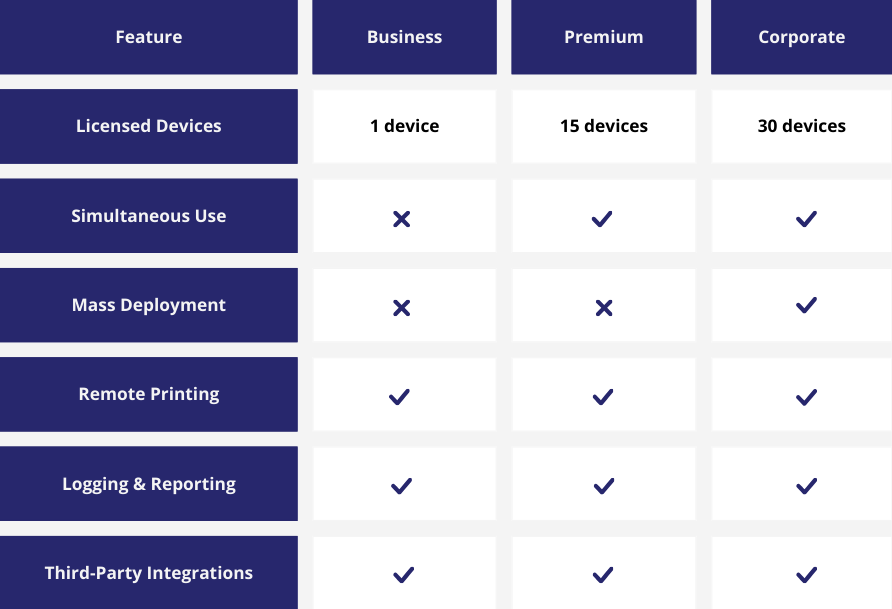
With these three models, TeamViewer offers a tailored solution for every SME:
• Business for solo users
• Premium for small teams
• Corporate for centrally managed organisations
The result: easy setup, seamless cross-platform support, and flexible scalability.
Any questions? Our sales team would be happy to assist you in a personal consultation.
