Acronis Backup Standard
Need more information on this product?
Contact us on +33 (0)1 56 20 24 20 or via our online form
If you’re not currently a customer, you can apply for an account.
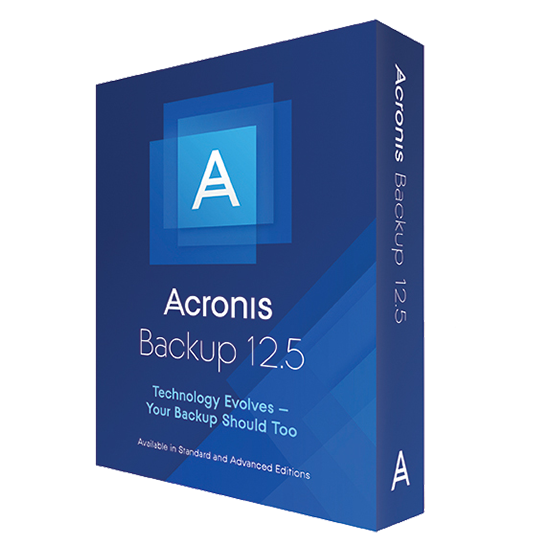
Allows you to create a disk-image backup or snapshot, that contains full operating system, applications and data.
Acronis Backup Helps IT Keep the Business Running
Keep your business running in any disaster by proactively preventing downtime or immediately, reliably, restoring any piece of data. Keep growing, do more, spend less. Get unlimited scalability, protect any future workload, and leverage any storage and/or cloud. You can keep your costs low and productivity high.
Editions available:
- Server
- Virtual Host
- Windows Server Essentials
- Workstation
- Office 365
Acronis Backup Standard – Features
Key Features:
Complete Business Protection
- Disk-Imaging Backup Protect your entire business by backing
up your entire system, selected files or data. Store your backups to a variety of storage devices, including local disks, network storage, centralised deduplicated storage, tape devices and the cloud. Easily recover a complete image or selected files, folders, items, and applications. - Hybrid Infrastructure Protection: Mitigate risks backing up and
recovering your physical systems, hypervisor hosts, virtual machines and cloud data. Evolve your business with any-to-any migration between different platforms, including cloud.
Intuitive, Scalable Management - Oracle Database Backup:Protect your entire Oracle database
infrastructure with complete diskimaging backup and bare-metal
recovery of your Oracle database server. Reduce RTOs with granular
recovery of individual databases, tablespaces and logs. - NEW VMware vSphere Replication with WAN Optimisation Reduce VMware VM RTOs by maintaining a copy of your VM on a secondary site for quick failover and failback. Improve network performance with built-in WideArea Network (WAN) optimisation.
- NEW SAN Storage Snapshots Reduce the impact of backup processes
on your infrastructure by offloading VMware VM backup snapshots to
NetApp SAN storage.
Intuitive, Scalable Management
- Admin Roles: Enable IT to protect remote office, branch offices and departments with the ability to manage, delegate and establish roles for multiple administrators.
- Customisable Dashboards and Reporting: Increase infrastructure resiliency and quickly resolve issues with customisable dashboards. Get quick insights into your infrastructure and regular, customisable reports so you can focus on the exceptions in your environment.
Flexible Storage Options:
- Tape Drives, Autoloaders, and Tape Libraries: Satisfy regulatory requirements and disaster recovery needs by storing backups on local or central tape devices with support for media management, tape rotation and retention rules.
- Acronis Cloud Storage: Control the location of your data and
ensure recovery from any disaster by storing backups in one of 14+
reliable and secure Acronis Cloud Data Centers.
Innovative Data Protection:
- Acronis Active Protection: Protect data and systems from ransomware attacks by detecting, blocking and reversing suspicious changes to data, backup files and backup agent.
- Acronis Notary: Ensure the authenticity and integrity of backups by storing backup file checksum certificates in the blockchain database and detecting unauthorised changes to your backups before
recovery.
Acronis Backup Standard – System Requirements
Operating Systems for On-Premise Console:
- Windows Server 2016
- Windows Server 2012/2012 R2, 2008/2008 R2
- Windows 10, 8/8.1, 7
- Linux x86 64 with kernel from 2.6.18 to 4.9 and glibc 2.3.4 or later
Microsoft Windows
- Windows Server 2016
- Windows Server 2012/2012 R2, 2008/2008 R2, 2003/2003 R2
- Windows Small Business Server 2011, 2008, 2003/2003 R2
- Windows MultiPoint Server 2012, 2011, 2010
- Windows Storage Server 2012/2012 R2, 2008/2008 R2, 2003
- Windows 10, 8/8.1, 7
- Windows Vista
- Windows XP Professional SP3 (x86, x64)
Linux
- Linux with kernel from 2.6.9 to 4.9 and glibc 2.3.4 or later
- Various 32-bit (x86) and 64-bit (x86 64) Linux distributions including:
– Red Hat Enterprise Linux 4.x – 7.3
– Ubuntu 9.10 – 16.04
– Fedora 11 – 23
– SUSE Linux Enterprise Server 10 – 12
– Debian 4 – 8.5
– CentOS 5.x – 7.3
– CloudLinux 7, 7.1
– ClearOS 5.x, 6.x, 7, 7.1 - Oracle Linux 5.x – 7.3 (including UEK)
OS X
OS X 10.8 – 10.12. Some Limitations and licence specific restrictions may apply.
Mobile Operating Systems
- iOS 8 or later*
- Android 4.1 or later*
Hypervisors
- VMware vSphere ESX(i) 6.5, 6.0, 5.5, 5.1, 5.0, 4.1, including vSphere Hypervisor (free ESXi)*
- Microsoft Hyper-V Server 2016, 2012/2012 R2, 2008/2008 R2*
- Microsoft Windows Server 2016, 2012/2012 R2, 2008/2008 R2 with Hyper-V*
- Microsoft Windows 10, 8/8.1 (x64) with Hyper-V*
Cloud
- Microsoft Office 365 mailboxes*
- Amazon Web Services EC2 Instances
- Microsoft Azure VMs
Applications
- Microsoft Exchange Server 2016, 2013, 2010, 2007
- Microsoft SQL Server 2016, 2014, 2012, 2008 R2, 2008, 2005
- Microsoft SharePoint 2013
- Microsoft SharePoint Server 2010 SP1
- Microsoft SharePoint Foundation 2010 SP1
- Microsoft Office SharePoint Server 2007 SP2
- Microsoft Windows SharePoint Services 3.0 SP2
Storage
- Local disks – SATA, SCSI, IDE, RAID
- Networked storage devices – SMB, NFS, iSCSI, FC
- Removable media – ZIP, Rev, RDX, etc.
- External HDDs and SSDs – USB 3.0/2.0/1.1and IEEE1394 (Firewire)
- Acronis Cloud Storage
File Systems
- FAT16/32
- NTFS
- HPFS
- ReFS*
- Ext2/Ext3/Ext4
- ReiserFS3 *
- ReiserFS4 *
- XFS *
- JFS *
- Linux SWAP
Web Browsers
- Microsoft Edge 1.0
- Windows Internet Explorer 10 or later
- Google Chrome 29 or later
- Mozilla Firefox 23 or later
- Opera 16 or later
- Safari 8 or later (running in Apple OS X and iOS)
* Some limitations and license-specific restrictions may apply