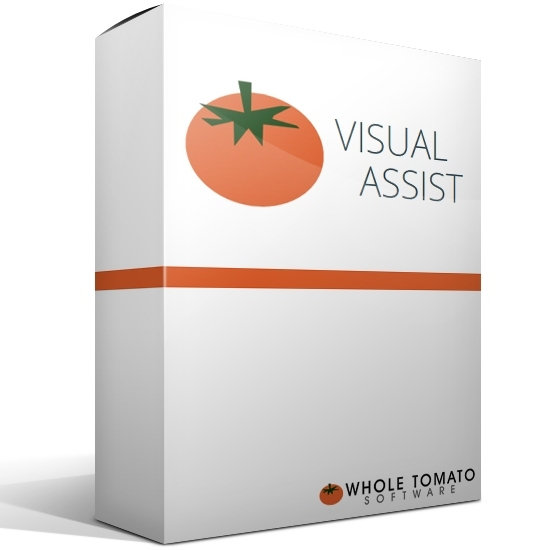
Need more information on this product?
Please contact us on +44 (0)20 8733 7100 or via our online form.
If you are not currently a customer, you can apply for an account.
Visual Assist has a wealth of features to enhance developer productivity. Improve virtually every Microsoft IDE you have with the multitude of features that comprise Visual Assist.
- Navigation Move about your code with newfound easeto any file, method, symbol, or reference in your projects and solutions. Get anywhere from anywhere. The navigation features of Visual Assist, like the other types of features, are entirely new to the IDE, improve built-in functionality, or in a few instances, apply only to older IDEs.
- Refactoring Reduce the complexity of your code, improve its readability, and make it extensible without changing its external behavior. Refactor legacy code, code you inherit, or the first version of your own work.
- Code Generation Generate code faster than you think possible, even if you use just a handful of the features in Visual Assist. As you become a proficient user, write and update code even faster.
- Coding Assistance Write code faster with assistance that doesn't get in your way, especially when you're on a roll. Visual Assist suggests completions only if they save you serious typing, and quietly fixes mistakes in your wake.
- Code Understanding Make sense of complex code, or code you haven't touched in a long time, with an assortment of tool windows, browsers, and fields that provide information where and when you need it.
- Code Correction Watch Visual Assist correct mistakes as you make them, especially errors in symbol case and pointer notation. Type entirely in lower case, and watch Visual Assist correct the case of all of your symbols. Save the shift key for your definitions.
- Code Inspection Inspect your code for specific quality issues as you edit. The Code Inspection feature of Visual Assist, based on LLVM/Clang, diagnoses and fixes typical programming errors, like style violations, interface misuse, and bugs that can be deduced via static analysis.
- Code Snippets Expand frequently typed segments of code with a powerful version of the like-named feature in the IDE. Include symbols from the current context, prompt for user input, and edit snippets in a custom editor.
- Debug Assistance Use the VA Memory View and the VA Step Filter included with Visual Assist to shorten the time required to debug native C/C++.
- Tool Windows View code from 30,000 feet, and rearrange code so it's easier to understand and maintain. Tool windows in Visual Assist supply entirely new functionality to the IDE, and bring together oft-used built-in functionality to more efficient tool windows.
- Source Links Connect comment substrings to external applications and websites, such as bug trackers, case managers, documentation, and source code control systems.
- Configuration Adjust the multitude of features in Visual Assist to suit your programming environment and habits. Find your favorite features, and make them hum for maximum productivity.
Visual Assist - Features
General Features include:
| Feature | Visual Studio .NET C/C++ | Visual Studio .NET C# | Visual Studio .NET ASP | Visual Studio .NET Basic | VC++ C/C++ |
|---|---|---|---|---|---|
| Member and completion List boxes | X | X | X | X | X |
| Improved parameter information | X | X | X | X | X |
| Hovering tooltips | X | X | X | X | X |
| Suggestion List boxes | X | X | X | X | X |
| Automatic text | X | X | X | X | X |
| Code templates | X | X | X | X | X |
| Repair case | X | X | X | X | |
| Convert Dot to -> | X | X | |||
| Hovering class browser | X | X | X | X | X |
| Context field | X | X | X | X | |
| Definition field | X | X | X | X | |
| Bypass lists after F1 | X | ||||
| Enhanced syntax colouring | X | X | X | X | X |
| Highlight matching {} and () | X | X | X | X | |
| Highlight mismatching {} and () | X | X | X | X | |
| Column indicator | X | X | X | X | X |
| Print in colour | X | ||||
| RTF in the clipboard | X | ||||
| Find by context | X | X | X | X | X |
| Find symbol in the workspace | X | X | X | X | X |
| Go to | X | X | X | X | X |
| List methods in file | X | X | X | X | X |
| Open header or CPP | X | X | |||
| Open file in workspace | X | X | X | X | X |
| Most recently used list | X | X | X | X | X |
| Spell checking of comments and strings | X | X | X | X | X |
| Spell checking code | X | X | X | X | |
| Surround selections | X | X | X | X | |
| Multiple clipboards | X | X | X | X | X |
| Sort lines | X | X | X | X | X |
| Options dialogue | X | X | X | X | X |
| Context menu | X | X | X | X | X |
| Assign shortcuts | X | X | X | X | X |
| Enable and disable | X | X | X | X | X |
| Reparse | X | X | X | X | X |
New Features in Version 10.5
New Features, Improved Features
Version 10.5 offers current users new time-saving enhancements.
- Directory-based parsing
Enjoy Visual Assist X navigation and IntelliSense features without creating or loading a solution. - Highlight find results
Perform a search in the IDE and see all results at a glance. - Find References and Rename results grouped by project
Better organization of results allows you to restrict rename operations to the desired project(s).
New Language Support
Web and WPF developers now benefit from the acclaimed productivity features of Visual Assist X.
- ASP & HTML
Type less using enhanced IntelliSense. Navigate and refactor efficiently across design and code-behind files. - JavaScript & VBScript
Get suggestions for common scripting objects, libraries, and existing user code where the IDE doesn't normally provide them. - XAML
Easily navigate between XAML design elements and code-behind files.
Features in Version 10.4
Version 10.4.1624 features:- Multiple Find References windows
- Consolidated listboxes
- Preliminary support for Visual Studio 2008
- Improved parsing of C# and VB source
- VA Outline.
Visual Assist - System Requirements
Operating Systems
Generally speaking, Visual Assist X works with any operating system that runs your IDE with the exception of Microsoft Windows 98 and NT 4.0.
- Windows Vista (x86 and x64, all versions)
- Windows XP Professional (x86 and x64)
- Windows XP Media Center Edition
- Windows XP Home
- Windows 2000 Professional
- Windows Server 2008
- Windows Server 2003
- Windows 2000 Server
Visual Assist works seamlessly across all languages in your solution: C++ . C# . VB.
Visual Assist works in current and legacy versions of Visual Studio: VS2008 . VS2005 . VS2003 . VS2002 . VC6.
Development Environments
Visual Assist X is compatible with the following Microsoft IDEs. Reinstall Visual Assist X if you change or add an IDE to your system.
- Microsoft Visual Studio 2008 Team System
- Microsoft Visual Studio 2008 Professional Edition
- Microsoft Visual Studio 2008 Standard Edition
(Express Editions are not supported.) - Microsoft Visual Studio 2005 Team System
- Microsoft Visual Studio 2005 Professional Edition
- Microsoft Visual Studio 2005 Standard Edition
(Express Editions are not supported.) - Microsoft Visual Studio .NET 2003
- Microsoft Visual Studio .NET 2002
- Microsoft Visual C++ 6.0
Performance
Visual Assist X requires little more than a system fast enough for software development. Impact on the performance is negligible after a project is opened for the first time. (Extra parsing is done the first time each project is opened.)
Disk Space
Disk space requirements vary depending on the size of your projects. Only 20 MB is required for initial installation of Visual Assist X but symbol databases and file caches increase the requirement quickly. A reasonable minimum is 50 MB. Large projects can consume 100+ MB over time.
Visual Assist X maintains a cache of parsed source files that speed opening of files. The cache is cleared periodically.

