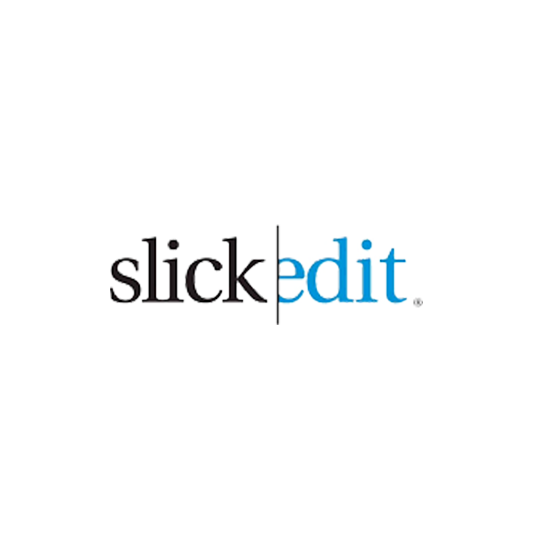
Need more information on this product?
Please contact us on +44 (0)20 8733 7100 or via our online form.
If you are not currently a customer, you can apply for an account.
SlickEdit is a cross-platform, multi-language code editor that gives programmers the ability to code in over 40 languages on 9 platforms. Designed by developers for developers, SlickEdit’s source code and text editor offers a broad set of coding tools and time-saving programming features.
Key Features:
- New UI Architecture: Many dialogs and controls have been enhanced. The open/save file dialogs on Linux systems have also been greatly improved.
- Beautifier Enhancements: SlickEdit now features a new beautifier framework for C/C++ and Objective-C.
- Android SDK Projects: SlickEdit has a new Java project wizard that allows you to create and build Android applications and library projects.
- Document Overview Bar: A new document overview bar is now available in the editor control, attached to the vertical scrollbar.
- Expanded Auto-Complete Facility:The list members functionality of Context Tagging has been integrated into Auto-Complete so that there is one consistent symbol completion interface and one set of options for symbol completion.
- Improved Objective-C Language Support:Auto-completion, context tagging and formatting of Objective-C has been greatly improved. Objective-C has also been incorporated into the new Beautifier framework.
- Support for Xcode 4 Workspaces: SlickEdit now supports Xcode 4 format .xcworkspace bundles.
- Ubuntu Unity Desktop: SlickEdit now properly supports the Unity Desktop's shared menu bar.
- New Build Tool Wizard: When you have a project open, the add new build tool menu item provides a fast and easy way to add custom build commands.
SlickEdit - Features
Speed- Navigate your codebase quickly. Context Tagging allows you to drill down from a symbol to its definition, or quickly find all references without searching.
- Type less with syntax expansion, completions, and code templates.
- Create custom typing shortcuts with aliases
- Handle jobs both big and small. Create and manage workspaces and projects, or launch SlickEdit for quick editing tasks in less time than it takes some IDEs to finish loading.
Power
- Display symbol details with List Members, function/method argument help, and formatted Javadoc/XMLdoc/Doxygen comments
- Analyze symbols and hierarchy with a rich set of tools including Symbols, Class, References, and Find Symbol tool windows
- Check in and check out from version control
- Diff files and directories
- Preview the definition for the symbol under the cursor automatically without lifting a finger. The Preview tool window shows the definition and formatted Javadoc/XMLdoc/Doxygen comments.
- Edit files up to 2 GB
Flexibility
- Type the way you want. Complete, highly accurate emulations for 13 editors including CodeWright, Brief, EMACS, and Vim
- Code in over 40 languages on 7 platforms.
- Record macros to perform common or repetitive tasks
- Create custom keyboard and mouse bindings
- Add custom menus and toolbars
- Create custom macros with a full-featured macro language
Cool Features
- Code Navigation: Use Ctrl+Dot to jump from a symbol to its definition. Use Ctrl+/ to list all of the references for the current symbol and optionally jump to the first reference.
- Preview Tool Window: Displays the definition of the current symbol in the editor window, allowing you to see the definition without having to open a separate buffer.
- References Tool Window: Displays the list of references for a symbol. Use a single keystroke to open the References view for the current symbol, or you can type or select a symbol in the Symbol drop-down list.
- Syntax Expansion: Expands common block structures (if, for, try, etc.) when the initial keyword is typed.
- Surround With: Use to surround existing lines of code with a new structure (if, for, try, etc.). The existing code is automatically placed inside braces and indented.
- Auto-Completions: Reduce keystrokes by automatically completing symbols as you type.
- DIFFzilla: Provides editable dynamic differencing and merging for files, directories, and source trees.
- Comment Wrapping: Automatically wraps comments to the next line as you type.
- Smart Line Selections : Line selections for single or multiple lines are pasted above or below the current line of code. SmartPaste Line selections are automatically formatted when pasted.
New Features in Version 2009
Symbol Coloring
SlickEdit now shows different colors for symbol types such as parameters, members, or local variables. Symbol coloring is supported by many languages SlickEdit supports.
Multiple symbol coloring schemes are provided that are compatible with the color scheme you use. For example, if you set your symbol coloring scheme to "Global Variables" (Tools > Options > Appearance> Colors>Associated symbol coloring scheme) you will very easily see what variables are global.
Symbol coloring is highly configurable. Access these new options at Tools > Options > Appearance > Symbol Coloring.
Smart Open
Smart open is a new file open mechanism which significantly reduces the steps to find and open a file.
As you type filenames, files on disk, workspace files, and open files are searched. Most importantly, there is no need to type in the path for files in your workspace. Since most files you open are from your workspace, this saves a lot of time. If the same name exists in multiple paths, simply type the last part of the path. For example, 1\main.cpp matches workspace paths such as project1\main.cpp and will likely uniquely match the file you are looking for even if you have hundreds of main.cpp's in your workspace. To strictly search files on disk, type in a path such as .\main.cpp.
Don't forget that space bar will automatically complete filenames or paths on disk. See the User's Guide for details on this feature.
Smart open is supported by the improved Open tool window and the "e" or "edit" commands from the SlickEdit command line.
Notice that the current directory is <...> but the path of the file found was c:\ which is a file in your workspace.
Code Diff
Code Diff makes it easy for you to view and merge code changes without being bothered by whitespace and line break differences.
When comparing two versions of a file, they sometimes differ solely on the basis of formatting, including indentation and brace style. Code Diff analyzes files, ignoring whitespace and line breaks to give the best possible results. This is particularly useful when there are real changes between two files, but they were also reformatted (especially when brace styles have changed).
Export and Import Options
SlickEdit is one of the most highly configurable editors available. We now provide a means to export your options settings and then import them later.
Select Tools Options from the main menu to bring up the options dialog. In the Options hierarchy, select the "Export/Import Options" node. There you can define Export Groups, export all options, or import options.
Export Groups allow you to define sets of options for export. This can be very useful if a team leader wants to export code formatting settings to be used by the rest of the team. You should periodically export all of your options settings as a precaution--occasionally, problems in SlickEdit are resolved by resetting to a default configuration. You can then import your options to restore them to the previous values.
You can also use this feature to migrate settings from one instance of SlickEdit to another. Please note that SlickEdit does not adjust any settings to update them for differences in paths. Also, this feature is not intended to migrate settings from one version to another or from one platform to another.
Quick Start Configuration Wizard
In any editor, there is a common set of options you will likely want to set before you start editing. The Quick Start Configuration Wizard helps you change these settings. It also guides you through the process of selecting the correct project type when setting up a new project. This step is critical to make sure you get the most out of SlickEdit.
The Quick Start Configuration Wizard runs automatically the first time you launch SlickEdit or if you restart SlickEdit using a clean configuration. Thereafter, you can launch the wizard by selecting Tools --> Quick Start Configuration.
Python Debugger
You can now use SlickEdit to debug Python. To use the debugger, create a project with the Python project type.
Please note that debugging Python 3.0 code is not yet supported.
Perl Debugger
You can now use SlickEdit to debug Perl. To use the debugger, create a project with the Perl project type.
PHP Debugger
You can now use SlickEdit to debug PHP code using Xdebug. To use the debugger, create a project with the PHP project type. SlickEdit will listen for Xdebug connections or you can attach to an Xdebug session using Debug --> Attach Debugger.
Once connected, normal debugger operations are supported, including stepping, inspecting local variables, and setting breakpoints. For more information, see Running and Debugging PHP.
Relocatable Bookmarks and Breakpoints
When different team members modify the same file it is common for bookmarks and breakpoints to refer to the incorrect location in a file, say if another team member inserts lines at the top of the file. SlickEdit uses Relocatable Bookmarks and Breakpoints that try to locate the originally referenced code within the file. When successful, the markers are updated to the new location. Otherwise, the markers are left on the original line number.
System Verilog Language Support
SlickEdit now provides language support for System Verilog.
Vera Language Support
SlickEdit now provides language support for Vera.
Languages and File Types
| Ada | DTD | Makefile | Ruby |
| ANTLR | Fortran | Modula-2 | SAS |
| AppleScript® | High Level Assembler | Objective-C | Slick-C |
| AWK | HTML, CFML | Pascal | Tcl |
| Bourne shell scripts | IDL | Perl | Transact SQL |
| C, C++ | InstallScript | PHP | Visual Basic, Visual Basic .NET |
| C Shell | INI, config files | PL/I | VBScript |
| C# | J# | PL/SQL | Verilog |
| CFScript | Java | PowerNP Assembler | VHDL |
| Ch | JavaScript™ | Progress 4GL | Windows batch files |
| CICS | JCL | PV-Wave | x86 Assembly |
| COBOL | JSP | Python | XML, XSD |
| DB2 | Lex | REXX | Yacc |
Color Coding Only
| asm | Assembler MIPS | Clipper | Model 204 |
| asm390 | Assembler PPC | Config File | SABL |
| Aspect | Assembler SPARC | Foxpro for Windows | tex |
| Assembler Alpha | Batch | HP Basic | Tool |
| Assembler Generic | Bourne Shell | IMakefile | xbase |
| Assembler HP | C Shell | INI File | |
| Assembler x86 | CA-Visual Objects | Makefile |
Encodings
| Unicode UTF-8 | Hebrew (ISO-8859-8) |
| Unicode UTF-16 | Hebrew (Windows-1255) |
| Unicode UTF-16 big endian | Hebrew (Windows-862) |
| Unicode UTF-32 | Icelandic (Windows-861) |
| Unicode UTF-32 big endian | Icelandic Macintosh (macIceland) |
| SBCS/DBCS | Japanese (Shift-Jis) |
| EBCDIC (SBCS/DBCS mode) | Japanese (jis0201) |
| Arabic (Windows-1256) | Japanese (jis0208) |
| Arabic (Windows-864) | Japanese (jis0212) |
| Arabic (ISO-8859-6) | Japanese (EUC-JP) |
| Baltic (Windows-775) | Japanese Macintosh (macJapan) |
| Baltic (Windows-1257) | Korean (Windows-949) |
| Canadian French (Windows-863) | Korean (ksc5601) |
| Central and Eastern Europe (ISO-8859-2) | Korean (EUC-KR) |
| Central Europe Macintosh (macCentEuro) | Latin 3 (ISO-8859-3) |
| Chinese Simplified (GB-1988) | Latin 4 (ISO-8859-4) |
| Chinese Simplified (GB-2312) | Latin 5 (ISO-8859-9) |
| Chinese Simplified (EUC-CN) | Latin 6 (ISO-8859-10) |
| Chinese Traditional (Big5) | Latin 7 (ISO-8859-13) |
| Chinese Traditional (GB-12345) | Latin 8 (ISO-8859-14) |
| Chinese Traditional (Windows-950) | Latin 9 (ISO-8859-15) |
| Croatian Macintosh (macCroatian) | Latin 10 (ISO-8859-16) |
| Cyrillic (ISO-8859-5) | MS Latin II (Windows-1250) |
| Cyrillic (KOI8-R) | Latin Macintosh (macRoman) |
| Cyrillic (KOI8-U) | Nordic (Windows-865) |
| Cyrillic (Windows-1251) | Portuguese (Windows-860) |
| Cyrillic IBM (Windows-855) | Romanian Macintosh (macRomania) |
| Cyrillic Alphabet (Windows-866) | Slavic (Windows-852) |
| Cyrillic Macintosh (macCyrillic) | Symbol |
| Dingbats | Thai (Windows-874) |
| Dingbats Macintosh (macDingbats) | Thai (tis-620) |
| DOS Latin 1 (Windows-850) | Thai Macintosh (macThai) |
| DOS Latin US (Windows-437) | Turkish (Windows-1254) |
| Greek (Windows-1253) | Turkish IBM (Windows-857) |
| Greek (ISO-8859-7) | Turkish Macintosh (macTurkish) |
| Greek IBM PC (Windows-737) | Ukraine Macintosh (macUkraine) |
| Greek IBM Modern (Windows-869) | Viet (Windows-1258) |
| Greek Macintosh (macGreek) | Western European (Windows) |
SlickEdit - System Requirements
Each installation requires a minimum of 256 MB of memory.| Platform | Space Required |
|---|---|
| Microsoft Windows Vista, XP, 2000 | 170 MB disk space |
| Linux kernel 2.6 and LSB Compliant | 200 MB disk space |
| AIX 5 and later | 250 MB disk space |
| HP-UX 11 and later | 270 MB disk space |
| Solaris SPARC 7 and later | 240 MB disk space |
| Solaris x86 10 and later | 240 MB disk space |
| Mac OS X v10.4 (X11 required) | 240 MB disk space, X11 for Mac OS X |
Note: The Mac OS X version supports universal binaries to run on Intel and Power PC Macs.

