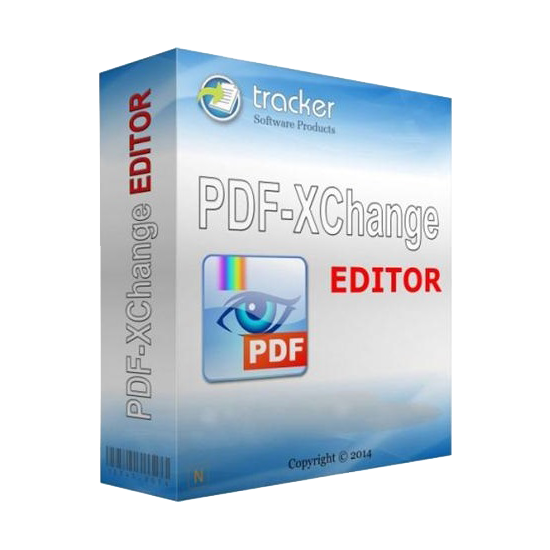
Need more information on this product?
Please contact us on +44 (0)20 8733 7100 or via our online form.
If you are not currently a customer, you can apply for an account.
The PDF-XChange Editor is a small, fast and feature rich PDF Reader/ PDF Viewer/ PDF Editor.
PDF-XChange Editorcan be used to create PDF files from scanned documents, images, text files, Markdown files and much more. This softwarecan also be used to open, edit and convertMicrosoft Office documents a feature that many PDF applications do not offer. There are over thirty tools available to assist in the creation of document comments, annotations and links. These tools make editing PDFs a finely-tuned, precise process that produces documentation and image files of the highest quality. Our user-friendly functionality is diverse enough to meet the needs of all practitioners from novices to professionals.
PDF-XChange Editor Plus license includes ability to Create and Edit fillable forms.
Key Features:
- Edit Documents: Utilise a broad range of Editing Tools, document enhancing features, navigation panes and page editing options to invigorate your PDF documents.
- Add Comments and Annotations to Documents: Add comments and annotations to documents in a variety of formats including geometric shapes, text boxes, hyperlinks and audio files.
- Edit Existing PDF Content: Enjoy the ability to edit base PDF content, including the options to highlight, strikeout, underline and insert text, permanently remove content with the redaction feature and measure dimensions with the advanced Measurement Tools.
- Manipulate Documents: Create, print and email documents. Use Sharepoint, Dropbox, Google Drive and/or MS Office 365 integration to open documents directly from 'the cloud' and then use PDF-XChange Editor functionality to convert them to/from PDF. Combine PDFs into a new document. View and edit MS Word documents. Create PDF documents directly from scanned material.
- Secure Documents: Enjoy 40/128 bit RC4 and 128/236 bit AES Encryption that maximises your document security. Inherent Data Execution Protection functionality saves your files from malicious malware and viruses. Use digital signatures to further enhance your security and add timestamp server verification as desired.
- Customise Your Experience: Utilise an array of preferences to customise your user interface and default options. Create your own toolbars and use the launch options to add convenient links to third-party applications. Activate the browser plugins and avoid compatibility issues.
- OCR Documents: Use the OCR engine to convert image-based/scanned files into text-searchable PDF documents. Available in multiple languages.
- View/edit PDF portfolio files.
- Enable Shell Extensions for optimised Windows Explorer navigation.
- Download a portable version of the software and use it any time, any place.
