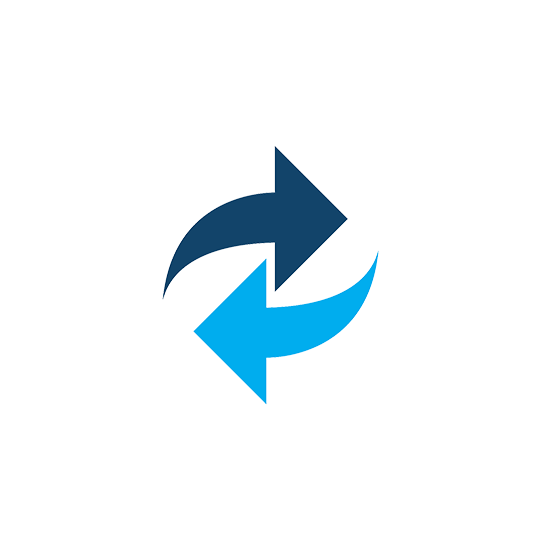
Need more information on this product?
Please contact us on +44 (0)20 8733 7100 or via our online form.
If you are not currently a customer, you can apply for an account.
Macrium Reflect v7 is the trusted endpoint backup solution for Home and Business, used worldwide to protect documents, data and operating systems. Using advanced disk imaging technology your entire disk contents, including operating system and data, is securely saved in an easily recoverable backup file. Available in four editions: Home, Workstation, Server and Server Plus for Exchange and SQL. All versions offer the ability to image single or multiple partitions and clone disks, file and folder backup, GPT and Dynamic disk support as well as providing a ReDeploy function that allows images to be restored to dissimilar hardware.
Benefits
- Windows OS Live Image Creator
- Backup Content Browser.
- Differential Images.
- Non-booting System Restore.
- Direct Disk Cloning
- Backups Instant Boot in VM.
- Backups Schedule.
- Rapid Delta Cloning & Restore.
- Incremental Backups.
- Backup Set Consolidation
- Backup Encryption.
- Backup Files and Folders.
- Bare Metal Restore.
- Ransomware Protection.
- Windows Log Events.
New for Version 7.1
- Macrium Image Guardian
- Macrium Image Guardian: Image Guardian protects backup files on local drives from ransomware attacks by blocking all write activity except for Macrium Reflect backup files.
- Changed Block Tracking: CBT reduces the amount of time it takes to perform incremental and differential images by monitoring the changes to an NTFS formatted volume in real-time.
- ReDeploy: Restore your Windows operating systems to dissimilar hardware using Macrium ReDeploy to prepare Windows for the new hardware environment.
- Incremental backups: Create incremental backups for optimum storage utilization and backup speed.
- Rapid Delta Restore (RDR) Using advanced delta detection technology RDR can rapidly recover data from Disk Images. These cuts restore times by 90% or more.
- Incremental Data Clone (RDC): Improving further on the cloning capabilities using technology based on RDR to speed up disk cloning activities by 90% or more.
- File & Folder backup : Backup collections of Files and Folders selected by file extension or name. Supports Full, Differential and Incremental backups.
- viBoot: Instantly boot backups as a virtual machine for rapid DR and recoverability testing..
- Scripting Support: Use backup definitions in VBScript, PowerShell or MS-DOS batch files to include them in your own workflow process..
- AES Encryption: Use industry Advanced Encryption Standard to encrypt backups, choose between 128, 192 and 256-bit strength for increasing levels of encryption.
- Integrated email component: Send backup completion status email notifications using the built-in email component Macrium.
- At least 512MB RAM (1GB min recommended)
- Windows XP Service Pack 3 or Windows Server 2003 Service Pack 2 or later
To use the rescue media, you will need either a CD/DVD writing drive or USB pen drive.
Protects your backup files from unauthorised modification. MIG only grants write access to Macrium Reflect version 7.1 and any image tools created by us. All other processes will be denied write access. MIG protects local NTFS volumes and allows Macrium Reflect version 7.1 and later to use the protected volume as a shared network resource.
Improved Changed Block Tracking
Improved Macrium viBoot
Macrium Reflect - Features
Key Features:
Macrium Reflect - System Requirements
PC and Windows
In order to run Macrium Reflect, you must have a system that has the following minimum system requirements:
Supported File Systems
Imaging clusters in use and changed clusters (intelligent copy) is supported by FAT16, FAT32, NTFS and Ext 2,3,4 file systems. All other file systems and unformatted partitions will be imaged on a sector by sector basis, i.e, every sector in the partition will be copied.
Note: Incremental and Differential images have no file system dependencies. You can even create Incremental and Differential images of unformatted partitions.
Rapid Delta restore (RDR) and Rapid Delta Clone (RDC) is supported by NTFS file systems only. All other file systems will cause a Full restore or clone.
