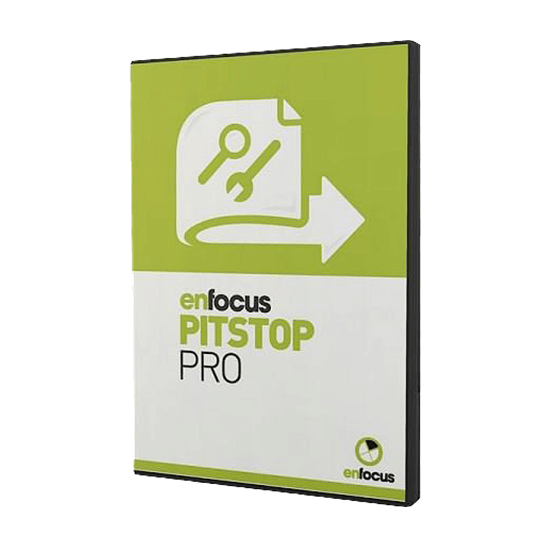
Need more information on this product?
Please contact us on +44 (0)20 8733 7100 or via our online form.
If you are not currently a customer, you can apply for an account.
PitStop Pro is a total PDF editing and preflight solution for graphic arts professionals. The product is designed to save time in production of PDF documents by quickly identifying potential problems and allowing corrections or edits to be made without going back to the original layout, art or image file. In addition, when it's important to know for sure that a particular PDF file has been preflighted and by whom, the open standards-based Certified PDF technology embedded in PitStop Pro can be used to "certify" a PDF.
Within PitStop Pro, there are a variety of tools available for finding errors, correction of errors, or editing of specific elements. This can range from very interactive tools such as the "Enfocus Inspector" where page elements can be selected and edited manually, to "Quick Runs" which can automatically apply multiple checks and corrections to an entire document in one command.
Key Features:
- NEW: PDF Geomapper technology: Distinguishes between objects that are needed to render or print a file and those that are not, this erradicates false warnings and errors when using PDF Preflight.
- NEW: Rectangles can be created to the size of PDF Page Boxes and with round corners
- NEW: PitStop Pro is now officially supported in both Mac OS X 10.12 (Sierra) and Windows 10 anniversary edition.
- NEW: Reorder and delete pages: The Enfocus Inspector gains a new tab specifically for working with transparency and some new functionality and options as well.
- NEW: With this version of PitStop we now include 41 Devicelink profiles for CMYK-CMYK conversions and managing Ink Coverage.
- NEW: The ink coverage check within PitStop can now ignore technical inks and additional special finishes such as varnishes or white separations.
- Embed missing fonts in a PDF
- Convert fonts to outlines in a PDF
- Change fonts in a PDF
- Edit text and images in a PDF
- Cut and paste text and images between PDF files
- Resize and reflow text and images
- Convert color spaces
- Add page numbers
- Automatically Preflighting PDF files based on a profile
- Well-documented Preflight report in case of errors
- Fixing the most common errors automatically
PitStop Professional - Features
Key Features:
- NEW: PDF Geomapper technology: Distinguishes between objects that are needed to render or print a file and those that are not, this erradicates false warnings and errors when using PDF Preflight.
- NEW: Rectangles can be created to the size of PDF Page Boxes and with round corners
- NEW: Operating system support: PitStop Pro is now officially supported in both Mac OS X 10.12 (Sierra) and Windows 10 anniversary edition.
- NEW: Reorder and delete pages: The Enfocus Inspector gains a new tab specifically for working with transparency and some new functionality and options as well.
- NEW: 41 Devicelink Profiles included as standard: With this version of PitStop we now include 41 Devicelink profiles for CMYK-CMYK conversions and managing Ink Coverage.
- NEW: Ink coverage check to ignore named separations via Restrictions: The ink coverage check within PitStop can now ignore technical inks and additional special finishes such as varnishes or white separations.
- Embed missing fonts in a PDF
- Convert fonts to outlines in a PDF
- Change fonts in a PDF
- Edit text and images in a PDF
- Cut and paste text and images between PDF files
- Resize and reflow text and images
- Convert color spaces
- Add page numbers
- Automatically Preflighting PDF files based on a profile
- Well-documented Preflight report in case of errors
- Fixing the most common errors automatically
PitStop Professional - System Requirements
Windows
- Microsoft Windows 7 Home Premium, Business or Ultimate Edition - SP1 and higher (32-bit and 64-bit running in 32-bit mode)
- Microsoft Windows 8 (32-bit and 64-bit running in 32-bit mode)
- Microsoft Windows 8.1 (32-bit and 64-bit running in 32-bit mode)
- Microsoft Windows 10 (32-bit and 64-bit running in 32-bit mode)
- Microsoft Windows 10 anniversary edition (32-bit and 64-bit running in 32-bit mode)
Macintosh
- Mac OS X 10.8 (Mountain Lion)
- Only with Adobe Acrobat X and XI
- Mac OS X 10.9 (Mavericks)
- Mac OS X 10.10 (Yosemite)
- Mac OS X 10.11 (El Capitan)
- Mac OS X 10.12 (Sierra)
Hardware
- RAM (minimum) 512 MB
- RAM (recommended)2 GB
- Screen resolution (minimum)1024 x 768
- Screen resolution (recommended) 1280 x 1024

