OpenText HostExplorer
Need more information on this product?
Contact us on +49 (0) 89 231 4142 0 or via our online form
If you’re not currently a customer, you can apply for an account.
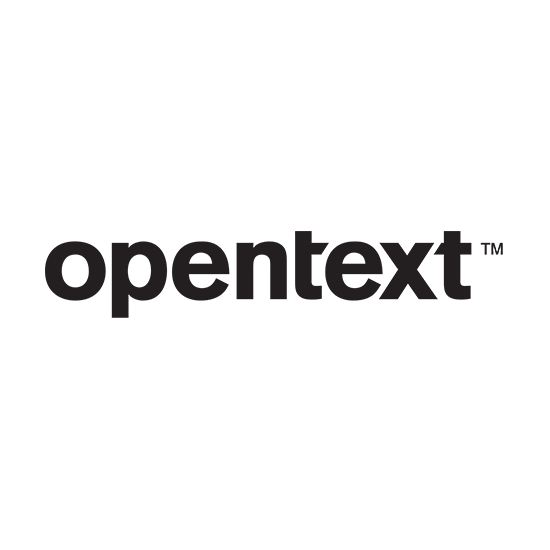
Terminal emulation connection to enterprise hosts.
Open Text HostExplorer is terminal emulation software that enables corporations to protect legacy data whilst using the latest desktop and web-based technologies. It can be deployed as a traditional PC-to-host emulator or as a web-to-host emulation product via a browser using TN3270E, TN5250E and Telnet (VT) applications.
Key Features
- Integrated Web-to-Host: migrate to a web-based product without risks or additional training
- Migration and Macro Conversion: switch from Attachmate Extra!, Micro Focus Rumba and IBM PComm
- Security: support common protocols including SSH2, SSL and Kerberos
- Protocol and Compliance: compliance with TN3270E, TN5250E and VT. Validated for FIPS 140-2.
OpenText HostExplorer – Features
Key features Version 14
Certification
- Compatible with Windows 7
- Citrix Ready
- FIPS 140-2 Validated
Supported protocols
- TN3270(E) support RFC2355 RFC1646
- TN5250(E) support RFC1205
- VT 52 to 420 Support (including ANSI and SCO-ANSI)
Emulation features
- Native 64-bit support for Microsoft Windows x64 family and Windows 7
- 3270, 5250, and VT printing and file transfer support
- Support for multiple code pages (Euro ready)
- Macro engine recording, editing, and playback
- Support for HLLAPI, EHLLAPI, WINHLLAPI, OHIO, OLE, and COM APIs
- Integrated Open Text HostExplorer FTP
Terminal settings
- Ability to open the terminal in Windows Explorer, Internet Explorer, or as a separate application
- Configurable terminal colors, keyboard, fonts, events, and printing options Profiling support display & printing sessions, file transfer, color, keyboard, hotspots, events
- Customizable menus, toolbars, track menu, and mouse actions
Deployment
- Web-based or desktop-based deployment capability
- Support for multiple profile locations
- Support for LDAP corporate directories
- Integrated tool to customize MSI packages (SMS compatible)
- Integrated metering and license reporting tool
Security
- Support for SSL v2/3 & TLS and Kerberos v4/5
- Secure Shell 2 support through the optional Open Text Secure Shell
- HTTP/HTTPS data proxy for secured Web access
- Integrated SOCKS support for secure firewall traversal
Migration
- Quick and easy migration from:
- Attachmate Extra!
- Microfocus Rumba
- IBM PCom
- Migrate settings from other emulation software:
- Profiles – Colors – Keyboards
- Toolbars – Printing – Hotspots
- File Transfer – 16 / 32-bit HLLAPI support
- Automatic macro conversation
OpenText HostExplorer – System Requirements
System Requirements
Operating Systems
- Compatible with Windows 7, Windows Vista, Windows XP SP2, Windows Server 2008, Windows Server 2003
Deployment Server:
- any Web server on any operating system. Browser Internet Explorer, Firefox, Opera, and third-party java-enabled browser
Deployment:
- Windows Server 2008/2003 Terminal Services, or Citrix XenApp for Windows platforms
Minimum CPU requirements: Pentium 4
