Nitro has earned its reputation by helping businesses work more efficiently and ditch the paper trail. From powerful PDF editing to seamless eSigning, Nitro has become a cornerstone in today’s modern workplace.
But now, there’s an exciting new chapter. In this blog, we sit down with Nitro to explore how its latest AI-powered features are making document workflows faster, smoother, and more intelligent. Spoiler alert: Nitro AI could quickly become the favourite new “colleague” for Nitro users everywhere.
Even better, thanks to QBS, getting started with Nitro is easier than ever. Read on to discover the many benefits of working with Nitro and QBS.
What Is Nitro AI and What Can It Do?
QBS: Nitro PDF is already a powerful tool. What does Nitro AI bring to the table?
Nitro: Nitro AI takes document workflows to the next level by making tasks simpler, faster, and more secure. It automates repetitive jobs, enhances data extraction accuracy, and empowers users to accomplish more — all without losing control or compromising privacy.
Think of it as giving your PDF tools a smart upgrade, without adding complexity.
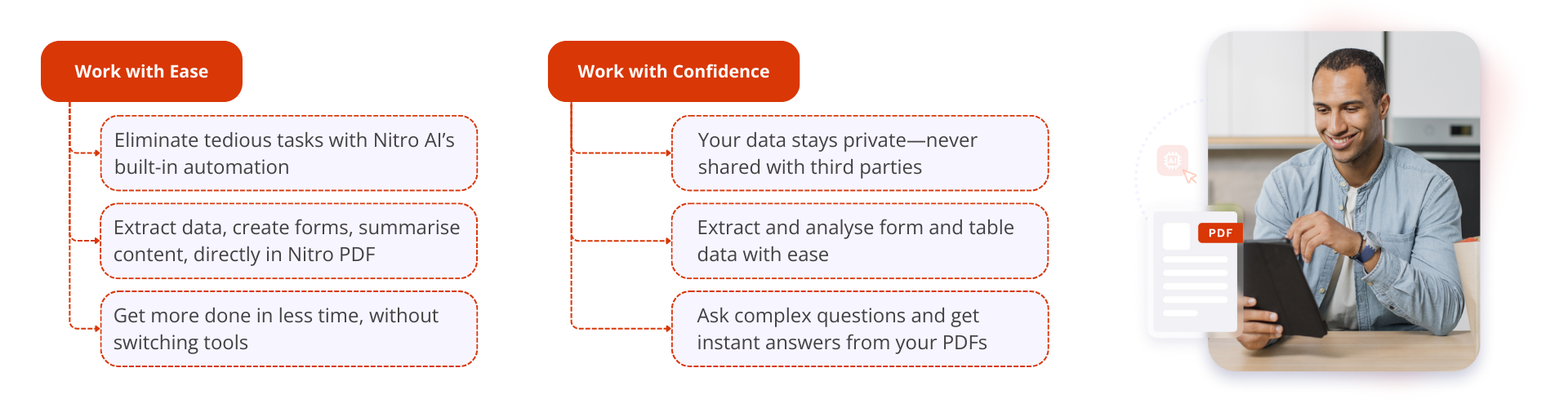
6 Smart Features That Make Nitro AI Stand Out
Nitro AI combines practical automation with intelligent capabilities to save users time, reduce manual work, and maximise the value of every document.
QBS: Can you share how Nitro AI works in real-world scenarios?
Nitro: Absolutely. Here are six key features that highlight Nitro AI’s power:
1. Document Assistant
Talk to your PDF — literally. Nitro’s Document Assistant lets users ask questions, receive instant summaries, and interact with documents in over 80 languages. Powered by ChatGPT and securely hosted on Microsoft Azure OpenAI, it makes navigating complex documents effortless.
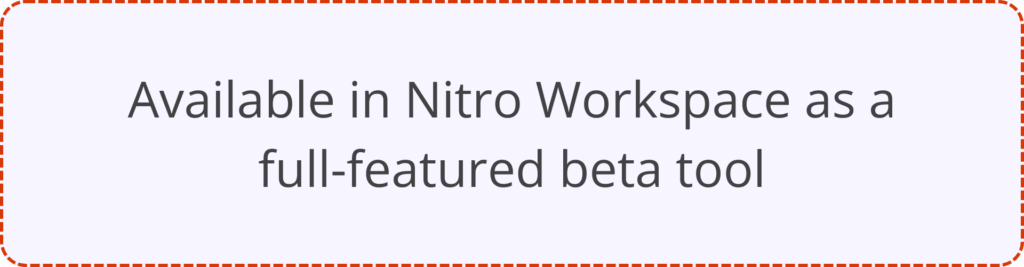
2. AI Chat Support: Knowledge Assistant
Need help with a feature? Nitro’s AI chat is available 24/7, offering instant answers and resources without waiting in queues or sending emails.
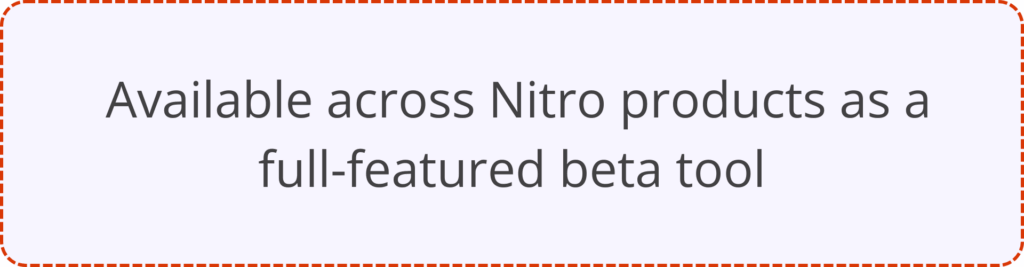
3. Extract Form Data
Say goodbye to tedious copy-pasting. Nitro AI extracts data from forms and form-like documents and exports it directly to Excel with accuracy and ease.
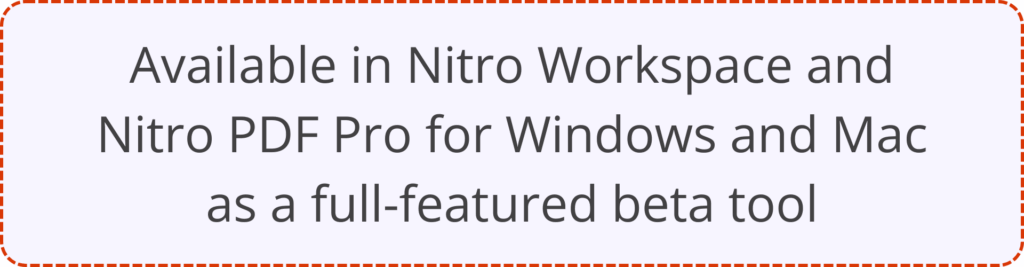
4. Extract Table Data
Handling PDF tables can be tricky — merged cells, unusual layouts, and missing borders. Nitro AI simplifies this by converting complex tables into clean, usable spreadsheets in seconds.
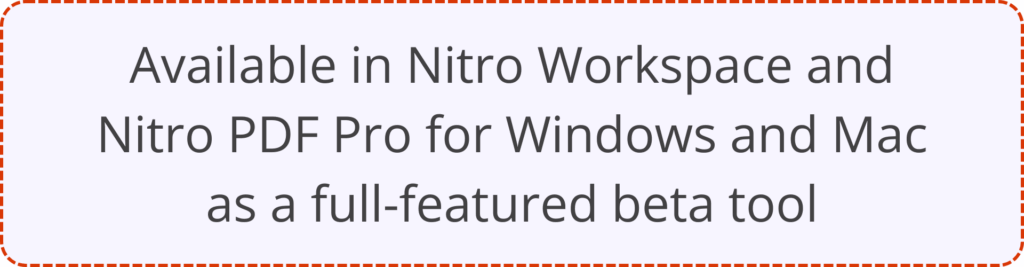
5. Automatic Form Creation
Nitro scans your document, detects where interactive form fields should go, and builds the form automatically. That means less clicking and more productivity.

6. Automatic Field Detection
Preparing documents for signing? Nitro automatically detects signature, date, and text input fields, placing them precisely where needed. Less drag-and-drop, more done and dusted.

And What About Data Privacy?
QBS: AI can raise concerns about data sharing. How does Nitro keep sensitive information safe?
Nitro: We completely understand. That’s why Nitro doesn’t build or train its own generative AI models. Instead, we leverage trusted enterprise-grade tools through Microsoft Azure OpenAI. Your data stays yours — it’s used only to complete the specific task you request and is never stored or shared for model training.
So yes, Nitro AI is smart — and it’s designed to keep your information secure.
Try Before You Commit: The Nitro Pilot Program
QBS: Trying new software takes time and trust. What does Nitro offer to ease this?
Nitro: We provide a Pilot Program that gives users full access to Nitro’s features, letting them explore the AI tools and experience the benefits firsthand.
Here’s the kicker: 93% of users who participate in the Pilot choose to stay. That’s a clear sign once teams experience Nitro’s power, they don’t want to go back.
QBS: That’s impressive. Where can people find out more?
Nitro: If you’re a QBS partner or customer, visit our Nitro landing page for full details, including eligibility and terms for our current one-year free subscription offer.
