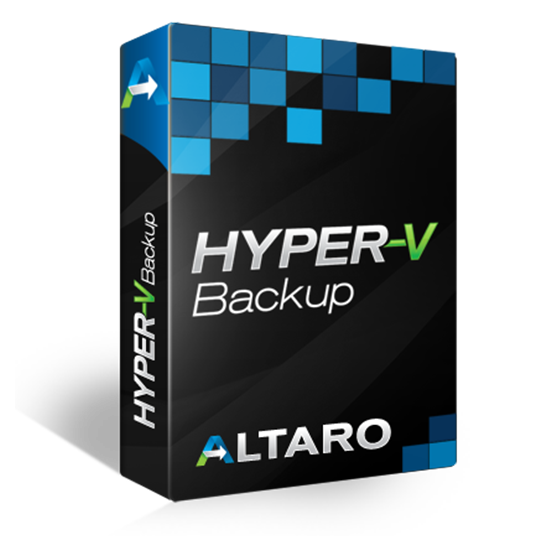
Need more information on this product?
Please contact us on +44 (0)20 8733 7100 or via our online form.
If you are not currently a customer, you can apply for an account.
Altaro VM Backup is a fast, affordable, high performance backup solution, specially developed for small and mid-market businesses to large corporations. An agile, streamlined solution that is easy to implement, feature-rich, with outstanding support as part of the package.
Efficient Backup Setup: Up and running quickly, without the need for complex configurations!
- Easy to use, intuitive UI - making it easy to implement a rock solid backup strategy.
- Full control & scalability Monitor and manage all your Hyper-V and VMware hosts from a single console.
Full Control of your BackUps: Powerful and fast centralised full control & scalability.
- Powerful functionality,easy to use - Offsite backup replication (with WAN acceleration), granular restore options for individual files and Exchange items, automated backup verification, and more!
- Flexibility without the complexities – Simply drag and drop selected VMs to your chosen backup schedules and retention policies.
- Cloud Management Console – Ground-breaking cloud based tool to centrally monitor and manage all your Altaro VM Backup installations from a single online console.
Best Storage Savings in the Industry: Best deduplication in the industry - Augmented Inline Deduplication.
- Much lower storage requirements. When compared to other vendors Altaro creates the smallest backup size!
- Faster backup and restore speed (less data to transfer)
- Savings on storage requirements continue to improve as more VM backups are added.
- Augmented Inline Deduplication doesn’t tax server performance.
- Best deduplication in the industry not only for creating the smallest backup size but uses Variable Block Size for best efficiency.
Virtual Machine BackUp (VM Backup) are available for:
- Hyper-V BackUp
- VMware BackUp
- Mixed Environments BackUp
VM Backup - Features
Backup and Replication: Drastically reduce backup storage requirements on both local and offsite locations, and therefore significantly speed up backups with Altaro unique Augmented Inline Deduplication process.
- ConCurrency: Run more efficient backup operations, by allowing more VMs to be backed up at the same time, allowing you to drastically reduce your defined backup window.
- Back up live VMs by leveraging Microsoft VSS with Zero downtime.
- Full support for Cluster Shared Volumes & VMware vCenter.
- Offsite Backup Replication for disaster recovery protection.
- Compression and military grade Encryption.
- Schedule backups the way you want them.
- Specify backup retention policies for individual VMs.
- Back up VMs to multiple backup locations.
- Cloud Backup to Azure - Backup to an Azure Block Blob storage account, the most cost-effective Azure storage option.
Fast, Reliable Restores and Recovery: Great backup is meaningless without the speed, flexibility and reliability to get back up and running when your organization’s data is on the line. Altaro VM Backup offers you a host of tools to recover what you need, FAST.
- Instantly boot any VM version from the backup location without affecting backup integrity.
- Ensure you always have healthy backups with Altaro's unique Backup Health Monitor, which proactively monitors the health of your backup storage, and should any corruption be detected, the block(s) in question will be repaired automatically as part of the next backup job.
- Browse through your Exchange VM backup’s file system and restore individual emails.
- Granular Restore Options for full VM or individual files or emails.
- Retrieve individual files directly from your VM backups with a few clicks.
- Fast OnePass Restores
- Restore an individual or a group of VMs to a different host,
- Restore from multiple points in time rather than just 'the most recent backup'.
- Restore Clones.
Full Control Over Your BackUps – A Single Pane of Glass: Being able to execute quickly and easily, having complete control over backup / restore jobs is crucial. Altaro VM Backup provides you with quick access to all hosts in your environment.
- Intuitive user interface makes it easy to configure and run backup/restore jobs.
- Management console - Easily control, configure and monitor jobs for all of your Hyper-V and VMware guest VMs across all hosts, through a single pane of glass.
- RESTful API for advanced automation and reporting functionality.
- Remotely manage and configure all of your backup/restore jobs.
- Queue up backup/restore jobs and move on to the next item on your list
- Run multiple backup/restore jobs simultaneously across your hosts
- Easily test the integrity of your backups for peace of mind
VM Backup - System Requirements
Supported Hypervisors (Hosts):
Microsoft Hyper-V:
- Windows Server 2008 R2
- Windows Hyper-V Server 2008 R2 (core installation)
- Windows Server 2012
- Windows Hyper-V Server 2012 (core installation)
- Windows Server 2012 R2
- Windows Hyper-V Server 2012 R2 (core installation)
- Windows Server 2016
- Windows Server 2016 (desktop experience)
- Windows Hyper-V Server 2016
VMware:
- vSphere: 5.0 / 5.1 / 5.5 / 6.0 / 6.5
- vCenter: 5.0 / 5.1 / 5.5 / 6.0 / 6.5
- ESXi: 5.0 / 5.1 / 5.5 / 6.0 / 6.5
(Note that the Free version of VMware ESXi is not supported as it lacks components required by Altaro VM Backup)
Supported Operating Systems:
The Altaro VM Backup products can be installed on the following OSs:
Altaro VM Backup:
- Windows 2008 R2
- Windows Hyper-V Server 2008 R2 (core installation)
- Windows Server 2012
- Windows Hyper-V Server 2012 (core installation)
- Windows Server 2012 R2
- Windows Hyper-V Server 2012 R2 (core installation)
- Windows Server 2016
- Windows Server 2016 (desktop experience)
- Windows Hyper-V Server 2016
- Windows 7 (64-Bit)
- Windows 8 (64-Bit)
- Windows 10 (64-Bit)
Required Hardware Specifications:
Altaro VM Backup:
- Minimum of i5 (or equivalent) processor
- 1 GB RAM + an additional 25MB RAM for every 100GB of data being backed up
- 1 GB Hard Disk Space (for Altaro VM Backup Program and Settings) + 15 GB (for temporary files created during backup operations)
Altaro Hyper-V Host Agent:
- 500 MB RAM
Altaro Offsite Server:
- Minimum of i5 (or equivalent) processor
- 1 GB RAM + an additional 25MB RAM for every 100GB of data being backed up
Software Pre-requisites:
- MS .NET Framework 3.5 on Windows Server 2008 R2
- MS .NET Framework 4.0 on Windows Server 2012
- Minimum screen resolution for the Altaro Management console: 1280x800

