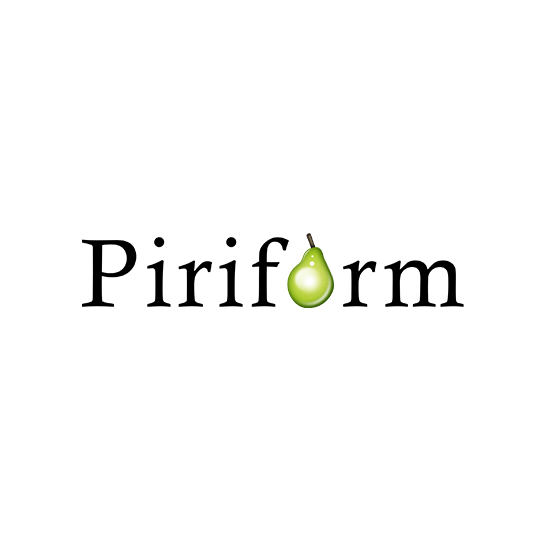
Need more information on this product?
Please contact us on +44 (0)20 8733 7100 or via our online form.
If you are not currently a customer, you can apply for an account.
CCleaner is Piriform's system optimisation, privacy and cleaning tool. It removes unused files from your system - allowing Windows to run faster and freeing up valuable hard disk space. It also cleans traces of your online activities such as your Internet history. Additionally it contains a fully featured registry cleaner. But the best part is that it's fast (normally taking less than a second to run) and contains NO Spyware or Adware!
Choose between the following editions:
- CCleaner Business Edition: CCleaner's patented technology gives you healthier, optimised PCs. So you can get on with doing what you do best running your business.
- CCleaner Network Edition: When your network consists of large numbers of endpoints, visiting each one isn’t possible. With its centralised Admin Console, CCleaner Network gives you the power to ensure your endpoints are running clean, safe and fast without ever leaving your desk.
- CCleaner Network Professional: Clean and defrag with the Professional edition.
CCleaner - Features
Key Features:
- Faster Computer: Is your computer running slow? As it gets older it collects unused files and settings which take up hard drive space making it slower and slower. CCleaner cleans up these files and makes it faster instantly.
- Safer Browsing: Advertisers and websites track your behavior online with cookies that stay on your computer. CCleaner erases your browser search history and cookies so any internet browsing you do stays confidential and your identity remains anonymous.
- Fewer Errors & Crashes: Over time your registry can become cluttered with errors and broken settings which lead to crashes. CCleaners patented registry cleaner clears out this clutter to make your PC more stable.
- Quicker Startup: Many programs run silently in the background when you start up your computer. CCleaner helps you get to work, or play faster by letting you disable unneeded programs.
- Extend endpoint life cycles: CCleaner Network removes temporary files, memory dumps, log files and other unneeded data. It also defragments hard drives. The result is endpoints that last longer.
- Lower support costs: CCleaner Network helps with slow endpoints by removing extraneous files and clearing hard drive space. More efficient endpoints mean lower support costs.
- Boost security: Browser history, cookies and logs can be security risks. CCleaner Network erases them safely and can wipe free space and MFT free space.
- Limit data loss: Uninstalled software can leave behind registry keys and broken items which can cause application and system crashes that lead to data loss. CCleaner Network improves system stability and helps prevent data loss by clearing out the registry.
CCleaner - System Requirements
CCleaner will run on any PC running Microsoft Windows XP, Mac 10.6 or later. If you're running one of the following operating systems, you're fine to run CCleaner:
- Windows 10 (all editions, including 64-bit)
- Windows 8 (all editions, including 64-bit)
- Windows 7 (all editions, including 64-bit)
- Windows Vista (all editions, including 64-bit)
- Windows XP (all editions, including 64-bit)
- Windows 2003, 2008 and 2012 Server (all editions)
- Mac 10.6 to 10.11 64-bit editions
Since CCleaner is a small, quick program there are no minimum memory or hard drive requirements.
Note 1: For Windows NT4, ME and 98, we recommend CCleaner Version 2. For 2000 we recommend Version 3.
Note 2: CCleaner does not currently support Linux.

