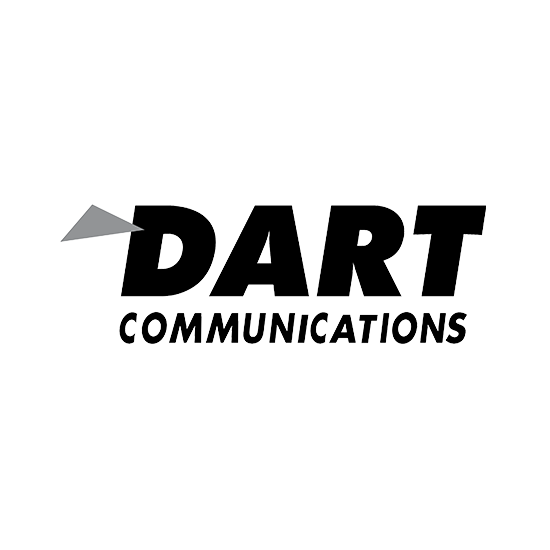
Need more information on this product?
Please contact us on +44 (0)20 8733 7100 or via our online form.
If you are not currently a customer, you can apply for an account.
PowerTCP Telnet for .NET provides internet communications components including asynchronous support, generics, IPv6 and X509 certificate support. Secure Socket Layer (SSL) security is core to all Dart products. It includes international character set support, HTTP, SOCKS4 and SOCKS5 proxies, Rexec, Rsh and Rlogin components and 64-bit operating system support. The latest version has been updated for Visual Studio 2012 integration and Windows 8 compatibility.
Key Features
- Model-View-Controller (MVC)
- Supports .NET 2.0 features including generics, IPv6, and X509 certificates
- Secure Socket Layer (SSL) security is integrated
- Lightweight, Single Dll.
- Auto-login and option negotiation capabilities minimise coding
- Blocking reads are specifically designed for scripting applications
- Inherent multi-threading support for user-interactive applications
- Pty property can be set to any control derived from TextBoxBase, turning any TextBox into a Telnet terminal
- Log event provides debugging support and session logging
- Explicit and implicit SSL security supported
- Use international character sets
- HTTP, SOCKS4 and SOCKS5 proxy support
- 64-bit Operating System support
- Rexec, Rsh and Rlogin components in addition to Telnet
- Numerous sample projects for C#, VB.NET, C++/CLI, including ASP.NET
- Comprehensive MS Help 2.0 and Help Viewer 1.0 integrated documentation
- Stand-alone and online documentation.
PowerTCP Telnet for .NET - Features
Use the Power TCP Telnet for .NET tool to communicate with servers using Telnet, rsh, rlogin or rexec. This tool is suitable for beginners and advanced developers and provides automated scripting and direct access to the data stream and is ideal for .NET desktop and ASP.NET applications.Features include:
- Common Telnet options are set using collections of options and are negotiated automatically when the session is established
- Telnet, rlogin, rsh and rexec components can be used to access a real-time UNIX data source
- The design-time visual interface supports interactive editing of client and server options
- Execute allows Rsh and Rexec components to send commands and capture responses in one line of code
- Scripting is performed using the Login and WaitFor method
- AutoReceive technology reduces code by managing all incoming data
- Advanced options for Telnet can be programmed (samples are provided)
- Supports SOCKS4 and SOCKS5 proxies
- Comprehensive Stream-based design
- Supports international character sets
- Full support in event driven (asynchronous) and blocking (synchronous) application designs
- All components provide multi-threaded asynchronous functionality
- All components allow user-interface events to process during synchronous use
- All components are thread-safe on critical members
- Debugging has been extended beyond run-time testing to a design-time Editor in every component that tests server operation without compiling. A real-time visual interface provides debugging capability
- Compliant with RFC 854
- Includes a royalty-free license
- Integrated Help 2.0 documentation includes tutorials and a comprehensive reference guide with full support for dynamic help.
The following components are included:
- Telnet Component: communicate with remote hosts using the Telent protocol
- Rlogin Component: communicate with remote hosts using the Rlogin protocol
- Rexec Component: execute commands on remote hosts while providing login information
- Rsh Component: execute commands on remote hosts without providing login information
- EnhancedStream Class: adds new methods on top of the Stream interface for type conversion, stream copying and saving
- Option Class: encapsulates a Telnet option
- OptionCollection Class: collection containing Option classes
- PipeStream Class: represents a stream that wraps an internal stream
- Proxy Class: enables proxy communication
- Segment Class: provides a reference to a data segment where data is sent or received over a TCP stream
- SegmentedStream Class: advanced reading/writing functionality
- Tcp Class: communicate with hosts using TCP
- TcpStream Class: read/write to a network socket
- TelnetStream Class: provide Telnet-specific formatting to all data passing through it.
The following Sample Projects are included and are fully working applications demonstrating all PowerTCP Telnet for .NET components in C# and Visual Basic.NET and including complete source code:
| Sample Name | Sample Description | Languages |
|---|---|---|
| Telnet Client | Demonstrates a client used for communicating to remote hosts using the Telnet protocol | VB.NET C# |
| Rlogin Client | Demonstrates a client used for accessing a remote machine using the Rlogin protocol | VB.NET C# |
| Rexec | Demonstrates executing a command on a remote machine using Rexec | VB.NET C# |
| Rsh | Demonstrates executing a command on a remote machine using Rsh | VB.NET C# |
| AutoLogin | A Web Sample that logs into a remote machine (using Telnet), executes a command and logs out | VB.NET |

