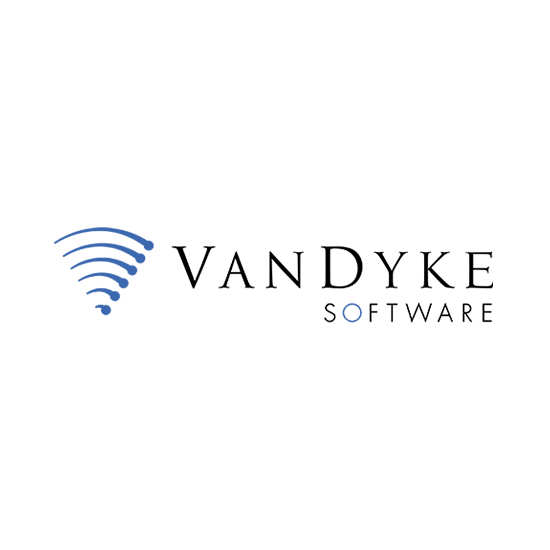
Need more information on this product?
Please contact us on +44 (0)20 8733 7100 or via our online form.
If you are not currently a customer, you can apply for an account.
VanDyke's flexible file transfer client gives you the tools needed to increase the security and efficiency of file transfer operations and site synchronization. SecureFX’s user-friendly interface makes it easy to learn and support for multiple platforms allows you to apply the strong encryption and authentication mechanism of Secure Shell protocol to your data-in-transit.
Key Features:
- Maintain File Systems and Documents Securely: Transfer files across networks and the internet with a choice of SFTP over SSH2, FTP over TLS, SCP or FTP for access to legacy systems.
- Leverage the High-productivity UI: Drag and drop files to start transfers (Windows only), even between SecureFX and applications like WinZip. Quickly find the files you want to work with using the filter view, bookmarks and the address bar.
- Synchronise Files: Upload, download and mirror files. Use filtering to include or exclude files or file types. Store configurations for multiple sites.
- Recover More Easily when Transfers Fail: SecureFX works to complete interrupted transfers, automatically resuming multi-file transfers.
- Make Transfers unattended: The SFXCL command-line client (Windows only) allows you to automate tasks with powerful options like site synchronisation. You can also use the built-in task scheduler (Windows only) to schedule transfer and synchronize operations once or at recurring intervals.
- Comply with Federal Standards. Use security protocols that help meet HIPAA, SOX and other guidelines, including FIPS 140-2.
SecureFX - Features
General Features
To view the full feature list, please click here.
The IT Manager is responsible for making sure that every employee, business partner, and customer has the ability to upload and download the files they need while providing strong security that complies with regulations and your organization's policies. SecureFX can connect to any SFTP, FTP over SSL, or FTP server and, when combined with VShell, VanDyke's advanced SSH2 server, can provide virtual directories for every user or group you support that limit access to just the files they need.
The Network Administrator faces file transfer tasks on an everyday basis. You might be collecting log files from a number of remote servers, synchronizing end-user information, or performing server-to-server transfers for backup and archiving. SecureFX is the ideal tool for all of these tasks and more. Scriptable and interactive command-line tools let you automate and schedule secure, unattended transfers when server loads are low. You can also work easily from any machine by installing SecureFX on your U3 drive.
The Web Master's day includes a constant stream of files as content is updated, logs are downloaded, and multiple servers are kept in sync. The Quick Sync feature gives you secure, one-click synchronization between your local files and your web server. Routine tasks can be automated using the SFXCL command-line utility and interactive tasks can be handled in SecureFX's convenient interface that allows you to drag-and-drop or copy-and-paste a file to or from the desktop or remote servers for instant site updates.
The Software Developer transfers source code, daily builds, and test code every day. A file transfer application that works seamlessly with your terminal emulator can make managing these tasks easier. SecureFX and SecureCRT are integrated, which simplifies the process of creating and managing sessions that can be used by both applications.
Road Warriors, business partners and customers need to know that confidential files can be transferred to and from any location - whether it's a hotel room, a customer site, or the airport terminal. Access to file servers has to be fast and easy. SecureFX's drag-and-drop features let you transfer a file to or from the Windows desktop, an Explorer window, or another application like WinZip. And relentless file transfers automatically reconnect and resume your file transfer when an unreliable connection disconnects you. For complete portability, install SecureFX on a U3 smart drive using the SecureFX U3 installer.
SecureFX - System Requirements
System Requirements
- Windows 7, Windows Vista, 2003, XP and Windows 2000
- Microsoft Internet Explorer 5.5 or later
VanDyke Client Pack for UNIX
- Redhat Enterprise Linux 5.0
- Redhat Enterprise Linux 4.0
- Solaris 10 (SPARC)
- Solaris 8 (SPARC)
- FreeBSD 7.0 (Intel x86)
- FreeBSD 6.1 (Intel x86)
- HP-UX 11
- Mac OS X 10.5 (Intel x86)
- Mac OS X 10.2
- AIX 5.3

