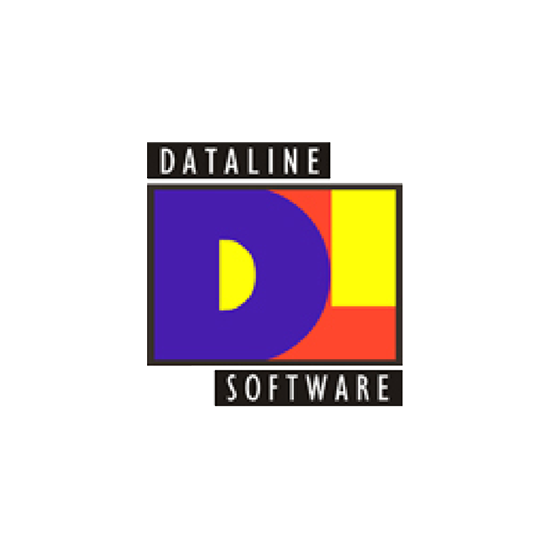
Need more information on this product?
Please contact us on +44 (0)20 8733 7100 or via our online form.
If you are not currently a customer, you can apply for an account.
E-business development tool for creating robust data driven web sites.
A rapid e-business development tool for creating robust data driven web sites. It allows users to build browser based applications for publishing live information from SQL databases on the web. Users who have database or web skills, or knowledge of COM or .NET can add as much sophistication to an application as they wish.
A rapid e-business development tool for creating robust data driven web sites. It allows users to build browser based applications for publishing live information from SQL databases on the web. Users who have database or web skills, or knowledge of COM or .NET can add as much sophistication to an application as they wish.
i5 Studio - Features
Dataline Software's i5 Studio is a powerful and sophisticated software developer's toolkit, designed to deal with the increasingly complex demands of the Internet environment. Exclusively developed by Dataline, i5 Studio incorporates pioneering tools for web enabling databases. These tools are now the underlying technology that makes it possible to take 'live' information from multiple SQL databases and make it readily available via browsers and mobile devices - to employees, suppliers and customers.
New features
Integrated SQL to XML generator Extensible Markup Language (XML) has become the de facto standard for e-business for one key reason: It enables incompatible systems inside and outside the enterprise to communicate with each other. This means that different companies can now exchange information freely via the Web. Converting relational SQL data from any database into an XML document is now a point-and click exercise with i5. The i5 Studio design environment allows you to design an XML document in an intuitive explorer view, completely removing the need to write code or complex transformations. Absolute alignment Within the i5 Studio design environment it is now possible to graphically align all components on a page (such as fields, lists and graphs). By simply dragging and dropping, a developer can align all objects with pixel precision. This absolute alignment capability is not restricted to only the most recent and mainstream browsers, thanks to i5's unique approach of delivering the appropriate markup (HTML/WML) required by each connected browser. This cross-browser support is a key benefit to any organisation wishing to deploy an application to a diverse and disparate user base, as it removes the need to build and maintain multiple versions of the same application. Plug-ins The benefit of integrating user controls into a web application (be they developed in Java, .NET or Macromedia Flash) is that they give users a richer experience than that offered by the browser alone. However there are usually a number of subcomponents that make up these controls, making them difficult to deploy as a single package. A single control may consist of a client-side component such as an Applet, server-side business logic (J2EE/.NET/COM+), plus graphics and scripts to be deployed onto a webserver. The new version of i5 Studio enables all these components to be bundled into a single installation, making deployment of such controls child's play. To demonstrate this point, three tried-and-tested components are included with i5 Studio, which can either be used in your development or as an example of how to deploy your own.- XML Explorer A familiar concept to all, an explorer (or tree view) allows easy navigation through large lists of hierarchical information, that would normally be too large to display in a readable manner. This sophisticated tool can be added to a web page in a few moments and immediately enhances the usability of any web-based application.
- Vector Graphics Editor The i5 Graphics Pad is an interactive diagram editor developed as a Java applet, using vector-based graphics stored as XML. As such it allows the user of a Java-enabled machine a useful sketchpad for the creation of text and graphics which can be saved to a database in a lightweight format.
- Date Control
The date lookup component provides a handy graphical means for entering and modifying date/time data fields displayed on any i5 page. Fully data-aware, the date control can simply be linked to any database column for both reading and writing data.
General features
Rapid, browser-centric development i5 provides an authoring/development environment where applications are designed and tested in a browser. Applications can be truly code-free unless business logic is required, allowing for point and click development with a minimal knowledge of either HTML or SQL. The ease and rapidity of site-authoring that this permits is further extended with the use of a number of dedicated wizards. A thin client approach allows the i5 server to be accessed (via a browser) by users and developers alike from any platform (Windows98/NT/2000/XP, Mac, Palm, EPOC, Unix, OS/2) and from anywhere, in turn facilitating incredible flexibility and scalability and implying a shift towards hosting by application service providers. Built-in security i5 applications are secure with database authentication and authorization being automatically passed through to every browser that accesses an i5 web site. Embedded graphing engine i5 provides a wizard for the design and incorporation of hot graphs into applications. Users can drill down to detail pages which display data associated with items represented on a graph. The graphing engine offers a number of formats for producing graphs and charts with the wizard. Skills separation The development of large scale, complex web sites involves many different skills and can therefore require the coordinated input of a number of workers. The architecture of the i5 environment facilitates the process of development by both respecting this division of labour and simplifying the integration of the products of this process. i5 development cycles thus become highly streamlined affairs. Text and image transfer to WAP mobile devices i5 incorporates functionality to allow applications to be viewable on WAP browsers with no extra coding required. In this respect, i5 offers clear advantages in terms of speed and reliability over other web application technologies - where the latter require programming input from a developer, i5 offers automatic enabling. Editable data-grids Developers are not restricted to presenting data derived solely from database tables. i5 provides data-grids which are scrollable, editable and can be modified programmatically. Data can now be presented in a browser regardless of its source. Reusable plug-ins In addition to providing a plethora of its own plug-in components, i5 permits the development of custom plug-in components which can be written in the programmer's language of choice - VB, C#, C++, Delphi etc. - and then used repeatedly in any i5 web application. The components provided i5 Studio have all been developed using this approach and are a clear indication of the high degree of flexibility which developers can profit from in positioning and formatting data from a database on web pages. Integrated PDF document support Support for the well-known and popular Portable Document Format (PDF) is provided in i5 as standard. PDF documents can be integrated into i5 applications easily, seamlessly and without the requirement of extensive programming skills. Documents can be retrieved and incorporated from a number of sources: from file, from an SQL database, or from an external source via HTTP. i5 also allows for such documents to be generated using third-party tools such as Crystal Reports. Given that the PDF format has become the de facto standard for the secure and reliable distribution of electronic documents, the kinds of support i5 offers make the latter an ideal tool for the development of content-managed web applications. Support for web servers running on Linux/FreeBSD Unix i5 incorporates Linux/FreeBSD web components allowing it to work with web servers (such as Apache) running on these platforms. The support offered for these servers, which tend to dominate the marketplace by virtue of their lower running costs and superior uptime statistics, allow i5 web sites to co-exist with an organizations existing IT infrastructure, regardless of whether it is Microsoft or Unix based. Enhanced COM debugging Debugging of COM code can be carried out whilst web sites are 'live' and without disruption to any (potentially) 24/7 service such sites might provide to customers. i5 achieves this by means of its Business Logic Administrator, which allows a developer to login from a remote location and debug server-side logic whilst a site is active. Certified databases i5 offers support for the following databases: Access, DB/2, Informix, MySQL, Oracle, Pervasive, SQLBase and SQL Server. Activity statistics Statistics about website access are typically available by means of the log files generated by web servers. i5 offers a more sophisticated statistics service such as data regarding user activity, unauthorized access, database timing, browser preferences and so on which are provided in anTo get you up and running with i5 please click here for the Getting Started Guide. (PDF) This Guide is designed to accompany the i5 Getting Started manual by offering instruction on some of the more advanced features of the i5 Studio rapid development tool please click here. (PDF)
i5 Studio - System Requirements
Operating systems
- Windows NT4
- 2000
- 2003
- XP.
Minimum hardware requirements
- 512 MB RAM is recommended for deployment and 1GB disk space
Databases supported
- Microsoft SQL Server 7 and above
- Oracle 8 and above
- Microsoft Access
- MySQL
- Sybase 11 and above
- SQLBase 7 and above
- Pervasive (using Pervasive ODBC)
- Informix 7.3 and above
Browsers supported
- Microsoft Internet Explorer 3 or higher or Netscape Navigator 4.7 or higher recommended
- Web browser must support JavaScript and frames

