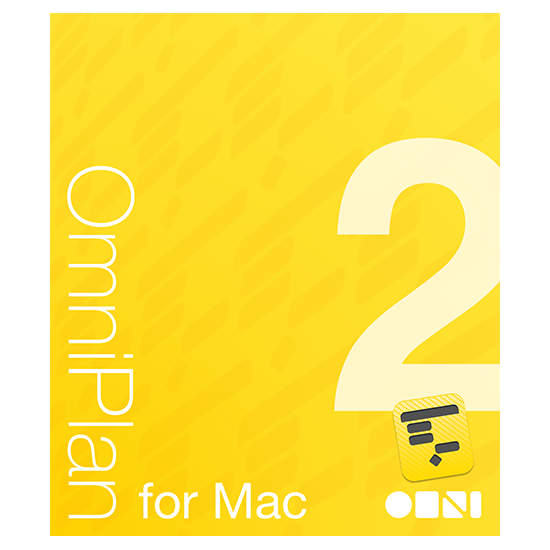
Need more information on this product?
Please contact us on +44 (0)20 8733 7100 or via our online form.
If you are not currently a customer, you can apply for an account.
OmniPlan is designed to help you visualise, maintain and simplify all type of projects.
OmniPlan is designed to help visualise, maintain and simplify your projects. Break down tasks, optimise the required resources, control costs and monitor the entire planall at a glance. Collaborate with colleagues and share every detail, update a calendar or mix and match. Accept and reject changes one-by-one or all in one go. OmniPlan provides features like Gantt charts, network diagrams, schedules, summaries, milestones and critical path highlighting to let manage projects that are as simple or complex as needed them to bewithout the complexity.
Key Features:
- Standard features:
- Catch Up: Have an all-hands meeting and everything going as planned? One button to update progress across the board.
- Keyboard Support: Full keyboard support isnt just on Mac. Work out a plan even faster with hardware keyboard shortcuts on iPad.
- App Lock for iOS: Protect your projects from the slippery fingers of toddlers or the prying eyes of your frenemies. Use a password or TouchID to keep OmniPlan private.
- Filtering: Fine-grained controls allow you to concentrate on specific tasks. Focus on specific resources, high priority tasks, date ranges and more.
- Violation Resolution: Scheduling violations are marked if they occur and OmniPlan suggests ways to fix them.
- Leveling: OmniPlan can automatically optimise your resources and tasks throughout the project to help finish on time.
- Split Tasks: Maximise resource efficiency by allowing OmniPlan to split individual tasks when leveling.
- Critical Path: Highlight the important tasks that have a direct influence on the finish date of your project.
- Export: Share your project in a variety of formats: plain text, iCal, images and more.
- Multiple Baselines: Set multiple baselinessnapshots, if you willfor each project, then reference them later to track progress.
- Network Diagrams: A brand new way to visualise the flow and dependencies of your project. Zoom in. Zoom out.
- Catch Up: Have an all-hands meeting and everything going as planned? One button to update progress across the board.
- Pro features:
- Change Tracking: Know precisely what changed and by whom. Enable Change Tracking to approve or deny changes from others.
- AppleScript: Use our vast AppleScript library to automate all sorts of things in your Plan.
- Earned Value Analysis: Use OmniPlans built-in EVA formulas to get a grasp on budget and value. Set a Baseline and track progress.
- Microsoft Project Import/Export: OmniPlan supports importing and exporting Microsoft Project 2016 and earlier files.
- Monte Carlo Simulation: Run hundreds of simulations with a click. OmniPlan predicts the likelihood of hitting milestones on time.
- Multi-Project Dashboard: Put together a hub for the projects you choose. Multi-Project Dashboard focuses on Resource Load and easy-to-understand visuals.
- Pretty Reports: Customise your reports styles til kingdom come or use one of our beautifully modern built-in sets.
- Publish & Subscribe: Bring in teammates calendars to avoid overscheduling. Publish a report on save. Share with a team.
- Change Tracking: Know precisely what changed and by whom. Enable Change Tracking to approve or deny changes from others.

