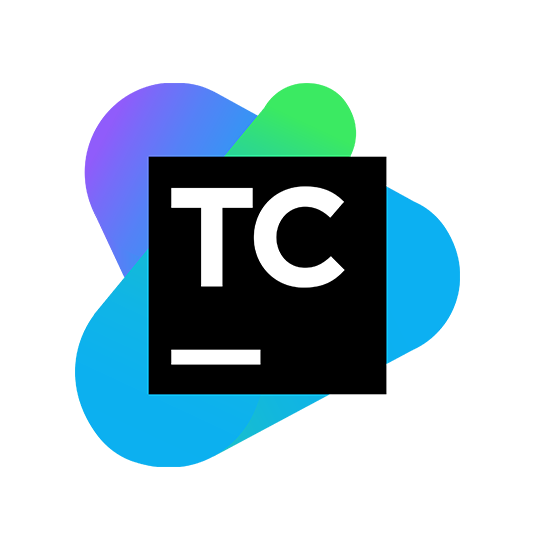
Need more information on this product?
Please contact us on +44 (0)20 8733 7100 or via our online form.
If you are not currently a customer, you can apply for an account.
Server-based web application providing continuous integration and build management system for setting up a build server with continuous unit testing, code quality analysis and early reporting on build problems with the preferred IDE.
TeamCity is a server-based Web application that allows Java and .NET development teams to continuously integrate changes to the code base, frequently run distributed builds and tests, check and improve code quality, all the while making efficient progress toward successful project completion. TeamCity includes many productivity plugins for IntelliJ IDEA, Microsoft Visual Studio and Eclipse, which improves team collaboration without breaking the established practices, by separating creative work from routine tasks. TeamCity automates over 600 Java code inspections, code coverage and duplicates search. TeamCity allows to administer build infrastructures of literally any size from a central Web interface.
TeamCity is a server-based Web application that allows Java and .NET development teams to continuously integrate changes to the code base, frequently run distributed builds and tests, check and improve code quality, all the while making efficient progress toward successful project completion. TeamCity includes many productivity plugins for IntelliJ IDEA, Microsoft Visual Studio and Eclipse, which improves team collaboration without breaking the established practices, by separating creative work from routine tasks. TeamCity automates over 600 Java code inspections, code coverage and duplicates search. TeamCity allows to administer build infrastructures of literally any size from a central Web interface.
TeamCity - Features
Key Features:
- NEW: Project level cloud profiles: Configuration of agent cloud profiles was moved to the project level.
- NEW: Refreshed UI improvements: Breadcrumbs, Build chains, Redesigned pages
- NEW: Disable builds in default branch: When tracking the status of the default branch is not what you need, it is possible to turn off the default branch, so that no builds run in it.
- NEW: UI scalability improvements: The user interface performance in 2017.1 has been optimised for large-scale installations.
- NEW: Secure settings storage: You can now store passwords and other secure parameters separately from the other settings in your VCS.
- NEW: External artifacts storage: TeamCity 2017.1 provides a pluggable API to enable external storage for build artifacts.
- Technology Awareness: One reason TeamCity is dubbed an "Intelligent CI server" is its approach to integration.
- Key Integrations: Its impossible to imagine a great CI and CD server without an integration with some key tools like your version control, you issue tracker, your build tool and your package repository. TeamCity takes it very seriously to provide full support for these key integrations.
- Cloud Integrations: TeamCity takes advantage of cloud computing by dynamically scaling out its build agents farm on Amazon EC2, Microsoft Azure and VMware vSphere.
- Configuration: Skillful software developers try to avoid code duplication; similarly, build engineers avoid duplication of settings. TeamCity understands this and provides several ways to reuse settings.
- Build History: TeamCity enables you to run history builds, see statistics and test history reports, as well as pin, tag and add builds to favorites. All of the changes are accumulated in the change log.
- Build Infrastructure: Imagine a conveyor belt of changes from developers and a bunch of testers taking the changes, verifying them and complementing these changes with verification results. TeamCity is such a conveyor, except that testers are replaced with Build Agents.
- Code Quality Tracking: Helping you achieve better code quality on your project is the ultimate purpose of TeamCity. Thats why it comes bundled with famous IntelliJ IDEA and ReSharper code analysis and inspections for Java and .NET code. Major coverage engines are also bundled and supported out of the box. You can even use code quality as a build failure condition.
- VCS Interoperability: TeamCity version controls systems integration is comprehensive.
- Extensibility and Customisation: TeamCity provides you with multiple ways of interaction, customisation and extending your server. Use service messages in your build scripts, interact via REST API or create plugins for TeamCity using Open API.
- System Maintenance: TeamCity helps you maintain your CI server healthy and stable even when no builds are running so that you dont waste your time when its needed the most. It provides you with useful reports like Disk Usage, Build Time and Server Health reports.
- User Management: JetBerains understand that a CI server is something used by a whole team or even a whole company, thats why TeamCity provides flexible user management, including assigning user roles, sorting users into groups, different ways of user authentication and a log with all user actions for the transparency of all activity on the server.
TeamCity - System Requirements
To see all Supported Platforms and Environments for TeamCity 10, click here.

