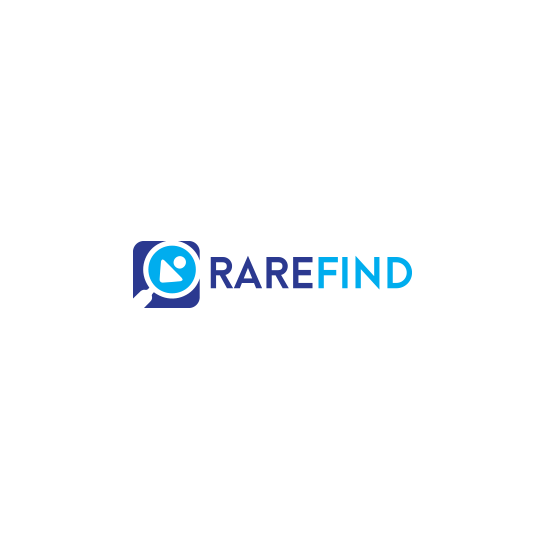
Need more information on this product?
Please contact us on +44 (0)20 8733 7100 or via our online form.
If you are not currently a customer, you can apply for an account.
NET library for generating digital documents.
PDF N More for .NET is a .NET library for generating digital documents on the fly from the Save As options in .NET applications. Create virtually any document in PDF, XML, HTML, Microsoft Word, Microsoft Excel, BMP, JPEG, PNG, GIF, TIFF, EMF, WMF or Exif format including fonts and graphics. Users can view documents on Mac, Linux, Unix and Microsoft Windows platforms. PDF N More requires the .NET runtime and follows the GDI+ model. It can be used from WinForms and WebForms (ASP.NET) applications without restrictions.
PDF N More for .NET is a .NET library for generating digital documents on the fly from the Save As options in .NET applications. Create virtually any document in PDF, XML, HTML, Microsoft Word, Microsoft Excel, BMP, JPEG, PNG, GIF, TIFF, EMF, WMF or Exif format including fonts and graphics. Users can view documents on Mac, Linux, Unix and Microsoft Windows platforms. PDF N More requires the .NET runtime and follows the GDI+ model. It can be used from WinForms and WebForms (ASP.NET) applications without restrictions.
PDF N MORE for .NET - Features
PDF N More for .NET is a .NET library for generating digital documents on the fly from the Save As options in .NET applications. Create virtually any document in PDF, XML, HTML, Microsoft Word, Microsoft Excel, BMP, JPEG, PNG, GIF, TIFF, EMF, WMF or Exif format including fonts and graphics. Users can view documents on Mac, Linux, Unix and Microsoft Windows platforms. PDF N More requires the .NET runtime and follows the GDI+ model. It can be used from WinForms and WebForms (ASP.NET) applications without restrictions.Features include:
- PDF Features:
- Saving: create PDF documents from any .NET application. View the PDF file as soon as it is created or open the folder where the generated PDF files are stored
- Document Properties: title, subject, author and keywords
- Images and Shapes: use the include shapes option to specify whether shapes display in the generated and the include images option to specify whether images display in the generated PDF document. Images can be saved as BMPs or JPEGs
- Compression: compress text and graphic contents of the generated PDF document at specific levels of compression
- Font Embedding: embed TrueType fonts into the PDF document enabling the PDF viewers to display and print the PDF document if the fonts are not installed in the computer where the PDF document is being viewed. Not embedding the fonts keeps the PDF documents relatively small but the characters may not look exactly like the original. Fonts with non-ANSI character sets are embedded into the PDF document by default
- Document Security: PDF documents can be encrypted to protect contents from unauthorised access by adding restrictions using passwords that can prevent the document from being opened, printed or edited. Specify 40 bit or a 128 bit encryption
- Viewer Preferences: set basic viewer preferences to be used when the PDF document is opened. Viewers behave in accordance with any current user preferences by default
- Slide Show: generate PDF documents in the form of presentations or slide shows that advance from one page to the next under user control. Use Transition Effects and Effects Duration to specify the style and duration of the visual transition when moving from one page to another during a presentation.
- XML Features:
- Saving: create XML files from any .NET application. View the XML file as soon as it is created or open the folder where the generated XML files are stored
- Archive Documents: archive data
- Create Digital Documents from XML: use the FromXML feature of the graphics class to read XML files and generate digital documents in the supported formats.
- HTML Features:
- Saving: create HTML documents from any .NET application. Each page of the application can be stored as separate HTML file or stored in a single HTML file. View the HTML file as soon as it is created or open the folder where the generated HTML files are stored
- Document Properties: title, subject, author and keywords
- Images and Shapes: use the include shapes option to specify whether shapes display and the include images option to specify whether images display in the generated HTML document. Images can be saved as BMPs or JPEGs in a separate image folder
- Pages: store all the pages in a single HTML file or generate separate HTML files for each page. The All pages in single file option saves all pages of the document in a single HTML file. Use the Page End Lines option to include a line at the end of each page when all the pages are exported into a single HTML file. Use the Each page in separate file option to save each page of the document in a separate HTML file
- Page Navigation: the navigator can have text or a graphic links to the first, previous, next and last pages. Set the navigator background, hover background and hover foreground colours of the navigator links. The navigator can be fixed to screen or fixed to page and vertical or horizontal
- Cascading Style Sheets (CSS): save style tags in a separate Cascading Style Sheet (CSS) to reduce the size of the HTML files by separating the style of the document from the content of the document. Optimise the styles in the HTML file and specify a default font to reduce the size of the HTML file
- Java Script: save Java scripts in a separate Java Script file to reduce the size of the HTML file by separating the scripts from the document contents.
- Microsoft Word Document Features:
- Saving: create Microsoft Word documents from any .NET application. View the Word document as soon as it is created or open the folder where the generated documents are stored
- Document Properties: title, subject, author and keywords
- Images and Shapes: use the include shapes option to specify whether shapes display and the include images option to specify whether images display in the generated document. Images can be saved as BMPs or JPEGs
- Output Accuracy: the Ease of Editing mode optimises documents for editing and may not be WYSIWYG. The Visual Accuracy mode optimses documents for visual accuracy but may not be easy to edit.
- Microsoft Excel Features:
- Saving: create Excel documents from any .NET application. View the Excel document as soon as it is created or open the folder where the generated document is stored
- Images and Shapes: use the include shapes option to specify whether shapes display, the include lines option to specify whether lines display in the generated document and the include images option to specify whether images display in the generated document. Images can be saved as BMPs or Microsoft Windows metafiles
- Sheets: store each page in a separate Worksheet in the document, store all the pages in a single Worksheet or store each page in separate document
- Cell Options: include cell data types in the generated document. Set cell data type to determine the type of the cell contents and add formulae.
- Image Features:
- Saving: create bitmap images from any .NET application. Each page is saved as separate BMP image that can be viewed as soon as it is created or opened from the folder where the generated images are stored
- Quality: use the SmoothingMode to set the rendering quality of the image, the PixelOffsetMode to specify how pixels are offset during rendering of the image and the TextContrast to set the gamma correction value for rendering text
- Scaling: use ScaleX to scale the width and ScaleY to scale the height of the image.
PDF N MORE for .NET - System Requirements
- Microsoft Windows 98, Millennium Edition, NT 4.0, 2000 or XP
- Microsoft .NET CLR 1.0 or higher
- Microsoft Internet Explorer 5.1 or higher
- 32 MB of available RAM (64 MB recommended)
- 10 MB of available hard disk space.

