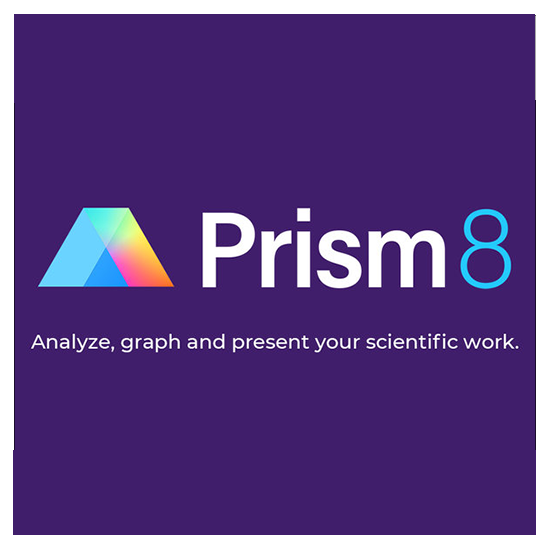
Need more information on this product?
Please contact us on +44 (0)20 8733 7100 or via our online form.
If you are not currently a customer, you can apply for an account.
GraphPad Prism combines scientific graphing, comprehensive curve fitting (nonlinear regression), understandable statistics and data organisation.
GraphPad Prism, available for both Windows and Mac computers, combines scientific graphing, comprehensive curve fitting (nonlinear regression), understandable statistics and data organisation.
Prism 7 lets you do more kinds ofstatistical analyses, make more kinds of graphs and organise your data with more flexibility. You can switch to Prism 7 with almost no learning curve and can use the trial license of Prism 7 without removing earlier versions.
Key Features:
- Nonlinear regression: Nonlinear regression is an important tool in analysing data, but is often more difficult than it needs to be. Prism simplifies curve fitting. You can usually fit curves in a single step.
- Understandable statistics: While it won't replace a heavy-duty statistics program, Prism lets you easily perform basic statistical tests commonly used by laboratory and clinical researchers. Prism offers t tests, nonparametric comparisons, one-, two- and three-way ANOVA, analysis of contingency tables and survival analysis. Analysis choices are presented in clear language that avoids unnecessary statistical jargon.
- Analysis checklists: Once youve completed the analysis, Prisms unique analysis checklists help you make sure you chose an analysis appropriate for your experimental design and that you understand the assumptions behind the analysis.
- Retrace every analysis: It isnt really science unless you can document exactly how your data were analysed. WIth Prism this isnt a problem. Youll never wonder how the results got there. Even if the work was done by someone else, you can review (and change) all analysis choices and see the sequence of analyses (i.e. that the X values were transformed to logarithms before the curve was fit). Similarly, you can easily check if error bars represent the SD or SEM (or something else).
- Automation without programming: All parts of your Prism project are linked. This means that when you fix a data entry error, Prism automatically updates all results, graphs and layouts. Another advantage is that you can instantly analyse a repeat experiment. After youve polished the analysis and graphing steps with data from one experiment, you dont have to repeat all those steps.
- Automatic error bars: If you enter raw data, Prism can automatically plot error bars as SD, SEM, range, interquartile range, or 95% confidence interval. If you computed error values elsewhere, enter them into labeled (SD or SEM) subcolumns. Prisms analyses (i.e. t test, ANOVA, regression) will take into account the SD (or SEM) and sample size.
- Ready to publish: Prism takes you from raw data to a graph (or layout) ready for presentations, posters or publications. A single click sends completed graphs or layouts to PowerPoint or Word. Copy and paste works too, of course. Export to TIFF, EPS, JPG, or PDF (and more), with all the options you need to satisfy the requirements of scientific journals.

