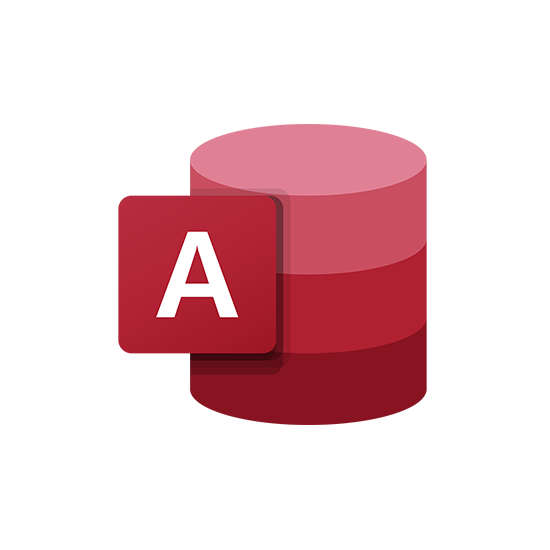
Need more information on this product?
Please contact us on +44 (0)20 8733 7100 or via our online form.
If you are not currently a customer, you can apply for an account.
Easily build a database app in Access and then use and share your app on the web. Access is available for PC only.
Access is now much more than a way to create desktop databases. It’s an easy-to-use tool for quickly creating browser-based database applications that help you run your business. Your data is automatically stored in a SQL database, so it’s more secure than ever, and you can easily share your applications with colleagues.
Key Features:
- Building an App:Using your SharePoint server or Office 365 site as a host, users can build a polished, browser-based database app.
- Table Templates:Allow users to quickly add tables to the app using pre-designed table templates.
- External Data:Import data from Access desktop databases, Microsoft Excel files, ODBC data sources, text files and SharePoints lists.
- Opening in a Browser:Once the user has finished designing, the app is already live.
- Navigation Included:Table names show up on the left edge of the window and the view for each table appear across the top.
- The Action Bar:The built-in views each have an Action Bar which includes buttons for adding, editing, saving and deleting items.
- Easier to Modify:Dragging and dropping controls to make things easier for the user.
- Callouts for Setting Properties:Settings are available via callouts located conveniently next to each section or control.
- Related Items Control:Quick way to list and summarise data from a related table or a query.
- AutoComplete Control:Looks up data from a related table.
- Drill-through Links:View details about a related item.
For information on licensing, please see ourMicrosoft Licensing Page.
Access - Features
Current features:
- Building an App: Using your SharePoint server or Office 365 site as a host, users can build a polished, browser-based database app.
- Table Templates: Allow users to quickly add tables to the app using pre-designed table templates.
- External Data: Import data from Access desktop databases, Microsoft Excel files, ODBC data sources, text files and SharePoints lists.
- Opening in a Browser: Once the user has finished designing, the app is already live.
- Navigation Included: Table names show up on the left edge of the window and the view for each table appear across the top.
- The Action Bar: The built-in views each have an Action Bar which includes buttons for adding, editing, saving and deleting items.
- Easier to Modify: Dragging and dropping controls to make things easier for the user.
- Callouts for Setting Properties: Settings are available via callouts located conveniently next to each section or control.
- Related Items Control: Quick way to list and summarise data from a related table or a query.
- AutoComplete Control: Looks up data from a related table.
- Drill-through Links: View details about a related item.
Access - System Requirements
System Requirements:
- Computer and processor: 1GHz or faster x86- or x64-bit processor with SSE2 instruction set
- Memory (RAM): 1GB RAM (32-bit); 2GB RAM (64-bit)
- Hard Disk: 3GB available
- Display: Graphics hardware acceleration requires a DirectX10 graphics card and a 1024 x 576 or higher resolution monitor
- Browser: Internet Explorer 8, 9, or 10; Mozilla Firefox 10.x or a later version; Apple Safari 5; or Google Chrome 17.x.
- .NET version: 3.5, 4.0, or 4.5
- Operating System
- Windows Server 2008 R2 (64-bit)
- Windows 7 (32-bit or 64-bit)
- Windows Server 2012 (64-bit)
- Windows 8 (32-bit or 64-bit)

